- Power BI forums
- Updates
- News & Announcements
- Get Help with Power BI
- Desktop
- Service
- Report Server
- Power Query
- Mobile Apps
- Developer
- DAX Commands and Tips
- Custom Visuals Development Discussion
- Health and Life Sciences
- Power BI Spanish forums
- Translated Spanish Desktop
- Power Platform Integration - Better Together!
- Power Platform Integrations (Read-only)
- Power Platform and Dynamics 365 Integrations (Read-only)
- Training and Consulting
- Instructor Led Training
- Dashboard in a Day for Women, by Women
- Galleries
- Community Connections & How-To Videos
- COVID-19 Data Stories Gallery
- Themes Gallery
- Data Stories Gallery
- R Script Showcase
- Webinars and Video Gallery
- Quick Measures Gallery
- 2021 MSBizAppsSummit Gallery
- 2020 MSBizAppsSummit Gallery
- 2019 MSBizAppsSummit Gallery
- Events
- Ideas
- Custom Visuals Ideas
- Issues
- Issues
- Events
- Upcoming Events
- Community Blog
- Power BI Community Blog
- Custom Visuals Community Blog
- Community Support
- Community Accounts & Registration
- Using the Community
- Community Feedback
Register now to learn Fabric in free live sessions led by the best Microsoft experts. From Apr 16 to May 9, in English and Spanish.
- Power BI forums
- Forums
- Get Help with Power BI
- Service
- Re: could not load data for the visual
- Subscribe to RSS Feed
- Mark Topic as New
- Mark Topic as Read
- Float this Topic for Current User
- Bookmark
- Subscribe
- Printer Friendly Page
- Mark as New
- Bookmark
- Subscribe
- Mute
- Subscribe to RSS Feed
- Permalink
- Report Inappropriate Content
could not load data for the visual
Getting the error above with the following details.
Can anyone help, please?
Please try again later or contact support. If you contact support, please provide these details.
Solved! Go to Solution.
- Mark as New
- Bookmark
- Subscribe
- Mute
- Subscribe to RSS Feed
- Permalink
- Report Inappropriate Content
@jagostinhoCT Refer to this post here. Your problem might be related. As suggested by the user trying changing data type of column in data source. If you think it is not related then perhaps open a support ticket with MS support.
- Mark as New
- Bookmark
- Subscribe
- Mute
- Subscribe to RSS Feed
- Permalink
- Report Inappropriate Content
Hi jagostinhoCT,
I saw your another thread mentioned that the refresh is not working well.
http://community.powerbi.com/t5/Service/data-refresh-disabled/td-p/52899
The error you mentioned here is usually a transient issue, which I think might be related with the Data Source connection. Please try it again and see what happens. If the issue insists, then we may take a network trace with the F12 tools to have a look first. Steps mentioned in the article below could be followed to perform the capture:
Network Capture - Edge & Internet Explorer
Once finished, please upload the saved file into OneDrive, then post the shared link in your next post, we will help to take a look.
Regards,
Charlie Liao
- Mark as New
- Bookmark
- Subscribe
- Mute
- Subscribe to RSS Feed
- Permalink
- Report Inappropriate Content
We are receiving the same error by two of our users.
We deliver the reports via Power BI App using RLS
The majority of the users have not reported issues.
Below is the message they received.
We have used the Audit log to verify users’ activity and we are seeing the following, would this be a consequence of the problem?
ERROR MESSAGE:
Couldn’t load the data for this visual
Couldn’t retrieve the data for his visual/ Please try again later. Please try again later or contract support. If you contact support, please provide these details.
Http Status Code 403
Activity ID ff250858-cf 18-ab14-088a-557418afe9f1
Correlation ID fea7fb62-4ac0-c871-24ea-5aea40b0a983
Request ID ea2el efb-a081-9838-a4ac-305e033811b7
Time Tue Jan 23 2018 08:40:15 GMT-0500 (Eastern Standard Time)
Version 13.0.3936.157
Cluster URI https://wabi-us-east2-redirect.analysis.window.net
- Mark as New
- Bookmark
- Subscribe
- Mute
- Subscribe to RSS Feed
- Permalink
- Report Inappropriate Content
Hello!
We had same problem, and in our case it was having diferent columns in DEV enviroment than in PROD (some columns that were on DEV just weren't on PROD). Maybe this will help someone - if you are doing raports on diferent enviroment and move it to production:)
- Mark as New
- Bookmark
- Subscribe
- Mute
- Subscribe to RSS Feed
- Permalink
- Report Inappropriate Content
Hi jagostinhoCT,
I saw your another thread mentioned that the refresh is not working well.
http://community.powerbi.com/t5/Service/data-refresh-disabled/td-p/52899
The error you mentioned here is usually a transient issue, which I think might be related with the Data Source connection. Please try it again and see what happens. If the issue insists, then we may take a network trace with the F12 tools to have a look first. Steps mentioned in the article below could be followed to perform the capture:
Network Capture - Edge & Internet Explorer
Once finished, please upload the saved file into OneDrive, then post the shared link in your next post, we will help to take a look.
Regards,
Charlie Liao
- Mark as New
- Bookmark
- Subscribe
- Mute
- Subscribe to RSS Feed
- Permalink
- Report Inappropriate Content
Hey There!
I had a similar problem, but the error only occurs when I share my Dashboard with other users.
The error message displayed is:
Tente novamente mais tarde ou entre em contato com o suporte. Se você entrar em contato com o suporte, forneça esses detalhes.
In access with my user the dashboard works normally.
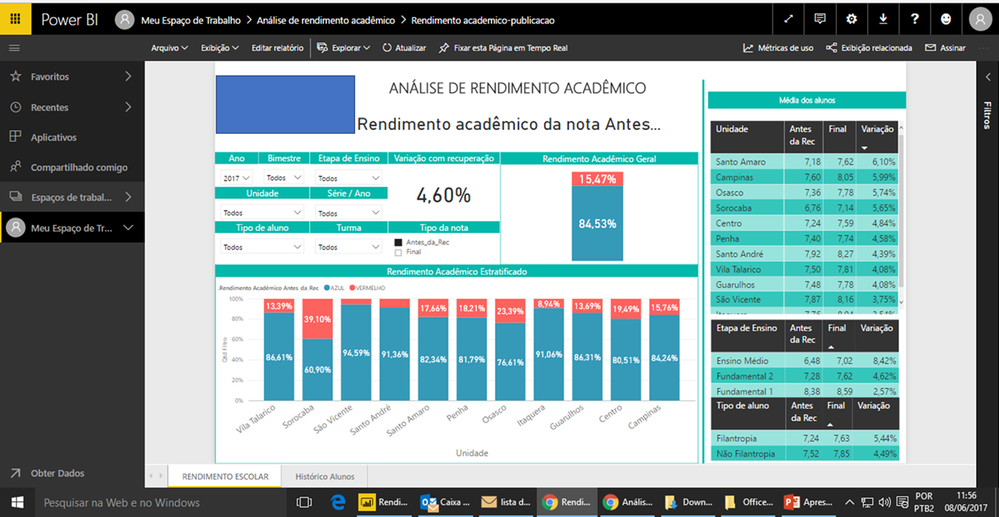

Best Reggards,
Thomaz
- Mark as New
- Bookmark
- Subscribe
- Mute
- Subscribe to RSS Feed
- Permalink
- Report Inappropriate Content
I am experiencing the exact same problem.
The dashboard appears normally under my sign-in, but any user with which I share the dashboard experiences the "Could not load data for the visual" error.
If it helps, I am not using Azure.
Did anyone figure out how to solve this?
- Mark as New
- Bookmark
- Subscribe
- Mute
- Subscribe to RSS Feed
- Permalink
- Report Inappropriate Content
For anyone interested, I figured out my issue was that forgot I had enabled RLS as a test, and never disabled before publishing.
Because my users were not added to a group, no one was able to view any reports. I disabled RLS, and now everything works perfectly.
- Mark as New
- Bookmark
- Subscribe
- Mute
- Subscribe to RSS Feed
- Permalink
- Report Inappropriate Content
@José_Thomaz did you finally solve your problem? I´m facing exactly the same ones with my report... it´s not affecting all my graphs, though just a couple of them.
Best regards,
Borja
- Mark as New
- Bookmark
- Subscribe
- Mute
- Subscribe to RSS Feed
- Permalink
- Report Inappropriate Content
Hi I have same problem. I created 2 pages with same template. One is fine, the other one is not working. can you please advise how to resolve this issue, thanks
- Mark as New
- Bookmark
- Subscribe
- Mute
- Subscribe to RSS Feed
- Permalink
- Report Inappropriate Content
@jagostinhoCT Refer to this post here. Your problem might be related. As suggested by the user trying changing data type of column in data source. If you think it is not related then perhaps open a support ticket with MS support.
Helpful resources

Microsoft Fabric Learn Together
Covering the world! 9:00-10:30 AM Sydney, 4:00-5:30 PM CET (Paris/Berlin), 7:00-8:30 PM Mexico City

Power BI Monthly Update - April 2024
Check out the April 2024 Power BI update to learn about new features.


