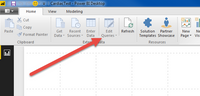- Power BI forums
- Updates
- News & Announcements
- Get Help with Power BI
- Desktop
- Service
- Report Server
- Power Query
- Mobile Apps
- Developer
- DAX Commands and Tips
- Custom Visuals Development Discussion
- Health and Life Sciences
- Power BI Spanish forums
- Translated Spanish Desktop
- Power Platform Integration - Better Together!
- Power Platform Integrations (Read-only)
- Power Platform and Dynamics 365 Integrations (Read-only)
- Training and Consulting
- Instructor Led Training
- Dashboard in a Day for Women, by Women
- Galleries
- Community Connections & How-To Videos
- COVID-19 Data Stories Gallery
- Themes Gallery
- Data Stories Gallery
- R Script Showcase
- Webinars and Video Gallery
- Quick Measures Gallery
- 2021 MSBizAppsSummit Gallery
- 2020 MSBizAppsSummit Gallery
- 2019 MSBizAppsSummit Gallery
- Events
- Ideas
- Custom Visuals Ideas
- Issues
- Issues
- Events
- Upcoming Events
- Community Blog
- Power BI Community Blog
- Custom Visuals Community Blog
- Community Support
- Community Accounts & Registration
- Using the Community
- Community Feedback
Register now to learn Fabric in free live sessions led by the best Microsoft experts. From Apr 16 to May 9, in English and Spanish.
- Power BI forums
- Forums
- Get Help with Power BI
- Service
- Re: changing linked PBI model data source from des...
- Subscribe to RSS Feed
- Mark Topic as New
- Mark Topic as Read
- Float this Topic for Current User
- Bookmark
- Subscribe
- Printer Friendly Page
- Mark as New
- Bookmark
- Subscribe
- Mute
- Subscribe to RSS Feed
- Permalink
- Report Inappropriate Content
changing linked PBI model data source from desktop
I am having a hard time figuring out if I am using the PowerBI service data source correctly. Right now we open Desktop, go to PowerBI service and find our workspace and choose one of our models to build a report against. We like this option as it allows multiple users to write reports without having to be in the model file itself. However, we have several models that are built exactly the same but just filtered differently. In the past with SSAS, we would go to edit queries and change to a different model and the reports would magically update against the new model. However with PowerBI service, it appears the Edit Query option is greyed out and I cannot change which model my desktop report is built against? Does anyone know if this will get fixed or any work arounds? It is going to set us back quite a bit to have to rebuild our reports against every different cut of the models?
Solved! Go to Solution.
- Mark as New
- Bookmark
- Subscribe
- Mute
- Subscribe to RSS Feed
- Permalink
- Report Inappropriate Content
It looks like this has been fixed with the August release Desktop using generally released Power BI Service. Now you can edit your query properties and change connections to another workspace and/or model.
- Mark as New
- Bookmark
- Subscribe
- Mute
- Subscribe to RSS Feed
- Permalink
- Report Inappropriate Content
Hi @sbroaden,
Current get data from service only support live connection, these editor functions will be disabled on live mode.
For your scenario, you can try to save your original report as template, the modify on it.
Deep Dive into Query Parameters and Power BI Templates
Regards,
Xiaoxin Sheng
If this post helps, please consider accept as solution to help other members find it more quickly.
- Mark as New
- Bookmark
- Subscribe
- Mute
- Subscribe to RSS Feed
- Permalink
- Report Inappropriate Content
- Mark as New
- Bookmark
- Subscribe
- Mute
- Subscribe to RSS Feed
- Permalink
- Report Inappropriate Content
@sbroadenif I'm reading this correctly, the suggestion is actually to go back to the original file that you're connecting to the published version of and save that as a template.
Did I answer your question? Mark my post as a solution!
Proud to be a Super User!
- Mark as New
- Bookmark
- Subscribe
- Mute
- Subscribe to RSS Feed
- Permalink
- Report Inappropriate Content
Ok I tried opening the PBIX that has the data stored in it. That file is about 200MB (File A). I go to export template and save a template from this file which ends up being only about 100KB (File B). Then, i try to open the template file but it prompts me to start connecting to all the databases as if it is the same as File A. I also tried to open a blank PBIX file and import the template to start a new file (File C) but again, it prompts me to start downloading the data and ends up being just as big as File A.
As a second scenario, I opened my file that is externally connected to the model on the cloud (File D) and tried to export that as a template (File E). Then I opened a blank PBIX file and imported File E template and it looks exactly the same as File D. Still no option to change/edit the queries.
- Mark as New
- Bookmark
- Subscribe
- Mute
- Subscribe to RSS Feed
- Permalink
- Report Inappropriate Content
It looks like this has been fixed with the August release Desktop using generally released Power BI Service. Now you can edit your query properties and change connections to another workspace and/or model.
- Mark as New
- Bookmark
- Subscribe
- Mute
- Subscribe to RSS Feed
- Permalink
- Report Inappropriate Content
Was the original data model file created in Desktop and then published? If you did that, go back to the original .pbix and make your changes there. When you re-publish, those changes should flow to all the reports that use that data model as their source.
Did I answer your question? Mark my post as a solution!
Proud to be a Super User!
- Mark as New
- Bookmark
- Subscribe
- Mute
- Subscribe to RSS Feed
- Permalink
- Report Inappropriate Content
The original data model was created in desktop but we have several different data models that we have loaded to a workspace. One for spine, one for cardiac, one for oncology, etc. I don't build the report WITHIN the data model file itself, I go to a new pbix file from desktop, use Power BI Service as a data source, go to the workspace and connect to the cardiac model. I probably do this for 5 or 6 different types of reports that I want to build off of cardiac. Then when i want to switch those 5 or 6 reports to point to spine, i cannot edit the query for the data source to do so.
- Mark as New
- Bookmark
- Subscribe
- Mute
- Subscribe to RSS Feed
- Permalink
- Report Inappropriate Content
Oh, so you have several similar data models for different departments, and you want to create essentially identical reports for each one? Create one report, then switch the source and have it pick up the same shape of data from a different place? I don't think that's possible. If it were me, I'd have created one big master data model that has all the departments so that I could create a report that was filtered on something like DepartmentTable[DepartmentName] = "Spine" for instance to DepartmentTable[DepartmentName] ="Cardiac".
The only workaround I can think of is to create one report and save it as a template file, then connect a copy of that to a new source. I have no idea if this would work; I haven't used templates before. But it might be worth a try.Edit: it would seem I have misunderstood how template files work. Nevermind.
Did I answer your question? Mark my post as a solution!
Proud to be a Super User!
- Mark as New
- Bookmark
- Subscribe
- Mute
- Subscribe to RSS Feed
- Permalink
- Report Inappropriate Content
Yes, unfortunately our models by 'department' are large as is. Each one is almost 2GB so creating one large one wasn't an option as performance was bad. I will give the template a try, i haven't worked with those much either. I am hoping that down the road they fix the option to switch which model you are connected to similar to how it works with SSAS.
- Mark as New
- Bookmark
- Subscribe
- Mute
- Subscribe to RSS Feed
- Permalink
- Report Inappropriate Content
In my quick test I was unable to use templates the way I described. Maybe I'm missing something but it looks like it is not a solution.
Did I answer your question? Mark my post as a solution!
Proud to be a Super User!
Helpful resources

Microsoft Fabric Learn Together
Covering the world! 9:00-10:30 AM Sydney, 4:00-5:30 PM CET (Paris/Berlin), 7:00-8:30 PM Mexico City

Power BI Monthly Update - April 2024
Check out the April 2024 Power BI update to learn about new features.