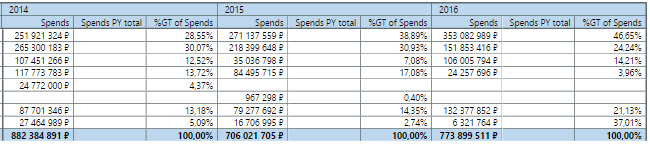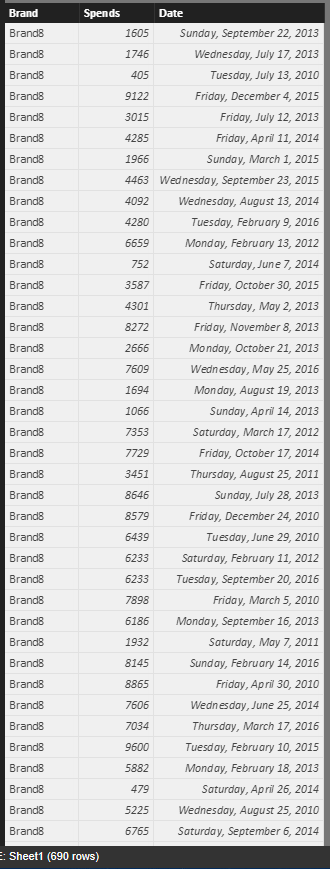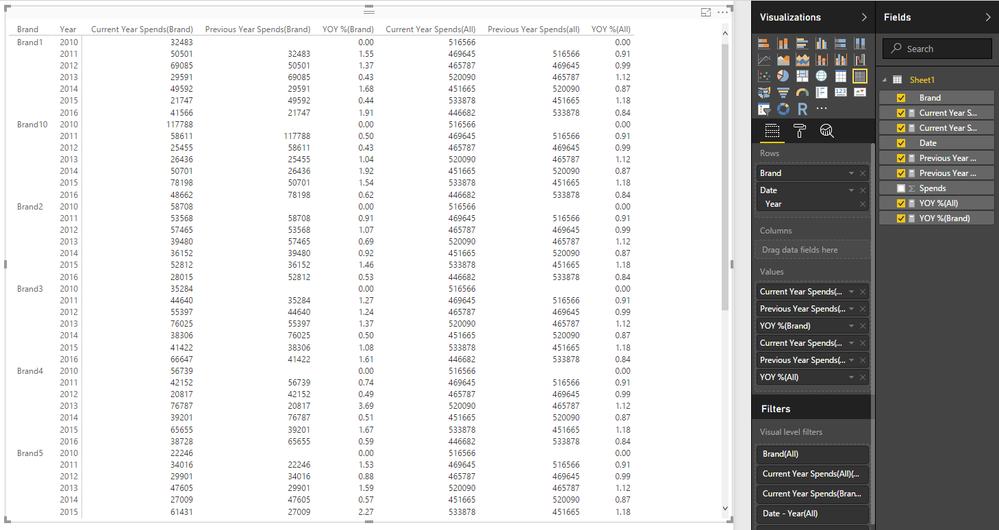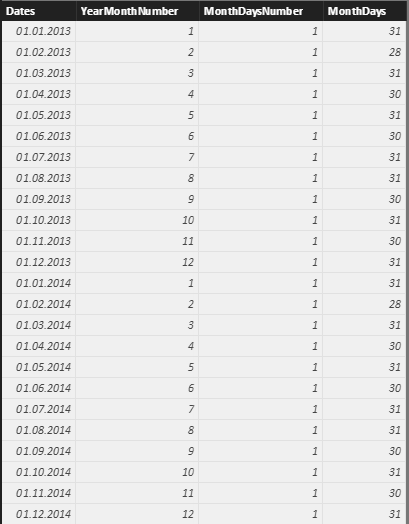- Power BI forums
- Updates
- News & Announcements
- Get Help with Power BI
- Desktop
- Service
- Report Server
- Power Query
- Mobile Apps
- Developer
- DAX Commands and Tips
- Custom Visuals Development Discussion
- Health and Life Sciences
- Power BI Spanish forums
- Translated Spanish Desktop
- Power Platform Integration - Better Together!
- Power Platform Integrations (Read-only)
- Power Platform and Dynamics 365 Integrations (Read-only)
- Training and Consulting
- Instructor Led Training
- Dashboard in a Day for Women, by Women
- Galleries
- Community Connections & How-To Videos
- COVID-19 Data Stories Gallery
- Themes Gallery
- Data Stories Gallery
- R Script Showcase
- Webinars and Video Gallery
- Quick Measures Gallery
- 2021 MSBizAppsSummit Gallery
- 2020 MSBizAppsSummit Gallery
- 2019 MSBizAppsSummit Gallery
- Events
- Ideas
- Custom Visuals Ideas
- Issues
- Issues
- Events
- Upcoming Events
- Community Blog
- Power BI Community Blog
- Custom Visuals Community Blog
- Community Support
- Community Accounts & Registration
- Using the Community
- Community Feedback
Register now to learn Fabric in free live sessions led by the best Microsoft experts. From Apr 16 to May 9, in English and Spanish.
- Power BI forums
- Forums
- Get Help with Power BI
- Service
- Re: YOY % DAX Measure
- Subscribe to RSS Feed
- Mark Topic as New
- Mark Topic as Read
- Float this Topic for Current User
- Bookmark
- Subscribe
- Printer Friendly Page
- Mark as New
- Bookmark
- Subscribe
- Mute
- Subscribe to RSS Feed
- Permalink
- Report Inappropriate Content
YOY % DAX Measure
Hi to all!
I have a single table of values with brands, spends, months in the date format. One brand can have multiple spends during one months.
I have a few functions already intact:
Total Spends = sumx(reports; reports[Spends])
% of Spends =
CALCULATE(
divide(
[Total Spends];
CALCULATE(
SUM(reports[Spends]); all(reports[Brand]))))
(too many "CALCULATE" wraps?)
Then I need to create YOY spends change. Tried various functions, like
Spends PY total =
calculate(
sumx(reports; reports[Spends]);
PREVIOUSYEAR(reports[month_raw]))
And that gets me blanks in the Power BI matrix visualisation.
DATEADD version like this
Spends PY total =
calculate(
sumx(reports; reports[Spends]);
DATEADD(reports[month_raw]; -1; YEAR))
returns this error:
Error Message:
MdxScript(Model) (4, 2) 'reports'[Spends PY total]
And various DIVIDE functions don't work with this to create the needed percentage of change.
So, folks, what should I do?
Solved! Go to Solution.
- Mark as New
- Bookmark
- Subscribe
- Mute
- Subscribe to RSS Feed
- Permalink
- Report Inappropriate Content
Hi @awfrke,
According to your description, you want to get the result of current year spend / previous year spend, right?
If it is a case, you can refer to below sample:
Source table:
Measures:
Current Year Spends(All) = SUMX(FILTER(ALL(Sheet1),YEAR([Date])=YEAR(MAX([Date]))),[Spends])
Previous Year Spends(all) = SUMX(FILTER(ALL(Sheet1),YEAR([Date])=YEAR(MAX([Date]))-1),[Spends])
Previous Year Spends(Brand) =
var temp= LASTNONBLANK(Sheet1[Brand],[Brand])
return
SUMX(FILTER(ALL(Sheet1),Sheet1[Brand]=temp&&YEAR([Date])=YEAR(MAX([Date]))-1),[Spends])
Current Year Spends(Brand) =
var temp= LASTNONBLANK(Sheet1[Brand],[Brand])
return
SUMX(FILTER(ALL(Sheet1),Sheet1[Brand]=temp&&YEAR([Date])=YEAR(MAX([Date]))),[Spends])
YOY %(Brand) = DIVIDE( [Current Year Spends(Brand)],[Previous Year Spends(Brand)],0)
YOY %(All) = DIVIDE( [Current Year Spends(all)],[Previous Year Spends(all)],0)
Create visual to show the result:
Regards,
Xiaoxin Sheng
If this post helps, please consider accept as solution to help other members find it more quickly.
- Mark as New
- Bookmark
- Subscribe
- Mute
- Subscribe to RSS Feed
- Permalink
- Report Inappropriate Content
For complete time intelligence patterns, Please visit this blog page at here.
Go to the bottom of the page and you would find the
YOY % Calculation for your case scenario.
Bhavesh
Love the Self Service BI.
Please use the 'Mark as answer' link to mark a post that answers your question. If you find a reply helpful, please remember to give Kudos.
- Mark as New
- Bookmark
- Subscribe
- Mute
- Subscribe to RSS Feed
- Permalink
- Report Inappropriate Content
Okay, I looked at this tutorial and tried to add some new columns and even a new table (entirely with dates and date-related stuff, "Dates" column has no repetitions and is connected to the "reports" table ), that's what came out:
Adopting [PY Sales] formula to my situation wasn't helpful at all -- and I still get blanks.
Spends PY total =
SUMX (
VALUES ( dates[YearMonthNumber] );
IF (
CALCULATE (
COUNTROWS (
VALUES ( dates[Dates] )
)
)
= CALCULATE (
VALUES ( dates[MonthDays] )
);
CALCULATE (
[Total Spends];
ALL ( dates );
FILTER (
ALL ( dates[YearMonthNumber] );
dates[YearMonthNumber]
= EARLIER ( dates[YearMonthNumber] ) - 12
)
);
CALCULATE (
[Total Spends];
ALL (dates);
CALCULATETABLE (
VALUES ( dates[MonthDaysNumber] )
);
FILTER (
ALL ( dates[YearMonthNumber] );
dates[YearMonthNumber]
= EARLIER ( dates[YearMonthNumber] ) - 12
)
)
)
)
What's wrong?
- Mark as New
- Bookmark
- Subscribe
- Mute
- Subscribe to RSS Feed
- Permalink
- Report Inappropriate Content
First make sure your date table has no missing dates. You specified no repeats, but check for missing dates.
Connect the relationship based upon the date column. I am assuming your calendar table is called Calendar and you are connecting on the column named [Dates] for my calculations below.
If your total spends calculation is correct, build on it instead of creating new calculations each time.
Total Spends = sumx(reports: reports[spends])
Last Year Spends = CALCULATE([Total Spends], DATEADD(Calendar[Dates], -1, year))
Growth = [Total Spends]-[Last Year Spends]
% = DIVIDE([Growth], [Last Year Spends])
If you build on existing measures it is easier to find where the breakage occurs. Let me know if this helps.
Did I answer your question? Mark my post as a solution!
Proud to be a Super User!
- Mark as New
- Bookmark
- Subscribe
- Mute
- Subscribe to RSS Feed
- Permalink
- Report Inappropriate Content
DATEADD didn't work for me as I've mentioned in the first message. It returns an error "Function 'DATEADD' only works with contiguous date selections."
Consequentely, nothing beyond that worked.
I have an interim solution of getting several IF() statements wrapped one into another because I need YOY only for three years and the task was quite urgent.
= CALCULATE(
DIVIDE(
CALCULATE(
[Total Spends];
FILTER(reports;
max(reports[year])
)
);
CALCULATE(
[Total Spends];
reports[year] = 2015
)
)
)-1
This worked, but only for comparing any year to 2015 Total Spends.
Using IF I just did the logic:
IF(max(reports[year])=2016; [(2016/2015)-1]); [another IF of the same logic for another year])
I know it seems like an atrocity to do it this way, but I had to 🙂
Well, back to the case, how to beat the "contiguous date" problem? Tried some solutions from here, didn't work.
Thank you for your reply, by the way.
- Mark as New
- Bookmark
- Subscribe
- Mute
- Subscribe to RSS Feed
- Permalink
- Report Inappropriate Content
Hi @awfrke,
According to your description, you want to get the result of current year spend / previous year spend, right?
If it is a case, you can refer to below sample:
Source table:
Measures:
Current Year Spends(All) = SUMX(FILTER(ALL(Sheet1),YEAR([Date])=YEAR(MAX([Date]))),[Spends])
Previous Year Spends(all) = SUMX(FILTER(ALL(Sheet1),YEAR([Date])=YEAR(MAX([Date]))-1),[Spends])
Previous Year Spends(Brand) =
var temp= LASTNONBLANK(Sheet1[Brand],[Brand])
return
SUMX(FILTER(ALL(Sheet1),Sheet1[Brand]=temp&&YEAR([Date])=YEAR(MAX([Date]))-1),[Spends])
Current Year Spends(Brand) =
var temp= LASTNONBLANK(Sheet1[Brand],[Brand])
return
SUMX(FILTER(ALL(Sheet1),Sheet1[Brand]=temp&&YEAR([Date])=YEAR(MAX([Date]))),[Spends])
YOY %(Brand) = DIVIDE( [Current Year Spends(Brand)],[Previous Year Spends(Brand)],0)
YOY %(All) = DIVIDE( [Current Year Spends(all)],[Previous Year Spends(all)],0)
Create visual to show the result:
Regards,
Xiaoxin Sheng
If this post helps, please consider accept as solution to help other members find it more quickly.
Helpful resources

Microsoft Fabric Learn Together
Covering the world! 9:00-10:30 AM Sydney, 4:00-5:30 PM CET (Paris/Berlin), 7:00-8:30 PM Mexico City

Power BI Monthly Update - April 2024
Check out the April 2024 Power BI update to learn about new features.