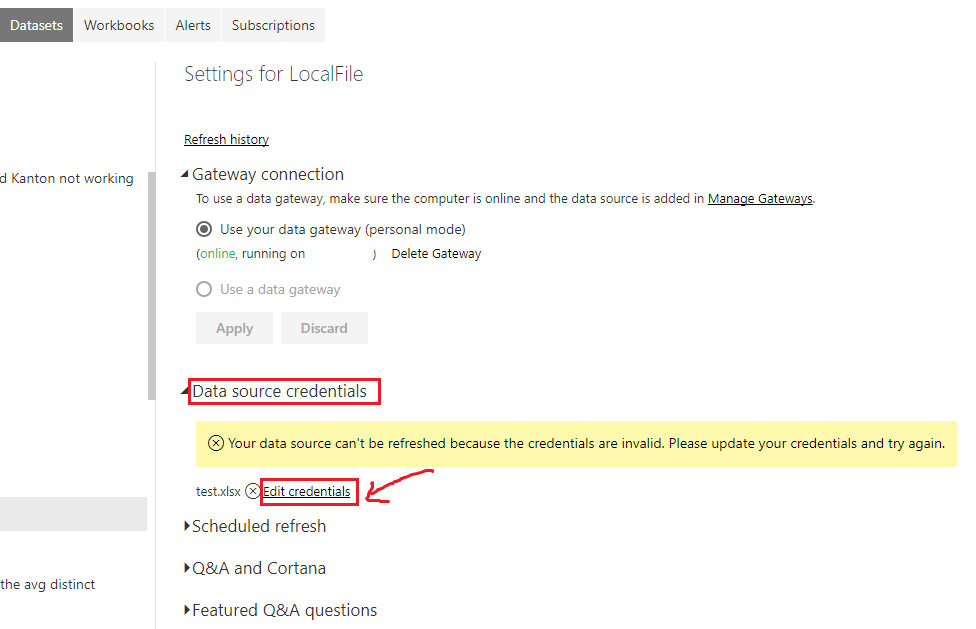- Power BI forums
- Updates
- News & Announcements
- Get Help with Power BI
- Desktop
- Service
- Report Server
- Power Query
- Mobile Apps
- Developer
- DAX Commands and Tips
- Custom Visuals Development Discussion
- Health and Life Sciences
- Power BI Spanish forums
- Translated Spanish Desktop
- Power Platform Integration - Better Together!
- Power Platform Integrations (Read-only)
- Power Platform and Dynamics 365 Integrations (Read-only)
- Training and Consulting
- Instructor Led Training
- Dashboard in a Day for Women, by Women
- Galleries
- Community Connections & How-To Videos
- COVID-19 Data Stories Gallery
- Themes Gallery
- Data Stories Gallery
- R Script Showcase
- Webinars and Video Gallery
- Quick Measures Gallery
- 2021 MSBizAppsSummit Gallery
- 2020 MSBizAppsSummit Gallery
- 2019 MSBizAppsSummit Gallery
- Events
- Ideas
- Custom Visuals Ideas
- Issues
- Issues
- Events
- Upcoming Events
- Community Blog
- Power BI Community Blog
- Custom Visuals Community Blog
- Community Support
- Community Accounts & Registration
- Using the Community
- Community Feedback
Register now to learn Fabric in free live sessions led by the best Microsoft experts. From Apr 16 to May 9, in English and Spanish.
- Power BI forums
- Forums
- Get Help with Power BI
- Service
- Re: Unable to refresh Data using Power BI Online,
- Subscribe to RSS Feed
- Mark Topic as New
- Mark Topic as Read
- Float this Topic for Current User
- Bookmark
- Subscribe
- Printer Friendly Page
- Mark as New
- Bookmark
- Subscribe
- Mute
- Subscribe to RSS Feed
- Permalink
- Report Inappropriate Content
Unable to refresh Data using Power BI Online,
Hi,
I have created a report which is intergated with Wrike and Excel, they extract data from Wrike and Excel. It works fine on Power BI desktop but when I try to refesh using Power BI Online it doesn't refresh any data. It doesn't throw any error for the same.
Kindly suggest what to do. Any help is appreciated.
Regards,
Sahil
- Mark as New
- Bookmark
- Subscribe
- Mute
- Subscribe to RSS Feed
- Permalink
- Report Inappropriate Content
Hi @sahilhira162,
Have you installed the Data Gateway in order to refresh your dataset on Power BI service?
Could you follow this article to recheck the steps of installing and configuring a Personal Gateway to see if the refresh works in your scenario? ![]()
Regards
- Mark as New
- Bookmark
- Subscribe
- Mute
- Subscribe to RSS Feed
- Permalink
- Report Inappropriate Content
Hi @v-ljerr-msft
I am looking for information to install the data gateway now, but instead of personal gateway, I want to install an enterprise gateway. Is there any link or information regarding that.
Thanks in advance.
Regards,
Sahil
- Mark as New
- Bookmark
- Subscribe
- Mute
- Subscribe to RSS Feed
- Permalink
- Report Inappropriate Content
Also, I have created a personal gateway for power bi. It is giving error "Your data source can't be refreshed because the credentials are invalid". Data source credentials I am using are: -
url - "wrike api path"
Authentication method - "Anonymous" (used basic login method as well, where I entered my office 365 userid password using which I login wrike)
but that gave the same error.
Regards,
Sahil
- Mark as New
- Bookmark
- Subscribe
- Mute
- Subscribe to RSS Feed
- Permalink
- Report Inappropriate Content
Hi @sahilhira162,
Also, I have created a personal gateway for power bi. It is giving error "Your data source can't be refreshed because the credentials are invalid". Data source credentials I am using are: -
url - "wrike api path"
Authentication method - "Anonymous" (used basic login method as well, where I entered my office 365 userid password using which I login wrike)
but that gave the same error.
You need to update the credential on Power BI service Datasets Settings after the report has been published. And he authentication methods on Power BI Desktop and Service have to match, or the refresh won't work.
In addition, you can follow this article to install the enterprise gateway. After the enterprise gateway has been installed, you will need to follow this article to manage your data source on Power BI service for Scheduled Refresh. ![]()
Regards
- Mark as New
- Bookmark
- Subscribe
- Mute
- Subscribe to RSS Feed
- Permalink
- Report Inappropriate Content
Hi @v-ljerr-msft
I tried doing that only, but its not working. When I set up the personal gateway, and edit the data source credentials. Data source credentials I am using are: -
url - "wrike api path"
Authentication method - "Anonymous" (used basic login method as well, where I entered my office 365 userid password using which I login wrike)
that's giving me the same error "Your data source can't be refreshed because the credentials are invalid", which is strange because I use same credentials to refresh from Power BI desktop.
Regards,
Sahil
- Mark as New
- Bookmark
- Subscribe
- Mute
- Subscribe to RSS Feed
- Permalink
- Report Inappropriate Content
Hi @sahilhira162,
Could you post the Power Query you're using in the Query Editor > Advanced Editor? So that we can help further investigate on this issue.
In addition, following are some similar threads for your reference, could you go to check if it helps in your scenario? ![]()
https://community.powerbi.com/t5/Service/Anonymous-access/td-p/19136
https://community.powerbi.com/t5/Service/Refreshing-a-Restful-Data-Source-with-API-Key/td-p/131298
Regards
- Mark as New
- Bookmark
- Subscribe
- Mute
- Subscribe to RSS Feed
- Permalink
- Report Inappropriate Content
Thank you for the links that you provided, they were really helpful. It seems that I have to used the relative path in my power query. Once I use the relative path, its not showing any error, but its not connecting to the gateway I have created. I am confused whether I did something wrong or Power BI doesn't need a gateway to connect to Wrike URL. Anyhow still unable to refresh data on Power BI Online, and works perfect on Power BI Desktop.
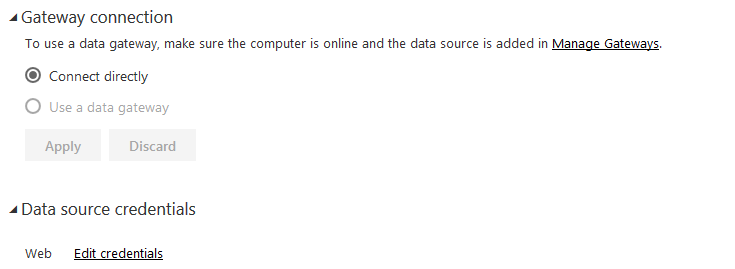
Power Query
let
Source = Web.Contents("https://www.wrike.com",
[Headers=[#"Authorization"="bearer API Key"],
RelativePath = ""/api/v3/folders/IEAA6OFNI4CQ5SOI/folders?project=true"]),
convertToJson = Json.Document(Source)
Thanks in advance.
Regards,
Sahil
- Mark as New
- Bookmark
- Subscribe
- Mute
- Subscribe to RSS Feed
- Permalink
- Report Inappropriate Content
Hi @sahilhira162,
I am confused whether I did something wrong or Power BI doesn't need a gateway to connect to Wrike URL.
This is the expected result. If your dataset only contains the Wrike online data source, then the gateway is not needed. ![]()
Anyhow still unable to refresh data on Power BI Online, and works perfect on Power BI Desktop.
It seems to be the same issue in this thread. The solution mentioned there still requires the root url of the api works with anonymous access, or it won't work. Then the only workaround is to execute the query elsewhere (i.e. Google Spreadsheet) and connect PBI to that as a data source.
Regards
Helpful resources

Microsoft Fabric Learn Together
Covering the world! 9:00-10:30 AM Sydney, 4:00-5:30 PM CET (Paris/Berlin), 7:00-8:30 PM Mexico City

Power BI Monthly Update - April 2024
Check out the April 2024 Power BI update to learn about new features.