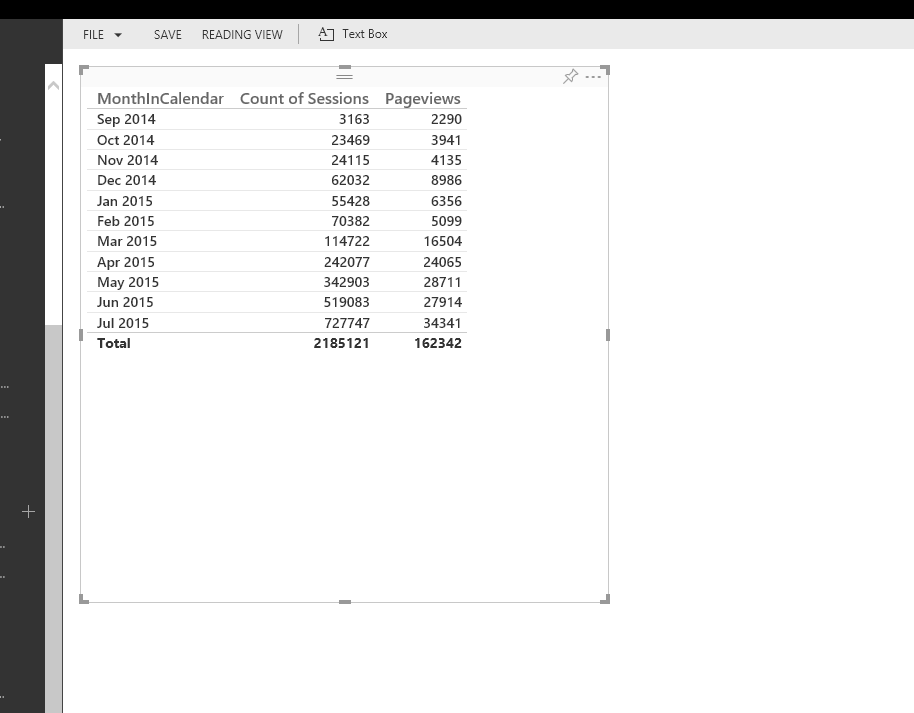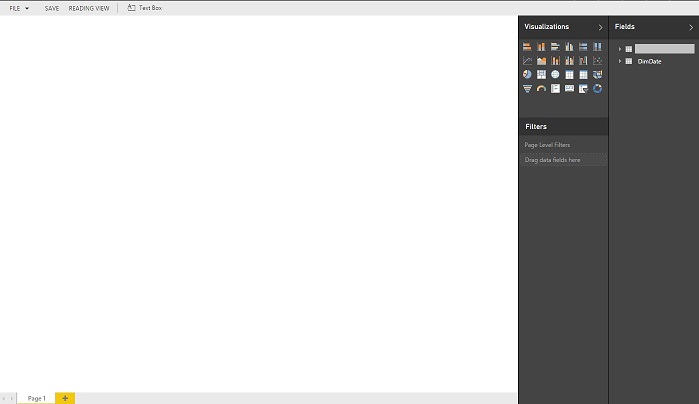- Power BI forums
- Updates
- News & Announcements
- Get Help with Power BI
- Desktop
- Service
- Report Server
- Power Query
- Mobile Apps
- Developer
- DAX Commands and Tips
- Custom Visuals Development Discussion
- Health and Life Sciences
- Power BI Spanish forums
- Translated Spanish Desktop
- Power Platform Integration - Better Together!
- Power Platform Integrations (Read-only)
- Power Platform and Dynamics 365 Integrations (Read-only)
- Training and Consulting
- Instructor Led Training
- Dashboard in a Day for Women, by Women
- Galleries
- Community Connections & How-To Videos
- COVID-19 Data Stories Gallery
- Themes Gallery
- Data Stories Gallery
- R Script Showcase
- Webinars and Video Gallery
- Quick Measures Gallery
- 2021 MSBizAppsSummit Gallery
- 2020 MSBizAppsSummit Gallery
- 2019 MSBizAppsSummit Gallery
- Events
- Ideas
- Custom Visuals Ideas
- Issues
- Issues
- Events
- Upcoming Events
- Community Blog
- Power BI Community Blog
- Custom Visuals Community Blog
- Community Support
- Community Accounts & Registration
- Using the Community
- Community Feedback
Register now to learn Fabric in free live sessions led by the best Microsoft experts. From Apr 16 to May 9, in English and Spanish.
- Power BI forums
- Forums
- Get Help with Power BI
- Service
- Tabular SSAS conenction jsut spins and spins when ...
- Subscribe to RSS Feed
- Mark Topic as New
- Mark Topic as Read
- Float this Topic for Current User
- Bookmark
- Subscribe
- Printer Friendly Page
- Mark as New
- Bookmark
- Subscribe
- Mute
- Subscribe to RSS Feed
- Permalink
- Report Inappropriate Content
Tabular SSAS conenction jsut spins and spins when trying to explore
I am trying to build some new reports using groups features and the page doesn't load at all. Any ideas? Also, how do I move items between groups? I cannot figure this out but THIS should something that I can easily do right?
- Mark as New
- Bookmark
- Subscribe
- Mute
- Subscribe to RSS Feed
- Permalink
- Report Inappropriate Content
I have seen the spinning icon when I had my AS model in an invalid state, I would make sure that you can connect to it from excel and it works first. Also make sure that you have roles/security implemented on your model.
There is not way to move things between groups by just dragging and dropping.
- Mark as New
- Bookmark
- Subscribe
- Mute
- Subscribe to RSS Feed
- Permalink
- Report Inappropriate Content
In the main My Workspace, the data is connecting and I can verify it is refreshed. You can see from my image that I have July data, meaning the data I just loaded this morning is loading. however when I go to the groups I created, the same Explorer options are checked that I previously used in all the groups I recently created. This is very different to describe but its causing me serious concerns. I have to abandon my work on this now, as I have spent all morning trying to use it without success.
PS Why on earth is spell check not enabled on this forum by default????
- Mark as New
- Bookmark
- Subscribe
- Mute
- Subscribe to RSS Feed
- Permalink
- Report Inappropriate Content
Confirming this is broken for me as well.
AS Tabular model connection works for my user in "My Workspace" no issues at all (Tested on full Admin and Read only role on Tabular model)
Create a group under "Group Workspace", add my user and test user, connect to AS Tabular model with no issues for either.
Connection shows under datasets, but when you click on the dataset or try to "explore" to create a report it just spins the loading circle with nothing added to the workspace.
Other odd behavior:
Click back to my workspace, open the same dataset and it works, click back to group and same dataset and the Visualization and Fields tool bars show but the wheel is still just there spinning and no actions can be taken.
Initial dataset Load pic:
Same dataset working in "My Workspace"
altered group view of same dataset
Looking for more Power BI tips, tricks & tools? Check out PowerBI.tips the site I co-own with Mike Carlo. Also, if you are near SE WI? Join our PUG Milwaukee Brew City PUG
- Mark as New
- Bookmark
- Subscribe
- Mute
- Subscribe to RSS Feed
- Permalink
- Report Inappropriate Content
I have created two AS models last Thursday. Registered both with the service and one worked perfectly and is still working and the other gave me a spinning circle thingy.
Definitely sounds like some sort of a bug with the service.
- Mark as New
- Bookmark
- Subscribe
- Mute
- Subscribe to RSS Feed
- Permalink
- Report Inappropriate Content
This is happening to me also but not only Groups, even in My Workspace. I tried many accounts and everyone ends up in the spinning circle. I can connect and test the users from SSMS in the VM that has the SSAS running.
Test all troubleshooting Q&A..Since I am new to SSAS I thought I maybe did a wrong configuration but I see that you face same problems..
Any ideas..?
- Mark as New
- Bookmark
- Subscribe
- Mute
- Subscribe to RSS Feed
- Permalink
- Report Inappropriate Content
Today is working..strange..no spinning circle..from my workspace..tested with edge explorer, win 10.![]()
Did the team fix anything?
Helpful resources

Microsoft Fabric Learn Together
Covering the world! 9:00-10:30 AM Sydney, 4:00-5:30 PM CET (Paris/Berlin), 7:00-8:30 PM Mexico City

Power BI Monthly Update - April 2024
Check out the April 2024 Power BI update to learn about new features.