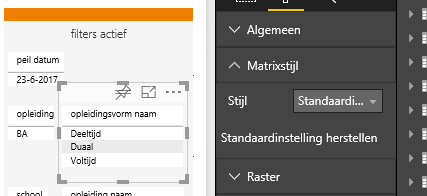- Power BI forums
- Updates
- News & Announcements
- Get Help with Power BI
- Desktop
- Service
- Report Server
- Power Query
- Mobile Apps
- Developer
- DAX Commands and Tips
- Custom Visuals Development Discussion
- Health and Life Sciences
- Power BI Spanish forums
- Translated Spanish Desktop
- Power Platform Integration - Better Together!
- Power Platform Integrations (Read-only)
- Power Platform and Dynamics 365 Integrations (Read-only)
- Training and Consulting
- Instructor Led Training
- Dashboard in a Day for Women, by Women
- Galleries
- Community Connections & How-To Videos
- COVID-19 Data Stories Gallery
- Themes Gallery
- Data Stories Gallery
- R Script Showcase
- Webinars and Video Gallery
- Quick Measures Gallery
- 2021 MSBizAppsSummit Gallery
- 2020 MSBizAppsSummit Gallery
- 2019 MSBizAppsSummit Gallery
- Events
- Ideas
- Custom Visuals Ideas
- Issues
- Issues
- Events
- Upcoming Events
- Community Blog
- Power BI Community Blog
- Custom Visuals Community Blog
- Community Support
- Community Accounts & Registration
- Using the Community
- Community Feedback
Register now to learn Fabric in free live sessions led by the best Microsoft experts. From Apr 16 to May 9, in English and Spanish.
- Power BI forums
- Forums
- Get Help with Power BI
- Service
- Style "Matrix Preview" visuals is changed by PBI S...
- Subscribe to RSS Feed
- Mark Topic as New
- Mark Topic as Read
- Float this Topic for Current User
- Bookmark
- Subscribe
- Printer Friendly Page
- Mark as New
- Bookmark
- Subscribe
- Mute
- Subscribe to RSS Feed
- Permalink
- Report Inappropriate Content
Style "Matrix Preview" visuals is changed by PBI Service
Hi all,
This morning I logged into the Power BI Service to find out that all the "Matrix Preview" visuals in my reports have an altered style:
This is the visual in Power BI desktop (Version: 2.46.4732.581 64-bit (mei 2017), last month version, can't update right now to june version due to rights issues):
Style is none, nicely blended in as a quick to use filter on the side of the report. When I log into the service it looks like this:
Now it has a style "standard setting" thats not even available in PBI Desktop and it removed the innitial "None" style it had when I Published it.
Publishing again has no effect, changing the style in PBI Desktop to another style, then back to "none" does remove the "standard" style, but I still have to make my manual adjustments then.
Ive got 50+ reports with 500+ matrix that all look a lot less nice than they did, adjsting each one manually might help but I was planning to do something else with my life this weekend.. please tell me I'm not the only one with this problem and a fix is being looked into.
gr
- Mark as New
- Bookmark
- Subscribe
- Mute
- Subscribe to RSS Feed
- Permalink
- Report Inappropriate Content
@spijker_hhg,
The reason they seem different on the Service from the Desktop is that the Service gets updates before the Desktop. They will be aligned next week. For more details, please review Ramy's reply in the following issue.
http://community.powerbi.com/t5/Issues/matrix-preview-disappeared-or-rendering-incorrectly-when/idi-...
Regards,
Lydia
If this post helps, then please consider Accept it as the solution to help the other members find it more quickly.
- Mark as New
- Bookmark
- Subscribe
- Mute
- Subscribe to RSS Feed
- Permalink
- Report Inappropriate Content
@spijker_hhg,
The issue has been reported internally: CRI 40802176. I will post back once I get any updates.
Regards,
If this post helps, then please consider Accept it as the solution to help the other members find it more quickly.
- Mark as New
- Bookmark
- Subscribe
- Mute
- Subscribe to RSS Feed
- Permalink
- Report Inappropriate Content
I've discovered a presumably-related issue, where all the tables in my reports created in Desktop have been converted to matrixes in Service and lost their formatting, so the data has reverted to (rather ugly-looking) alternating white and grey lines rather than the original colour scheme. I updated to the latest desktop version this morning (Version: 2.47.4766.801) - I'm guessing this is the cause?
Helpful resources

Microsoft Fabric Learn Together
Covering the world! 9:00-10:30 AM Sydney, 4:00-5:30 PM CET (Paris/Berlin), 7:00-8:30 PM Mexico City

Power BI Monthly Update - April 2024
Check out the April 2024 Power BI update to learn about new features.