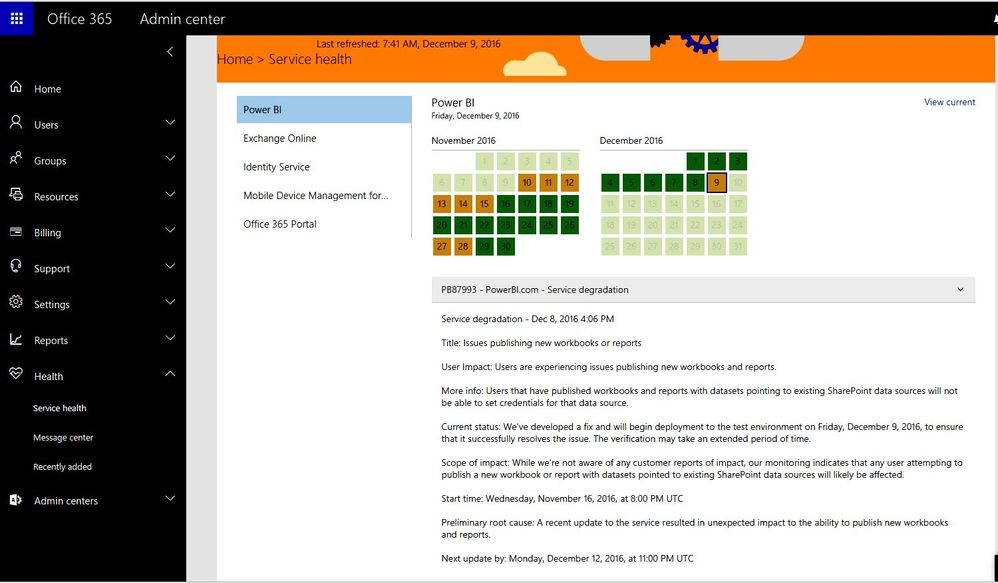- Power BI forums
- Updates
- News & Announcements
- Get Help with Power BI
- Desktop
- Service
- Report Server
- Power Query
- Mobile Apps
- Developer
- DAX Commands and Tips
- Custom Visuals Development Discussion
- Health and Life Sciences
- Power BI Spanish forums
- Translated Spanish Desktop
- Power Platform Integration - Better Together!
- Power Platform Integrations (Read-only)
- Power Platform and Dynamics 365 Integrations (Read-only)
- Training and Consulting
- Instructor Led Training
- Dashboard in a Day for Women, by Women
- Galleries
- Community Connections & How-To Videos
- COVID-19 Data Stories Gallery
- Themes Gallery
- Data Stories Gallery
- R Script Showcase
- Webinars and Video Gallery
- Quick Measures Gallery
- 2021 MSBizAppsSummit Gallery
- 2020 MSBizAppsSummit Gallery
- 2019 MSBizAppsSummit Gallery
- Events
- Ideas
- Custom Visuals Ideas
- Issues
- Issues
- Events
- Upcoming Events
- Community Blog
- Power BI Community Blog
- Custom Visuals Community Blog
- Community Support
- Community Accounts & Registration
- Using the Community
- Community Feedback
Register now to learn Fabric in free live sessions led by the best Microsoft experts. From Apr 16 to May 9, in English and Spanish.
- Power BI forums
- Forums
- Get Help with Power BI
- Service
- Re: Stuck in Gateway Oblivion
- Subscribe to RSS Feed
- Mark Topic as New
- Mark Topic as Read
- Float this Topic for Current User
- Bookmark
- Subscribe
- Printer Friendly Page
- Mark as New
- Bookmark
- Subscribe
- Mute
- Subscribe to RSS Feed
- Permalink
- Report Inappropriate Content
Stuck in Gateway Oblivion
I appear to be stuck in a situation from which there is no way obvious out.
On the Settings page, in the Gateway connections it shows that my PBI Personal Gateway is "online" and running, but data refresh fails because "the credential stored in the cloud is missing." In the section for "Data Source Credentials" there are no places to enter any credentials. It's just empty.
When I go to "Manage Gateways" (pull down menu on the upper right), it says "You don't have any gateways." If I try to install the gateway again, I am prevented from doing so because the PG is already installed. I have tried uninstalling the gateway, rebooting multiple times, but still no luck. I always wind up in the same place.
Sign me 'desparate for help'!
Solved! Go to Solution.
- Mark as New
- Bookmark
- Subscribe
- Mute
- Subscribe to RSS Feed
- Permalink
- Report Inappropriate Content
Yes. See this thread where the solution is discussed: http://community.powerbi.com/t5/Service/Stuck-in-Gateway-Oblivion/m-p/109532#M17713
- Mark as New
- Bookmark
- Subscribe
- Mute
- Subscribe to RSS Feed
- Permalink
- Report Inappropriate Content
Hi @MojoGene, which data source are you using?
Also it should prompt you under the "Data Source Credentials" and click on Edit Credentials to supply the required details?
- Mark as New
- Bookmark
- Subscribe
- Mute
- Subscribe to RSS Feed
- Permalink
- Report Inappropriate Content
guavaq
Thanks for the response. Under the Data Source Credentials, I would normally see places for me to enter/edit the credentials for the SQL database that is the primary source of the data plus a few other Excel tables on the local computer. But this field is completely empty. When I click on the arrow next to Data Source Credentials the field expands by one line, but that line is blank.
- Mark as New
- Bookmark
- Subscribe
- Mute
- Subscribe to RSS Feed
- Permalink
- Report Inappropriate Content
It looks like I might have stumbled on the reason for the problem:
- Mark as New
- Bookmark
- Subscribe
- Mute
- Subscribe to RSS Feed
- Permalink
- Report Inappropriate Content
- Mark as New
- Bookmark
- Subscribe
- Mute
- Subscribe to RSS Feed
- Permalink
- Report Inappropriate Content
Yes. See this thread where the solution is discussed: http://community.powerbi.com/t5/Service/Stuck-in-Gateway-Oblivion/m-p/109532#M17713
Helpful resources

Microsoft Fabric Learn Together
Covering the world! 9:00-10:30 AM Sydney, 4:00-5:30 PM CET (Paris/Berlin), 7:00-8:30 PM Mexico City

Power BI Monthly Update - April 2024
Check out the April 2024 Power BI update to learn about new features.