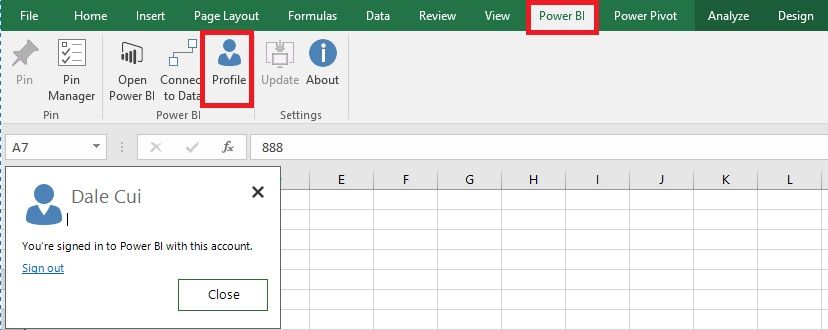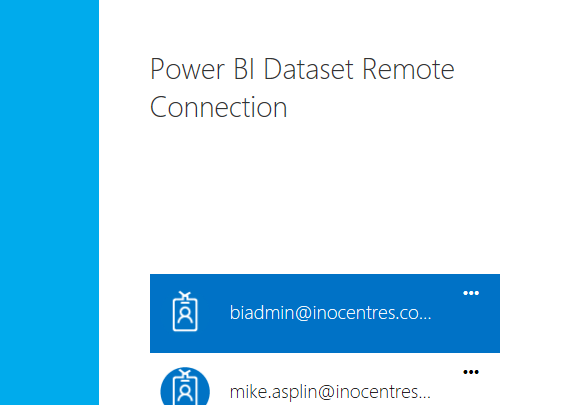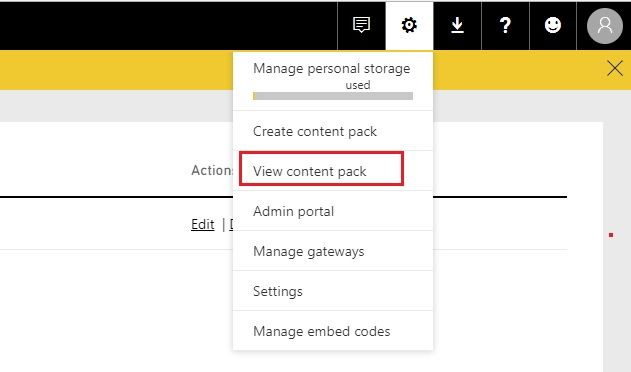- Power BI forums
- Updates
- News & Announcements
- Get Help with Power BI
- Desktop
- Service
- Report Server
- Power Query
- Mobile Apps
- Developer
- DAX Commands and Tips
- Custom Visuals Development Discussion
- Health and Life Sciences
- Power BI Spanish forums
- Translated Spanish Desktop
- Power Platform Integration - Better Together!
- Power Platform Integrations (Read-only)
- Power Platform and Dynamics 365 Integrations (Read-only)
- Training and Consulting
- Instructor Led Training
- Dashboard in a Day for Women, by Women
- Galleries
- Community Connections & How-To Videos
- COVID-19 Data Stories Gallery
- Themes Gallery
- Data Stories Gallery
- R Script Showcase
- Webinars and Video Gallery
- Quick Measures Gallery
- 2021 MSBizAppsSummit Gallery
- 2020 MSBizAppsSummit Gallery
- 2019 MSBizAppsSummit Gallery
- Events
- Ideas
- Custom Visuals Ideas
- Issues
- Issues
- Events
- Upcoming Events
- Community Blog
- Power BI Community Blog
- Custom Visuals Community Blog
- Community Support
- Community Accounts & Registration
- Using the Community
- Community Feedback
Register now to learn Fabric in free live sessions led by the best Microsoft experts. From Apr 16 to May 9, in English and Spanish.
- Power BI forums
- Forums
- Get Help with Power BI
- Service
- Spreadsheet built using Power BI Publisher stopped...
- Subscribe to RSS Feed
- Mark Topic as New
- Mark Topic as Read
- Float this Topic for Current User
- Bookmark
- Subscribe
- Printer Friendly Page
- Mark as New
- Bookmark
- Subscribe
- Mute
- Subscribe to RSS Feed
- Permalink
- Report Inappropriate Content
Spreadsheet built using Power BI Publisher stopped working
I just updated a desktop model adding in a new query and a single new calcauted column on an exisitng table. I saved and published. i opened the excel workbook that is linked and clicked refresh data. It just keeps asking me to login and when I do I get the error
The following system error occurred: (The operation completed successful)
The exisitng repoets have not updated and my new field is not available
However if i go to Power BI/ connect to data i can start a new report and the new stuff is there. This workbook has about 20 reports so going to be a real pain to recreate them all. Is this because i changed the shape of the datamodeil in desktop that has blown it up?
Thanks for any advice
Mike
- Mark as New
- Bookmark
- Subscribe
- Mute
- Subscribe to RSS Feed
- Permalink
- Report Inappropriate Content
Hi Mike,
I tested it following your description. But I didn't find any issues. Please check these items below.
1. One workbook can have many connections. Were you in the right worksheet?
2. Did you show them all?
3. What is the type of the new query? Import or Live?
4. Do you keep the login status?
Best Regards!
Dale
If this post helps, then please consider Accept it as the solution to help the other members find it more quickly.
- Mark as New
- Bookmark
- Subscribe
- Mute
- Subscribe to RSS Feed
- Permalink
- Report Inappropriate Content
Hi Dale
The issue is an exisitng sheet that was refreshing fine a few weeks ago now will not refresh due to the error message above.
However if I click on Power BI/ Connect to Data I can create a new report no problem with the most current measures that have bene published. So the issue seems to be with reports created previously. It just ownt let me or anyone also in my company make the conenction to refresh. I assume thisis caused by somne kind of update that has broken the link. I tried uninstalling and reinstalling the latest Publisher, but same issue
It appears I coudl recreate every sngle report and it wil lwork, but that seems like the wrong solution.
If I do as you put below it says I am connected under the email address biadmin, which is the owner of the content Pack. however on refresh it just keeps asking me to login. like this. it asked a dozen times before you can exit.
- Mark as New
- Bookmark
- Subscribe
- Mute
- Subscribe to RSS Feed
- Permalink
- Report Inappropriate Content
Hi @masplin,
I just can't reproduce it. Please check these items below.
1. What is the version of your Excel?
2. Did you change the authorizations of the content pack when you updated it?
3. Make a copy of your workbook, then try to delete the reports one by one to find out if any connections are the cause. I can't help you with this because of the permissions. OR, refresh the reports one by one.
Best Regards!
Dale
If this post helps, then please consider Accept it as the solution to help the other members find it more quickly.
- Mark as New
- Bookmark
- Subscribe
- Mute
- Subscribe to RSS Feed
- Permalink
- Report Inappropriate Content
Hi Dale
So I simply recreated everythnig from scratch it all seems to be wokring fine. Same workbook, same content pack just chose the conenct to data and remade the reports.
It's like the connection behind the exisitng reports just got corrupted or broken. Is there any way you can see what content pack is conencted to a particualr report?
Thnaks
Mike
- Mark as New
- Bookmark
- Subscribe
- Mute
- Subscribe to RSS Feed
- Permalink
- Report Inappropriate Content
Hi @masplin,
There is a menu "View Content pack" in the gear button. You can view all the content pack. If you select "Edit", you can see what are inside them.
Best Regards!
Dale
If this post helps, then please consider Accept it as the solution to help the other members find it more quickly.
Helpful resources

Microsoft Fabric Learn Together
Covering the world! 9:00-10:30 AM Sydney, 4:00-5:30 PM CET (Paris/Berlin), 7:00-8:30 PM Mexico City

Power BI Monthly Update - April 2024
Check out the April 2024 Power BI update to learn about new features.