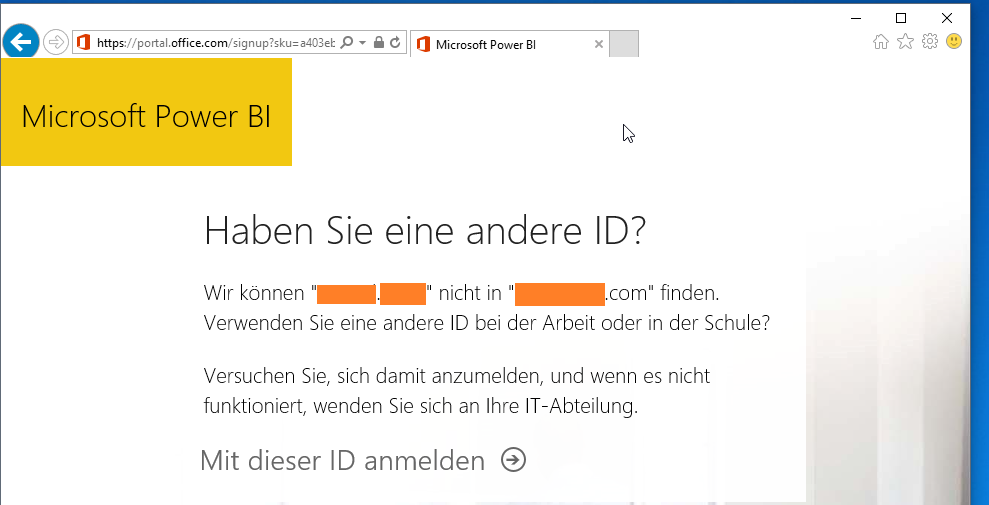- Power BI forums
- Updates
- News & Announcements
- Get Help with Power BI
- Desktop
- Service
- Report Server
- Power Query
- Mobile Apps
- Developer
- DAX Commands and Tips
- Custom Visuals Development Discussion
- Health and Life Sciences
- Power BI Spanish forums
- Translated Spanish Desktop
- Power Platform Integration - Better Together!
- Power Platform Integrations (Read-only)
- Power Platform and Dynamics 365 Integrations (Read-only)
- Training and Consulting
- Instructor Led Training
- Dashboard in a Day for Women, by Women
- Galleries
- Community Connections & How-To Videos
- COVID-19 Data Stories Gallery
- Themes Gallery
- Data Stories Gallery
- R Script Showcase
- Webinars and Video Gallery
- Quick Measures Gallery
- 2021 MSBizAppsSummit Gallery
- 2020 MSBizAppsSummit Gallery
- 2019 MSBizAppsSummit Gallery
- Events
- Ideas
- Custom Visuals Ideas
- Issues
- Issues
- Events
- Upcoming Events
- Community Blog
- Power BI Community Blog
- Custom Visuals Community Blog
- Community Support
- Community Accounts & Registration
- Using the Community
- Community Feedback
Register now to learn Fabric in free live sessions led by the best Microsoft experts. From Apr 16 to May 9, in English and Spanish.
- Power BI forums
- Forums
- Get Help with Power BI
- Service
- Sign-in not working anywhere (anymore) - Re-sign-u...
- Subscribe to RSS Feed
- Mark Topic as New
- Mark Topic as Read
- Float this Topic for Current User
- Bookmark
- Subscribe
- Printer Friendly Page
- Mark as New
- Bookmark
- Subscribe
- Mute
- Subscribe to RSS Feed
- Permalink
- Report Inappropriate Content
Sign-in not working anywhere (anymore) - Re-sign-up also not working
Hello
When I first heard of Power BI I decided to sign-up for a free account and try the service out. Signing-into the service, mobile app, Windows app, and Desktop app worked fine. It seemed to me that I was the first employee of my organisation to do so, since I was seeing something about "admin portal" or something like this, which I happily ignored.
I then paused for a bit and recently tried to log in again and now it doesn't work anywhere (credentials are 100% correct). Instead, I am greeted with the error messages.
Power BI Desktop
Unable to sign in. Sorry we encountered an error while trying to sign you in. Details: The browser based authentification dialog failed to complete. Reason: The service is temporarily overloaded.
Web site
Http/1.1 Service Unavailable.
In the address bar of my browser: https://adfs.mycompany.com/adfs/ls/?client-request-id=........
Android App
Http/1.1 Service Unavailable.
Native Windows 10 App
Cannot to the required service. Please check your internet connectivity or try again at a later time.
I thought that maybe my account has been deleted due to lack of activity and tried to sign-up again using my work email address (the same I used before). But I am still getting an error. As soon as I finished inputting my mail adress I get the following error message (before even having the chance to input a password).
Translation from the error message shown in the screenshot below:
"Do you have another ID? We cannot find "my.name" within "mycompany.com". Do you use another ID at work or at school? If so, try this to log-in. If this also doesn't work, contact your IT department."
As far as I know, we don't have an Office 365 subscription and isntead use Office 2013 Pro Plus.
I am just trying to get into my existing (free) account. Does anybody know what is the problem here?
Cheers, chefe
- Mark as New
- Bookmark
- Subscribe
- Mute
- Subscribe to RSS Feed
- Permalink
- Report Inappropriate Content
Hi @chefe,
Which version of Power BI are you using? Please try to download the latest version of Power BI desktop and check if this issue persists or not.
https://powerbi.microsoft.com/en-us/get-started/
Besides, please try to log into Power BI services by using the URL below.
https://powerbi.microsoft.com/en-us/landing/signin/
Regards,
Charlie Liao
- Mark as New
- Bookmark
- Subscribe
- Mute
- Subscribe to RSS Feed
- Permalink
- Report Inappropriate Content
Hi Charlie
thanks for taking the time to answer.
ad 1
I am already using the latest version available.
ad 2
Regarding the service sign-in link (below), as soon as I am finished typing in the registered email address, I am redirected automatically to that https://adfs.mycompany.com/... address.
Cheers
- Mark as New
- Bookmark
- Subscribe
- Mute
- Subscribe to RSS Feed
- Permalink
- Report Inappropriate Content
Hi @chefe,
Please try to open you Internet Explorer in "Start InPrivate Browsing" mode?
Regards,
Charlie Liao
- Mark as New
- Bookmark
- Subscribe
- Mute
- Subscribe to RSS Feed
- Permalink
- Report Inappropriate Content
Helpful resources

Microsoft Fabric Learn Together
Covering the world! 9:00-10:30 AM Sydney, 4:00-5:30 PM CET (Paris/Berlin), 7:00-8:30 PM Mexico City

Power BI Monthly Update - April 2024
Check out the April 2024 Power BI update to learn about new features.