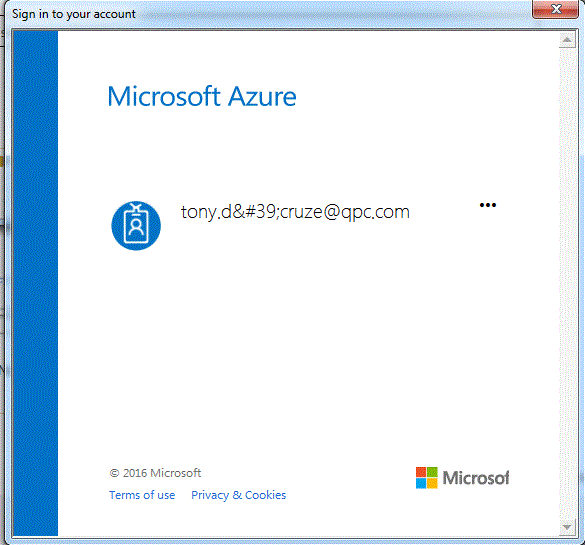- Power BI forums
- Updates
- News & Announcements
- Get Help with Power BI
- Desktop
- Service
- Report Server
- Power Query
- Mobile Apps
- Developer
- DAX Commands and Tips
- Custom Visuals Development Discussion
- Health and Life Sciences
- Power BI Spanish forums
- Translated Spanish Desktop
- Power Platform Integration - Better Together!
- Power Platform Integrations (Read-only)
- Power Platform and Dynamics 365 Integrations (Read-only)
- Training and Consulting
- Instructor Led Training
- Dashboard in a Day for Women, by Women
- Galleries
- Community Connections & How-To Videos
- COVID-19 Data Stories Gallery
- Themes Gallery
- Data Stories Gallery
- R Script Showcase
- Webinars and Video Gallery
- Quick Measures Gallery
- 2021 MSBizAppsSummit Gallery
- 2020 MSBizAppsSummit Gallery
- 2019 MSBizAppsSummit Gallery
- Events
- Ideas
- Custom Visuals Ideas
- Issues
- Issues
- Events
- Upcoming Events
- Community Blog
- Power BI Community Blog
- Custom Visuals Community Blog
- Community Support
- Community Accounts & Registration
- Using the Community
- Community Feedback
Register now to learn Fabric in free live sessions led by the best Microsoft experts. From Apr 16 to May 9, in English and Spanish.
- Power BI forums
- Forums
- Get Help with Power BI
- Service
- Script Error when logging in via Enterpise Gateway...
- Subscribe to RSS Feed
- Mark Topic as New
- Mark Topic as Read
- Float this Topic for Current User
- Bookmark
- Subscribe
- Printer Friendly Page
- Mark as New
- Bookmark
- Subscribe
- Mute
- Subscribe to RSS Feed
- Permalink
- Report Inappropriate Content
Script Error when logging in via Enterpise Gateway Wizard
Hi All,
I've installed Enterprise Gateway, to enable publishing of Dashboards and it appears to have installed OK. Once installed, it tells me I need to sign in to Power BI, to configure the gateway. When I click on the "Sign in to Power BI" button, I get this error;
Regardless of what I then click (Yes, No, or the X at the top to close), nothing happens, other than this small window closes, which takes me to this;
The email address in that window wasn't typed in by me at any point, so must have been picked up from Power BI, I assume. Note that the apostrophe in my name (which does belong in the email address) is replaced by ' (I'm not sure if that's relevant). Again, regardless of what I do, nothing happens, so my only real option is to close this window also (the ellipses are not clickable, nor is the blue circular icon on the left), which takes me back to the start of the wizard again, where I tried to sign in to Power BI in the first place;
- Mark as New
- Bookmark
- Subscribe
- Mute
- Subscribe to RSS Feed
- Permalink
- Report Inappropriate Content
Hi Tony,
We found the root cause, it is an issue resolved by a security update on IE. Please check this link, get the IE version installed on server (even if you're not using our browser) and download the fix according to the version:
https://support.microsoft.com/en-us/kb/3154070
You will need to restart your server or PC and try PBI Enterprise Gateway installation again.
This should resolve the issue
Daniel Torres
MSFT
- Mark as New
- Bookmark
- Subscribe
- Mute
- Subscribe to RSS Feed
- Permalink
- Report Inappropriate Content
Hi Daniel,
Thank you for your response.
I followed the link you provided and downloaded the relevant update. However, when I tried to run it, I got a message saying it's already installed. I re-booted anyway, just in case, but the problem is still there.
Any other advice would be much appreciated.
Thank you
Tony
- Mark as New
- Bookmark
- Subscribe
- Mute
- Subscribe to RSS Feed
- Permalink
- Report Inappropriate Content
hi @TonyQPC,
First of all, the personal Gateway will always pick up the user currently signed in to Windows. That's why it's probably taking you back to the same account all the time.
For the error you're seeing, what OS and IE version do you have on this machine?
- Mark as New
- Bookmark
- Subscribe
- Mute
- Subscribe to RSS Feed
- Permalink
- Report Inappropriate Content
Hi @dimazaid
Thank you for your response.
Just to note, this is Enterprise Gateway, rather than Personal (I'm not sure how much difference that makes with regards to the problem).
The OS is Windows 7 Professional, Service Pack 1
The version of IE installed is 11.0.9600.18314, Update versions: 11.0.31 (I never use IE anyway, I use Chrome).
Thank you
Tony
Helpful resources

Microsoft Fabric Learn Together
Covering the world! 9:00-10:30 AM Sydney, 4:00-5:30 PM CET (Paris/Berlin), 7:00-8:30 PM Mexico City

Power BI Monthly Update - April 2024
Check out the April 2024 Power BI update to learn about new features.