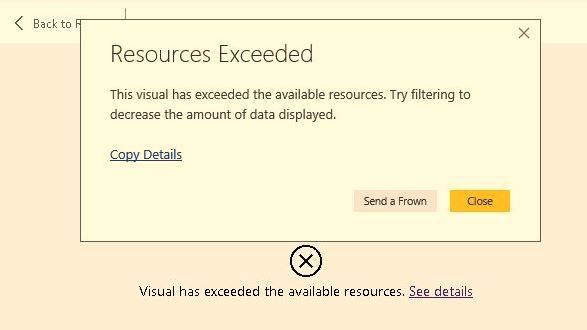- Power BI forums
- Updates
- News & Announcements
- Get Help with Power BI
- Desktop
- Service
- Report Server
- Power Query
- Mobile Apps
- Developer
- DAX Commands and Tips
- Custom Visuals Development Discussion
- Health and Life Sciences
- Power BI Spanish forums
- Translated Spanish Desktop
- Power Platform Integration - Better Together!
- Power Platform Integrations (Read-only)
- Power Platform and Dynamics 365 Integrations (Read-only)
- Training and Consulting
- Instructor Led Training
- Dashboard in a Day for Women, by Women
- Galleries
- Community Connections & How-To Videos
- COVID-19 Data Stories Gallery
- Themes Gallery
- Data Stories Gallery
- R Script Showcase
- Webinars and Video Gallery
- Quick Measures Gallery
- 2021 MSBizAppsSummit Gallery
- 2020 MSBizAppsSummit Gallery
- 2019 MSBizAppsSummit Gallery
- Events
- Ideas
- Custom Visuals Ideas
- Issues
- Issues
- Events
- Upcoming Events
- Community Blog
- Power BI Community Blog
- Custom Visuals Community Blog
- Community Support
- Community Accounts & Registration
- Using the Community
- Community Feedback
Register now to learn Fabric in free live sessions led by the best Microsoft experts. From Apr 16 to May 9, in English and Spanish.
- Power BI forums
- Forums
- Get Help with Power BI
- Service
- SERIOUS HELP REQUEST: ALL OF MY 30 REPORTS CAN NO ...
- Subscribe to RSS Feed
- Mark Topic as New
- Mark Topic as Read
- Float this Topic for Current User
- Bookmark
- Subscribe
- Printer Friendly Page
- Mark as New
- Bookmark
- Subscribe
- Mute
- Subscribe to RSS Feed
- Permalink
- Report Inappropriate Content
SERIOUS HELP REQUEST: ALL OF MY 30 REPORTS CAN NO LONGER REFRESH / CONNECT TO MY SQL AZURE DB
WHAT DO I DO NOW?
I have 30 reports developed directly in Power BI Pro Service against SQL Azure Db
This has as many may know stopped working.
I do not accept the MS approach of forcing clients into using PowerBI Desktop for modelling and then use a gateway to be a good approach.
How can I recover my reports in PowerBI Service and not have to spend many hours to recreate these?
Charles Americanos
CGA Consulting Ltd UK
- Mark as New
- Bookmark
- Subscribe
- Mute
- Subscribe to RSS Feed
- Permalink
- Report Inappropriate Content
WHAT DO I DO NOW?
I have 30 reports developed directly in Power BI Pro Service against SQL Azure Db
This has as many may know stopped working.
I do not accept the MS approach of forcing clients into using PowerBI Desktop for modelling and then use a gateway to be a good approach.
How can I recover my reports in PowerBI Service and not have to spend many hours to recreate these?
Charles Americanos
CGA Consulting Ltd UK
- Mark as New
- Bookmark
- Subscribe
- Mute
- Subscribe to RSS Feed
- Permalink
- Report Inappropriate Content
Posted response to duplicate thread:
Looking for more Power BI tips, tricks & tools? Check out PowerBI.tips the site I co-own with Mike Carlo. Also, if you are near SE WI? Join our PUG Milwaukee Brew City PUG
- Mark as New
- Bookmark
- Subscribe
- Mute
- Subscribe to RSS Feed
- Permalink
- Report Inappropriate Content
Hi Eno1978
I take your point re Desktop version and that will be acceptable for me in say 1 months time.
My current issue is that all of my Datasets reside in Azure SQl (PaaS) and it appears that MS have discontinued the ability to create a Direct query from PowerBI Service to the SQL Azure sources.
Get Data--->Import or Connect to databases--->Azure SQL databases
The following message is now displayed:-
As a consequence when I try to view my reports...they initially display populated and then screen reports and slicers shows large X on all visuals
The data structure (Dim and Fact tables that I manualy create within SQL Azure display)
Couldn't load the data for this visual Couldn't retrieve the data for this visual. Please try again
Status: NewPlease try again later or contact support. If you contact support, please provide these details.
Then there is the issues ---a massive one
All of my definitions of reports were created and reside in the PowerBI Service ---they were never prepared in Desktop.
How can I extract these definitions so that I can reproduce the reports in the Desktop version?
The option to File - Download Report (pbix - Preview) is greyed out and unusable
So these are two massive issues that I face today!
Appreciate your assistance or any other guru members 🙂
- Mark as New
- Bookmark
- Subscribe
- Mute
- Subscribe to RSS Feed
- Permalink
- Report Inappropriate Content
- Mark as New
- Bookmark
- Subscribe
- Mute
- Subscribe to RSS Feed
- Permalink
- Report Inappropriate Content
Glad that it is not only me going crazy here!
Abtw I have no more than 500k rows of data in SQL Azure....
- Mark as New
- Bookmark
- Subscribe
- Mute
- Subscribe to RSS Feed
- Permalink
- Report Inappropriate Content
@Camerica Yikes, I wasn't aware they made that change... If you follow the link it points to the documentation that states it is no longer available from the Service. Your only recourse (I would think) would be to open a support ticket to see if MSFT could pull your reports into PBIX files. As there is no method in the tool that would allow you to retrieve your reports since they were completely built in the Service...
Looking for more Power BI tips, tricks & tools? Check out PowerBI.tips the site I co-own with Mike Carlo. Also, if you are near SE WI? Join our PUG Milwaukee Brew City PUG
- Mark as New
- Bookmark
- Subscribe
- Mute
- Subscribe to RSS Feed
- Permalink
- Report Inappropriate Content
Support ticket to MS
Do you have a url link to MS please - so that I can escalate this issue?
- Mark as New
- Bookmark
- Subscribe
- Mute
- Subscribe to RSS Feed
- Permalink
- Report Inappropriate Content
https://powerbi.microsoft.com/en-us/support/
scroll down past the boxes and by the "Still having issues" -> Create Support Ticket
Looking for more Power BI tips, tricks & tools? Check out PowerBI.tips the site I co-own with Mike Carlo. Also, if you are near SE WI? Join our PUG Milwaukee Brew City PUG
- Mark as New
- Bookmark
- Subscribe
- Mute
- Subscribe to RSS Feed
- Permalink
- Report Inappropriate Content
- Mark as New
- Bookmark
- Subscribe
- Mute
- Subscribe to RSS Feed
- Permalink
- Report Inappropriate Content
Hi @piyushj
I am not certain that there is a 1 million row restriction when refreshing data via the On-Premise Gateway? I have and currently refreshing more than 1 million rows from my database and it is refreshing successfully.
Do you have any documentation with regards to this.
- Mark as New
- Bookmark
- Subscribe
- Mute
- Subscribe to RSS Feed
- Permalink
- Report Inappropriate Content
Hi @GilbertQ,
I am using Direct Query on Power BI Desktop. I have not installed any enterpeise on-Premise gateway. Shall I need to install it to avoid this limitation of direct query? I'm using Power Bi Pro trial version. Please find below attached screenshot -
Appreciate your help on this -
Documentation link for direct query limitation - see the section limitation of direct query - There is a 1 million row limit for returning data when using DirectQuery.
https://powerbi.microsoft.com/en-us/documentation/powerbi-desktop-use-directquery/
- Mark as New
- Bookmark
- Subscribe
- Mute
- Subscribe to RSS Feed
- Permalink
- Report Inappropriate Content
Hi @piyushj
Thanks for the refrence to the documentation.
What I would suggest it that it does appear that you are trying to pull down the entire dataset via your direct query.
Could a possible solution be instead to have an aggreation of your data into a visual. And then once you click on a visual (affectively slicing the data) this can then return the data in the matrix? Which should then be less than 1 million rows.
- Mark as New
- Bookmark
- Subscribe
- Mute
- Subscribe to RSS Feed
- Permalink
- Report Inappropriate Content
@Camerica I've been away for a couple days, so I'm not aware of a larger issue with others having connection problems with Azure DB. What error are you getting? Are you using Iaas or Paas? Iaas would require a gateway Paas would not. Did something change on the SQL side, or did the password of the user connecting to the DB change?
As to the Desktop comment, there really isn't any reason why you shouldn't start in the Desktop. The Desktop doesn't require you to do anything different related to connection types and doesn't require a gateway if your datasource is in the Cloud (Paas Azure SQL DB most likely in your case). The very reason to have Desktop files is so that you have local copies of the reports you build. Not only for cases like this, but for situations in which you would want to publish those same reports to a different workspace. The Publish model is easy, and you can always update and publish the reports with edits and it automatically updates everything in the Service. This may change in the future, but I don't see the point of not using a tool when it provides all the extra flexibility.
Looking for more Power BI tips, tricks & tools? Check out PowerBI.tips the site I co-own with Mike Carlo. Also, if you are near SE WI? Join our PUG Milwaukee Brew City PUG
Helpful resources

Microsoft Fabric Learn Together
Covering the world! 9:00-10:30 AM Sydney, 4:00-5:30 PM CET (Paris/Berlin), 7:00-8:30 PM Mexico City

Power BI Monthly Update - April 2024
Check out the April 2024 Power BI update to learn about new features.