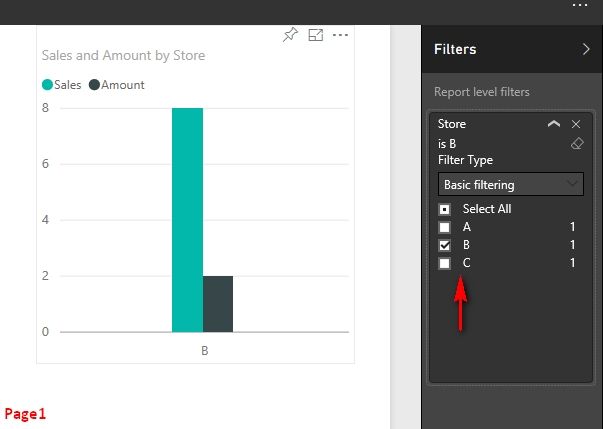- Power BI forums
- Updates
- News & Announcements
- Get Help with Power BI
- Desktop
- Service
- Report Server
- Power Query
- Mobile Apps
- Developer
- DAX Commands and Tips
- Custom Visuals Development Discussion
- Health and Life Sciences
- Power BI Spanish forums
- Translated Spanish Desktop
- Power Platform Integration - Better Together!
- Power Platform Integrations (Read-only)
- Power Platform and Dynamics 365 Integrations (Read-only)
- Training and Consulting
- Instructor Led Training
- Dashboard in a Day for Women, by Women
- Galleries
- Community Connections & How-To Videos
- COVID-19 Data Stories Gallery
- Themes Gallery
- Data Stories Gallery
- R Script Showcase
- Webinars and Video Gallery
- Quick Measures Gallery
- 2021 MSBizAppsSummit Gallery
- 2020 MSBizAppsSummit Gallery
- 2019 MSBizAppsSummit Gallery
- Events
- Ideas
- Custom Visuals Ideas
- Issues
- Issues
- Events
- Upcoming Events
- Community Blog
- Power BI Community Blog
- Custom Visuals Community Blog
- Community Support
- Community Accounts & Registration
- Using the Community
- Community Feedback
Register now to learn Fabric in free live sessions led by the best Microsoft experts. From Apr 16 to May 9, in English and Spanish.
- Power BI forums
- Forums
- Get Help with Power BI
- Service
- Re: Report levels filters not working
- Subscribe to RSS Feed
- Mark Topic as New
- Mark Topic as Read
- Float this Topic for Current User
- Bookmark
- Subscribe
- Printer Friendly Page
- Mark as New
- Bookmark
- Subscribe
- Mute
- Subscribe to RSS Feed
- Permalink
- Report Inappropriate Content
Report levels filters not working
Hi,
I wish I could send you a video but I'm manipulating sensitive data my customer won't display on the internet.
I'll try to explain the best I can the "bug" I'm facing.
I have two pages on a report. I set filters on customer infos and sales. Both filters are set on "report level" because I wish to keep this filter between all of my pages.
- I click on a customer on the first page. The filter is working and my data is updating.
- I switch to the second page : There is no filter set. No data updated.
- I switch back to the first page : No filter. It has been reseted.
Did I miss something or is this really a bug? Because it is a basic feature that everyone's may need.
Thank you for any help 🙂
- Mark as New
- Bookmark
- Subscribe
- Mute
- Subscribe to RSS Feed
- Permalink
- Report Inappropriate Content
If you are using this report on any bookmark, first remove the bookmark and apply the filter again then all filters will work perfectly.
- Mark as New
- Bookmark
- Subscribe
- Mute
- Subscribe to RSS Feed
- Permalink
- Report Inappropriate Content
I am having the same issue....
I configure some time filters at visual level (for example, I want to show only the last 12 months) and it runs pefectly in desktop but when I publish trough an app it fails...
The strangest thing is that some times it works fine but then it fails and never works again until I publish the report again... It is very frustrating!!
Example in an App: it shows that the left visual has a report filter related to dates but the visual is showing all the data, not only the period filtered:
This is a production version so you can imagine the problems I am facing....
- Mark as New
- Bookmark
- Subscribe
- Mute
- Subscribe to RSS Feed
- Permalink
- Report Inappropriate Content
I am also facing the same issue , is there any additional step we need to do ?
- Mark as New
- Bookmark
- Subscribe
- Mute
- Subscribe to RSS Feed
- Permalink
- Report Inappropriate Content
Same problem (June 2020). Filters do not work when a multi-page report is published and embedded in a web page.
- Mark as New
- Bookmark
- Subscribe
- Mute
- Subscribe to RSS Feed
- Permalink
- Report Inappropriate Content
Hi
I too have the same issue, filters works good in Power BI desktop and not working in web.
I resolved my issue: In my report, I am using bookmarks for navigating between the report pages.
Once we apply the report level filters, we need to update each bookmark and make sure the report filter is applied.
Thanks,
Venu Bolla
- Mark as New
- Bookmark
- Subscribe
- Mute
- Subscribe to RSS Feed
- Permalink
- Report Inappropriate Content
thanks for the solution...
- Mark as New
- Bookmark
- Subscribe
- Mute
- Subscribe to RSS Feed
- Permalink
- Report Inappropriate Content
This is the correct solution
- Mark as New
- Bookmark
- Subscribe
- Mute
- Subscribe to RSS Feed
- Permalink
- Report Inappropriate Content
Ihave faced the same issue.
I have a Project level filter apllied in the Power BI Desktop. The moment it is published to the service, it gets dropped.
In the service (Chrome browser), I loaded the report and clicked on the 'Edit Report' button, set the Project Level Filters again.
Saved the report.
After that I reloaded the report in the service from the workspace it belonged in.
I re-published from the desktop once again. Seems like the Project Level Filters are now not dropped at all.
I filtered/interacted with the report and also hit the 'Reset to Default' button, but the Project Level Filters are still applied.
Let me know if this works for you.
Power BI Desktop (January 2019).
--
Ooflay
- Mark as New
- Bookmark
- Subscribe
- Mute
- Subscribe to RSS Feed
- Permalink
- Report Inappropriate Content
The selections in the visual chart will not be retained after you switch to other pages.
If you change the report level filter and then switch pages, the filter will not be lost.
Best Regards,
Herbert
- Mark as New
- Bookmark
- Subscribe
- Mute
- Subscribe to RSS Feed
- Permalink
- Report Inappropriate Content
The problem is that 'Report level filter', in my opinion, is not always working. We have reports with 8 pages where report level filter work only on some page... on 3-4 pages not all 8.
- Mark as New
- Bookmark
- Subscribe
- Mute
- Subscribe to RSS Feed
- Permalink
- Report Inappropriate Content
Or , better, we have a file .pbix where the report filter work correctly on all the pages.
Other files, copied and derived from the first, have the report level filter that works only on 3 pages of 8...
- Mark as New
- Bookmark
- Subscribe
- Mute
- Subscribe to RSS Feed
- Permalink
- Report Inappropriate Content
..and these other reports, copied from the first, are very (VERY) similar to the first !
- Mark as New
- Bookmark
- Subscribe
- Mute
- Subscribe to RSS Feed
- Permalink
- Report Inappropriate Content
we have solved the problem, it was not due to Power BI but to the logic of the Report filter in this type of file .pbix that we have created.
Power BI (maybe ?? I am searching doc about...) works putting together all the queries of a report when is used the Report filter,
so you must be carefully of this point..
These reports were created on the base that Power BI does not support the many to many relations, creating queries to solve this point.These queries were not modified, after copiyng the original file .pbix, and all worked fine when these queries were modified...
- Mark as New
- Bookmark
- Subscribe
- Mute
- Subscribe to RSS Feed
- Permalink
- Report Inappropriate Content
I am experiencing a similar issue which has just occurred today.
I report level filter which used to filter everything within a report, no has stopped filtering one specific matrix in a report of 165-20 visuals. Given I use this filter to ensure I only show clients data that is specific to them, this is a massive issue for me.
I cannot replicate the issue in Power BI desktop - where the report filters correctly. It is only once the report is uploaded to Power BI that the issue occurs. I'm an experienced Power BI user, and have never come across this issue before.
- Mark as New
- Bookmark
- Subscribe
- Mute
- Subscribe to RSS Feed
- Permalink
- Report Inappropriate Content
I am having a similar issue today.
I have a report with several pages (one country per page), I include in Page level filter the corresponding filter according to the country, save the report, preview another report, and then check again the report I have edited before and the page level filters are gone.
- Mark as New
- Bookmark
- Subscribe
- Mute
- Subscribe to RSS Feed
- Permalink
- Report Inappropriate Content
Did you figure out this issue? I am experiencing the same thing - report level filters applied and working in Power BI Desktop but once the report it published, as you navigate through the report and move from page to page, the filter is reset to 'all'.
- Mark as New
- Bookmark
- Subscribe
- Mute
- Subscribe to RSS Feed
- Permalink
- Report Inappropriate Content
I figured out the problem using your screenshots:
As you can see on this dirty screen without any sensitive data... I applied a filter clicking on a bar chart which corresponds to a salesperson. All my page is filtered (I got only one row in the table. Sales, benefits etc.. .are filtered too).
But... the reports level filter isn't changed at all. As you can see, a salesperson is a "sectorcode" and all the sector codes are checked (040 isn't supposed to be displayed so I unchecked it). So, when I switch to the other page, there is no filter applied and that's why I'm loosing my filter when I switch back.
But anyway... I don't understand how is it supposed to work! Should I tell my client to select the filter manually every time? This is strange, right?
Thanks for your help
- Mark as New
- Bookmark
- Subscribe
- Mute
- Subscribe to RSS Feed
- Permalink
- Report Inappropriate Content
- Mark as New
- Bookmark
- Subscribe
- Mute
- Subscribe to RSS Feed
- Permalink
- Report Inappropriate Content
I tried to repro but cannot repro either in Power BI Desktop or Power BI Service. Please refer to following screenshots, the report level filter is always working after I switch between the pages.
Could you please provide a PBIX file which can be used to repro? You can use some sample data without any sensitive data in it.
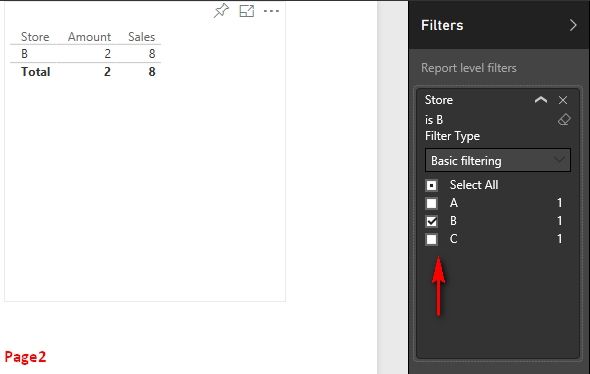
Best Regards,
Herbert
Helpful resources

Microsoft Fabric Learn Together
Covering the world! 9:00-10:30 AM Sydney, 4:00-5:30 PM CET (Paris/Berlin), 7:00-8:30 PM Mexico City

Power BI Monthly Update - April 2024
Check out the April 2024 Power BI update to learn about new features.