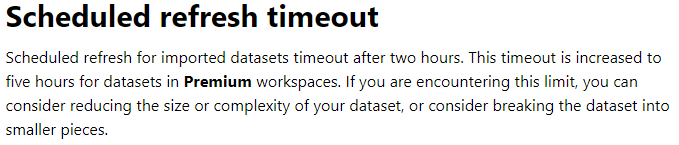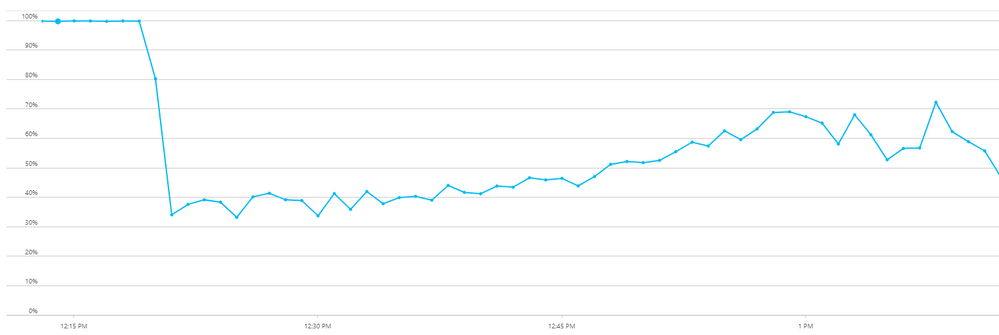- Power BI forums
- Updates
- News & Announcements
- Get Help with Power BI
- Desktop
- Service
- Report Server
- Power Query
- Mobile Apps
- Developer
- DAX Commands and Tips
- Custom Visuals Development Discussion
- Health and Life Sciences
- Power BI Spanish forums
- Translated Spanish Desktop
- Power Platform Integration - Better Together!
- Power Platform Integrations (Read-only)
- Power Platform and Dynamics 365 Integrations (Read-only)
- Training and Consulting
- Instructor Led Training
- Dashboard in a Day for Women, by Women
- Galleries
- Community Connections & How-To Videos
- COVID-19 Data Stories Gallery
- Themes Gallery
- Data Stories Gallery
- R Script Showcase
- Webinars and Video Gallery
- Quick Measures Gallery
- 2021 MSBizAppsSummit Gallery
- 2020 MSBizAppsSummit Gallery
- 2019 MSBizAppsSummit Gallery
- Events
- Ideas
- Custom Visuals Ideas
- Issues
- Issues
- Events
- Upcoming Events
- Community Blog
- Power BI Community Blog
- Custom Visuals Community Blog
- Community Support
- Community Accounts & Registration
- Using the Community
- Community Feedback
Register now to learn Fabric in free live sessions led by the best Microsoft experts. From Apr 16 to May 9, in English and Spanish.
- Power BI forums
- Forums
- Get Help with Power BI
- Service
- Re: Refresh DTUs decline (Azure SQL DB) and reache...
- Subscribe to RSS Feed
- Mark Topic as New
- Mark Topic as Read
- Float this Topic for Current User
- Bookmark
- Subscribe
- Printer Friendly Page
- Mark as New
- Bookmark
- Subscribe
- Mute
- Subscribe to RSS Feed
- Permalink
- Report Inappropriate Content
Refresh DTUs decline (Azure SQL DB) and reaches times out (120 minutes)
Hi guys,
I have following MAJOR issue, which I need to solve.
I have a dataset (about 350 MB) which I uploaded to the Power BI Portal. The source is an Azure SQL Database with 800 DTUs.
The goal is to update the dataset 1-2 times a day.
Unfortunately, the refresh period exceeds the maximum of 2 hours and the dataset runs into a Time Out. When I update the dataset locally, I need about 2 hours 15 minutes.
The DTU curve below is similar for both - Power BI Desktop and Power BI Online.
Looking at the DTU consumption, it becomes obvious hat, that neither Power BI Desktop nor Power BI Online uses the maximum DTU capacity. In that case, I would stay below the 2 hour time period and could successfully update the dataset online. It starts with 100% DTUs and then quickly drops between 30 and 70%. (And often it stays at about 45%).
It would be awersome, if the Power BI Team could extent (!!) the Time Out by 1-2 hours. more without having the need to purchase Power BI Premium. I suppose, this would create many, many many more happy customers and developers.
I attached the refresh of one of the many tries.
- Mark as New
- Bookmark
- Subscribe
- Mute
- Subscribe to RSS Feed
- Permalink
- Report Inappropriate Content
Hi @Anonymous,
Based on your description, it seems like if your DTU/CPU are full load, your refresh request will spend more time which caused to timeout issue, right?
If this is a case, I think this issue will more related to your server side. You need to increase your server performance or optimize system resource consumption.
BTW, you can also try to submit an idea about increase the refresh timeout limit.
Regards,
Xiaoxin Sheng
If this post helps, please consider accept as solution to help other members find it more quickly.
- Mark as New
- Bookmark
- Subscribe
- Mute
- Subscribe to RSS Feed
- Permalink
- Report Inappropriate Content
Yes, but the problem is - it does not matter whether I try to refresh in the Power BI Portal OR Power BI Desktop locally. Neither uses the FULL Ressources but more or less just the half of the available DTUs / CPU Power. In Power BI Desktop it's not a big deal but as Power BI Portal is limited to 120 minutes, I run into a time out. Another possibility would be an incremental load but that's not available.
Surprisinlgy, always the first 30 minutes are running at maximum DTUs but then it declines.
- Mark as New
- Bookmark
- Subscribe
- Mute
- Subscribe to RSS Feed
- Permalink
- Report Inappropriate Content
Hi @Anonymous,
Based on your description, it sounds like the priority related issue. Have you try to increase the priority level about power bi refresh service?
In addition, you can also create a support ticket with trace log and local gateway refresh log as detailed information to power bi team.
Reference:
Tools for troubleshooting
Collecting logs from the gateway configurator
There are several logs you can collect for the gateway, and you should always start with the logs. The simplest way to collect logs after installing the gateway is through the user interface. In the On-premises data gateway user interface, select Diagnostics and then select the Export logs link near the bottom of the page, as shown in the following image.
Installer logs
%localappdata%\Temp\On-premises_data_gateway_*.log
Configuration logs
%localappdata%\Microsoft\on-premises data gateway\GatewayConfigurator*.log
On-premises data gateway service logs
C:\Users\PBIEgwService\AppData\Local\Microsoft\on-premises data gateway\Gateway*.log
Event Logs
The On-premises data gateway service event logs are present under Application and Services Logs.
Fiddler Trace
Fiddler is a free tool from Telerik that monitors HTTP traffic. You can see the back and forth with the Power BI service from the client machine. This may show errors and other related information.
Troubleshooting the On-Premises Data Gateway
Regards,
Xiaoxin Sheng
If this post helps, please consider accept as solution to help other members find it more quickly.
Helpful resources

Microsoft Fabric Learn Together
Covering the world! 9:00-10:30 AM Sydney, 4:00-5:30 PM CET (Paris/Berlin), 7:00-8:30 PM Mexico City

Power BI Monthly Update - April 2024
Check out the April 2024 Power BI update to learn about new features.