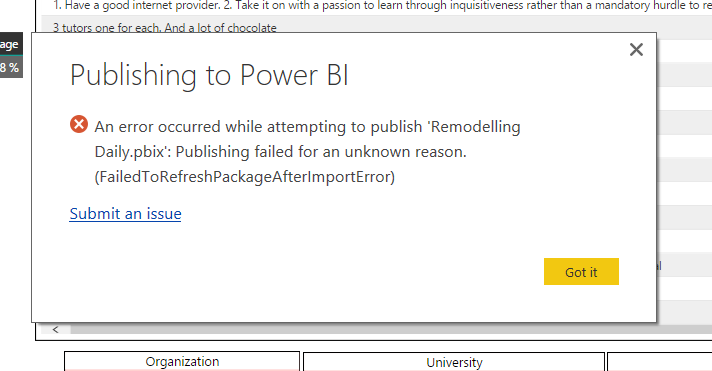- Power BI forums
- Updates
- News & Announcements
- Get Help with Power BI
- Desktop
- Service
- Report Server
- Power Query
- Mobile Apps
- Developer
- DAX Commands and Tips
- Custom Visuals Development Discussion
- Health and Life Sciences
- Power BI Spanish forums
- Translated Spanish Desktop
- Power Platform Integration - Better Together!
- Power Platform Integrations (Read-only)
- Power Platform and Dynamics 365 Integrations (Read-only)
- Training and Consulting
- Instructor Led Training
- Dashboard in a Day for Women, by Women
- Galleries
- Community Connections & How-To Videos
- COVID-19 Data Stories Gallery
- Themes Gallery
- Data Stories Gallery
- R Script Showcase
- Webinars and Video Gallery
- Quick Measures Gallery
- 2021 MSBizAppsSummit Gallery
- 2020 MSBizAppsSummit Gallery
- 2019 MSBizAppsSummit Gallery
- Events
- Ideas
- Custom Visuals Ideas
- Issues
- Issues
- Events
- Upcoming Events
- Community Blog
- Power BI Community Blog
- Custom Visuals Community Blog
- Community Support
- Community Accounts & Registration
- Using the Community
- Community Feedback
Register now to learn Fabric in free live sessions led by the best Microsoft experts. From Apr 16 to May 9, in English and Spanish.
- Power BI forums
- Forums
- Get Help with Power BI
- Service
- Re: Publishing from desktop to service error
- Subscribe to RSS Feed
- Mark Topic as New
- Mark Topic as Read
- Float this Topic for Current User
- Bookmark
- Subscribe
- Printer Friendly Page
- Mark as New
- Bookmark
- Subscribe
- Mute
- Subscribe to RSS Feed
- Permalink
- Report Inappropriate Content
Publishing from desktop to service error
Hi there,
I have many reports generated from a single dataset that is updated every morning with a multiple .csv data dump into my dropbox. After I refresh in desktop, I hit the publish button in desktop, and this updates my 175 reports and live-pinned dashboards in the service.
Starting last week, I've been getting this error:
I had signed up for the BI Pro trial, and installed the gateway, but I couldn't share anything with the rest of my team as they didn't have BI Pro, so I went back this method. It has been working for the last few months, so I was under the impression I didn't need Pro to refresh in desktop and manually republish. Was that thought in error? I could buy BI Pro, as long as I can keep publishing this way so everyone else doesn't also need Pro. Or is there something else going on? I tried deleting my last 6 or so pins, but that also hasn't helped.
I did turn on tracking in diagnostics, but I don't know what to look for in the results.
Thanks!
Betsy
- Mark as New
- Bookmark
- Subscribe
- Mute
- Subscribe to RSS Feed
- Permalink
- Report Inappropriate Content
@Betsy There are several apparent issues going on with the Service since last week. The support site has multiple sets listed for different scenerios and there have been issues with refresh as well. My guess is that your problems are due to MSFT and not necessarily anything in your process/project.
Looking for more Power BI tips, tricks & tools? Check out PowerBI.tips the site I co-own with Mike Carlo. Also, if you are near SE WI? Join our PUG Milwaukee Brew City PUG
- Mark as New
- Bookmark
- Subscribe
- Mute
- Subscribe to RSS Feed
- Permalink
- Report Inappropriate Content
I saw there were some sharepoint issues, didn't realize this was related. Thanks @Seth_C_Bauer!
- Mark as New
- Bookmark
- Subscribe
- Mute
- Subscribe to RSS Feed
- Permalink
- Report Inappropriate Content
Hi @Betsy,
Could the following issue be related?
Could you wait for the issue above being fixed to see if your issue remains?![]()
Regards
- Mark as New
- Bookmark
- Subscribe
- Mute
- Subscribe to RSS Feed
- Permalink
- Report Inappropriate Content
My issue remains after the recent fixes. It's just this dataset and related reports. I have 5 other datasets in my workspace, and they are all publishing/refreshing just fine. This problematic dataset is where the majority of my dashboards are generated from.
What to do at this point? Submit an issue to support?
- Mark as New
- Bookmark
- Subscribe
- Mute
- Subscribe to RSS Feed
- Permalink
- Report Inappropriate Content
@Betsy I would wait on filing a support ticket until the overall issue on the support page says there is nothing wrong...
In the mean time, have you tried to sign out of the Desktop and back in? Refreshed the datasource connections in the PBIX?..
I'm trying to think of other things that would prompt a different response to the existing objects in the Service...
Looking for more Power BI tips, tricks & tools? Check out PowerBI.tips the site I co-own with Mike Carlo. Also, if you are near SE WI? Join our PUG Milwaukee Brew City PUG
- Mark as New
- Bookmark
- Subscribe
- Mute
- Subscribe to RSS Feed
- Permalink
- Report Inappropriate Content
I hadn't done either of those things, but they don't seem to have made any difference. I'll wait until there are no issues on the support page.
- Mark as New
- Bookmark
- Subscribe
- Mute
- Subscribe to RSS Feed
- Permalink
- Report Inappropriate Content
I'm still having issues with publishing. I can't seem to create a ticket since I'm still on the free trial of BI Pro (in any case, the ticket page is telling me I don't have Pro).
I could delete all my dashboards generated from this dataset (I'm not having issues with any others) and start over I guess. There are 150+ of them, so I'd rather not.
Thanks!
Betsy
- Mark as New
- Bookmark
- Subscribe
- Mute
- Subscribe to RSS Feed
- Permalink
- Report Inappropriate Content
@Betsy gah... sorry to hear that. I wonder if you could get any traction using the "Issues" forum... That would be the last ditch effort to get free support that I am aware of before having to re-do everything.
Looking for more Power BI tips, tricks & tools? Check out PowerBI.tips the site I co-own with Mike Carlo. Also, if you are near SE WI? Join our PUG Milwaukee Brew City PUG
Helpful resources

Microsoft Fabric Learn Together
Covering the world! 9:00-10:30 AM Sydney, 4:00-5:30 PM CET (Paris/Berlin), 7:00-8:30 PM Mexico City

Power BI Monthly Update - April 2024
Check out the April 2024 Power BI update to learn about new features.