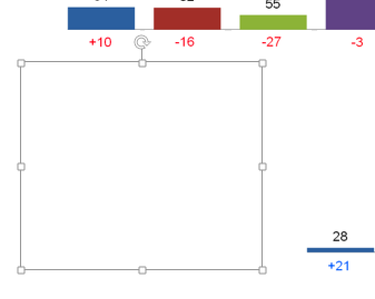- Power BI forums
- Updates
- News & Announcements
- Get Help with Power BI
- Desktop
- Service
- Report Server
- Power Query
- Mobile Apps
- Developer
- DAX Commands and Tips
- Custom Visuals Development Discussion
- Health and Life Sciences
- Power BI Spanish forums
- Translated Spanish Desktop
- Power Platform Integration - Better Together!
- Power Platform Integrations (Read-only)
- Power Platform and Dynamics 365 Integrations (Read-only)
- Training and Consulting
- Instructor Led Training
- Dashboard in a Day for Women, by Women
- Galleries
- Community Connections & How-To Videos
- COVID-19 Data Stories Gallery
- Themes Gallery
- Data Stories Gallery
- R Script Showcase
- Webinars and Video Gallery
- Quick Measures Gallery
- 2021 MSBizAppsSummit Gallery
- 2020 MSBizAppsSummit Gallery
- 2019 MSBizAppsSummit Gallery
- Events
- Ideas
- Custom Visuals Ideas
- Issues
- Issues
- Events
- Upcoming Events
- Community Blog
- Power BI Community Blog
- Custom Visuals Community Blog
- Community Support
- Community Accounts & Registration
- Using the Community
- Community Feedback
Register now to learn Fabric in free live sessions led by the best Microsoft experts. From Apr 16 to May 9, in English and Spanish.
- Power BI forums
- Forums
- Get Help with Power BI
- Service
- Re: PowerPoint Export Issue
- Subscribe to RSS Feed
- Mark Topic as New
- Mark Topic as Read
- Float this Topic for Current User
- Bookmark
- Subscribe
- Printer Friendly Page
- Mark as New
- Bookmark
- Subscribe
- Mute
- Subscribe to RSS Feed
- Permalink
- Report Inappropriate Content
PowerPoint Export Issue
Hello Team,
We are trying to use the Export to PowerPoint option. It is really looking good after exporting the Reports to PowerPoint. But there are few graphics which are getting ignored while exporting.
1. The Back ground color from Original Reports Page is not exported to PowerPoint. So its showing as White background and loosing the look and feel of the report.
2. The slicer options created in reports are not working in PowerPoint.
3. Custom Visuals are not currently exported to PowerPoint.
Regards,
Srinivas P.
- Mark as New
- Bookmark
- Subscribe
- Mute
- Subscribe to RSS Feed
- Permalink
- Report Inappropriate Content
A workaround to get background images to show up is to add a 100% transparent, 0pt Rectangle "Shape" that covers the entire page and send it to the back in terms of formatting layers. Not ideal, but it works.
- Mark as New
- Bookmark
- Subscribe
- Mute
- Subscribe to RSS Feed
- Permalink
- Report Inappropriate Content
These are limitations for Export reports from Power BI to PowerPoint (Preview). Please refer to the limitations section of this document.
- Custom visuals, and R visuals, are not currently supported. Any such visuals are exported as a blank image into PowerPoint.
- Background images will be cropped with the chart's bounding area. It's highly recommended that you remove background images before exporting to PowerPoint.
- In-session interactivity such as highlighting and filtering, drill-down, and so on, are not yet supported when exporting to PowerPoint. The exported PowerPoint shows the original visuals as they were saved in the report.
Best Regards,
Herbert
- Mark as New
- Bookmark
- Subscribe
- Mute
- Subscribe to RSS Feed
- Permalink
- Report Inappropriate Content
Hi @v-haibl-msft!
I can't understand what's mean "chart's bounding area". I tryed export pptx with image in chart's area and outside chart's area - always blank slides instead of images.
- Mark as New
- Bookmark
- Subscribe
- Mute
- Subscribe to RSS Feed
- Permalink
- Report Inappropriate Content
I am having an issue as well. It appears when you export to Powerpoint now the background image is no longer included in the "charts bounding area". Up until about two weeks ago it seemed to work as described. Now it just shows the chart or visual not the background in that area.
- Mark as New
- Bookmark
- Subscribe
- Mute
- Subscribe to RSS Feed
- Permalink
- Report Inappropriate Content
Hello!
We have a similar problem. When we trying export report to pptx - all images export like white blank elelment. But in PowerBI it is a normal image.
Helpful resources

Microsoft Fabric Learn Together
Covering the world! 9:00-10:30 AM Sydney, 4:00-5:30 PM CET (Paris/Berlin), 7:00-8:30 PM Mexico City

Power BI Monthly Update - April 2024
Check out the April 2024 Power BI update to learn about new features.