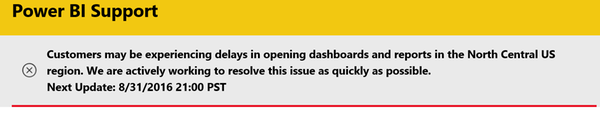- Power BI forums
- Updates
- News & Announcements
- Get Help with Power BI
- Desktop
- Service
- Report Server
- Power Query
- Mobile Apps
- Developer
- DAX Commands and Tips
- Custom Visuals Development Discussion
- Health and Life Sciences
- Power BI Spanish forums
- Translated Spanish Desktop
- Power Platform Integration - Better Together!
- Power Platform Integrations (Read-only)
- Power Platform and Dynamics 365 Integrations (Read-only)
- Training and Consulting
- Instructor Led Training
- Dashboard in a Day for Women, by Women
- Galleries
- Community Connections & How-To Videos
- COVID-19 Data Stories Gallery
- Themes Gallery
- Data Stories Gallery
- R Script Showcase
- Webinars and Video Gallery
- Quick Measures Gallery
- 2021 MSBizAppsSummit Gallery
- 2020 MSBizAppsSummit Gallery
- 2019 MSBizAppsSummit Gallery
- Events
- Ideas
- Custom Visuals Ideas
- Issues
- Issues
- Events
- Upcoming Events
- Community Blog
- Power BI Community Blog
- Custom Visuals Community Blog
- Community Support
- Community Accounts & Registration
- Using the Community
- Community Feedback
Register now to learn Fabric in free live sessions led by the best Microsoft experts. From Apr 16 to May 9, in English and Spanish.
- Power BI forums
- Forums
- Get Help with Power BI
- Service
- Re: Power BI - very SLOOOW
- Subscribe to RSS Feed
- Mark Topic as New
- Mark Topic as Read
- Float this Topic for Current User
- Bookmark
- Subscribe
- Printer Friendly Page
- Mark as New
- Bookmark
- Subscribe
- Mute
- Subscribe to RSS Feed
- Permalink
- Report Inappropriate Content
Power BI - very SLOOOW
I have connected Excel file to Power BI Desktop. Excel file itself has about 10 tables and I am using formulas to get what I need in regards to calculations and stuff. My excel file is 10MB large. In Power BI Desktop, everything runs fine but once I publish report to Online version, Report and Dashboard are very slow. I have only 4 pages and about 15 charts total. It is slow to the point that it's worthless. It takes 10min (yes, I have used stop watch) to load the data before you can drill-down and filter your charts. Does anyone have any clue what’s going on?
I am using latest version of Power BI Desktop Version: 2.38.4491.282 64-bit (August, 2016)
- Mark as New
- Bookmark
- Subscribe
- Mute
- Subscribe to RSS Feed
- Permalink
- Report Inappropriate Content
(Update - Nothing to do with DB Authentication.. I have added a new server to the reports; all servers having the same data structure and then merged into one table.. Some of the tables i'm importing are empty and also linked to other tables that are empty {before being merged into large table} I'm now 99% sure it's gagging on the empty tables - the timeout didnt help)
I have had a largish PowerBi model thats been working great for 12 months as I continue to develop it.
Previously i was accessing the SQL via DB Authentiation, some other staff wanted access to it so I altered the database access to AD/Windows authentication (created a group added people and all 'looked' OK after some testing)
Then things started timing out and generally weird REALLY slow behaviour as described above.
If i refresh a table which is a consolidated table from 19 servers into one - it sits there for around 10 mins "Creating a connection in model" - then loads sucsessfully fast once that message goes away)
Even the local CALENDAR table generated locally now does this if I select just this one Table and refresh.
Is anyone else using Windows Authentication to connect to SQL server DB for Import data sources without problems?
- Mark as New
- Bookmark
- Subscribe
- Mute
- Subscribe to RSS Feed
- Permalink
- Report Inappropriate Content
Hi all,
PG team are working on this issue currently. Please see this latest information:
https://powerbi.microsoft.com/en-us/support/
Regards
- Mark as New
- Bookmark
- Subscribe
- Mute
- Subscribe to RSS Feed
- Permalink
- Report Inappropriate Content
Same issue here. I haven't made any changes in a month to my dataset or reports, but the last few days the service has been pretty much unusable it's so slow.
- Mark as New
- Bookmark
- Subscribe
- Mute
- Subscribe to RSS Feed
- Permalink
- Report Inappropriate Content
Same here. It is painfully SLOOOOOW. I am trying to import a small amount of data from about 100 excel files and this has been a colossal waste of my time...
Can someone explain what is happening in the backend? When I apply changes, it sits on "Creating connection in model" for an absurdly long piece of time.. Due to the low CPU and Memory use, I am wondering if it is spending all its time waiting for an external process?
PLEASE HELP..
- Mark as New
- Bookmark
- Subscribe
- Mute
- Subscribe to RSS Feed
- Permalink
- Report Inappropriate Content
Power BI has been down today longer than it has been up! This is making me sad 😞
- Mark as New
- Bookmark
- Subscribe
- Mute
- Subscribe to RSS Feed
- Permalink
- Report Inappropriate Content
I have been having these issues too
I do find republishing the report and replacing the data set using the client can help.
I find this tactic will help get rid of the internal service errors on refresh as well.
The Service ran way better back in Q1, they have really started to ruin it over the last few months.
- Mark as New
- Bookmark
- Subscribe
- Mute
- Subscribe to RSS Feed
- Permalink
- Report Inappropriate Content
@CROforce - thanks for your post. I have been having similar issues. I hope this gets fixed soon!!
- Mark as New
- Bookmark
- Subscribe
- Mute
- Subscribe to RSS Feed
- Permalink
- Report Inappropriate Content
Helpful resources

Microsoft Fabric Learn Together
Covering the world! 9:00-10:30 AM Sydney, 4:00-5:30 PM CET (Paris/Berlin), 7:00-8:30 PM Mexico City

Power BI Monthly Update - April 2024
Check out the April 2024 Power BI update to learn about new features.