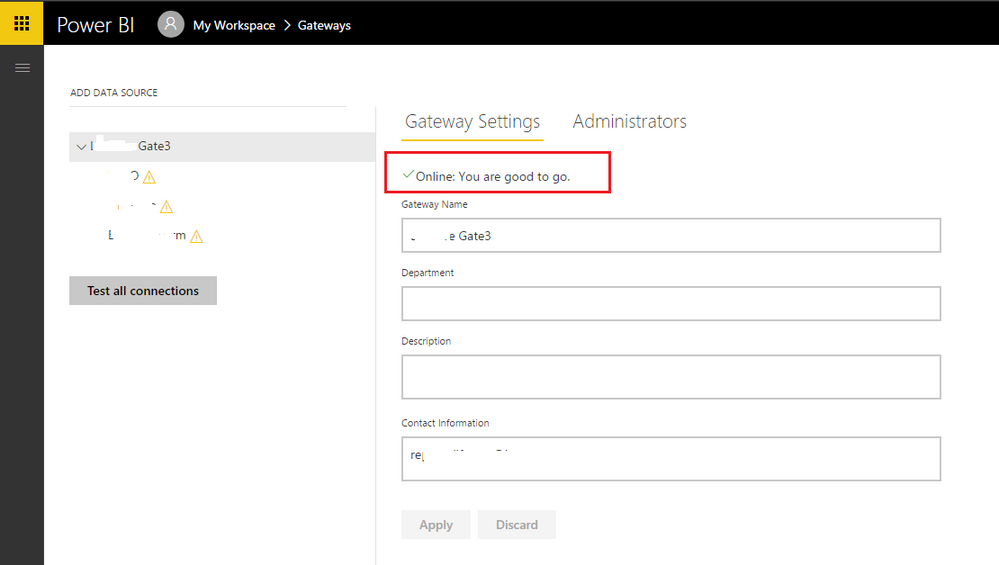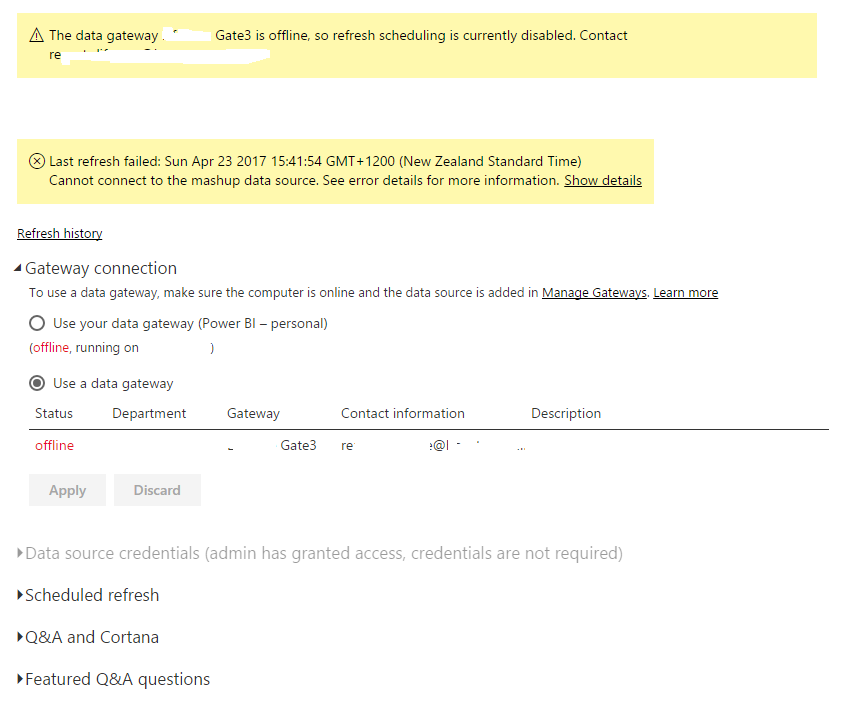- Power BI forums
- Updates
- News & Announcements
- Get Help with Power BI
- Desktop
- Service
- Report Server
- Power Query
- Mobile Apps
- Developer
- DAX Commands and Tips
- Custom Visuals Development Discussion
- Health and Life Sciences
- Power BI Spanish forums
- Translated Spanish Desktop
- Power Platform Integration - Better Together!
- Power Platform Integrations (Read-only)
- Power Platform and Dynamics 365 Integrations (Read-only)
- Training and Consulting
- Instructor Led Training
- Dashboard in a Day for Women, by Women
- Galleries
- Community Connections & How-To Videos
- COVID-19 Data Stories Gallery
- Themes Gallery
- Data Stories Gallery
- R Script Showcase
- Webinars and Video Gallery
- Quick Measures Gallery
- 2021 MSBizAppsSummit Gallery
- 2020 MSBizAppsSummit Gallery
- 2019 MSBizAppsSummit Gallery
- Events
- Ideas
- Custom Visuals Ideas
- Issues
- Issues
- Events
- Upcoming Events
- Community Blog
- Power BI Community Blog
- Custom Visuals Community Blog
- Community Support
- Community Accounts & Registration
- Using the Community
- Community Feedback
Register now to learn Fabric in free live sessions led by the best Microsoft experts. From Apr 16 to May 9, in English and Spanish.
- Power BI forums
- Forums
- Get Help with Power BI
- Service
- Power BI gateway is online in page "Manage gateway...
- Subscribe to RSS Feed
- Mark Topic as New
- Mark Topic as Read
- Float this Topic for Current User
- Bookmark
- Subscribe
- Printer Friendly Page
- Mark as New
- Bookmark
- Subscribe
- Mute
- Subscribe to RSS Feed
- Permalink
- Report Inappropriate Content
Power BI gateway is online in page "Manage gateways" but offline in page "SCHEDULE REFRESH"
- Mark as New
- Bookmark
- Subscribe
- Mute
- Subscribe to RSS Feed
- Permalink
- Report Inappropriate Content
Hi @j_w
What I would think is that at times there might be small bugs and fixes in the software.
So when you update to the latest versions for Power BI Desktop and the On-Premise Gateway, those small issues and bugs are resolved. Which it appears to be the case here.
Glad that it is now all working.
- Mark as New
- Bookmark
- Subscribe
- Mute
- Subscribe to RSS Feed
- Permalink
- Report Inappropriate Content
Hi @j_w,
I test on my side, gateway works well on my side. Can you share something detailed?
Regards,
Xiaoxin Sheng
If this post helps, please consider accept as solution to help other members find it more quickly.
- Mark as New
- Bookmark
- Subscribe
- Mute
- Subscribe to RSS Feed
- Permalink
- Report Inappropriate Content
Hi @GilbertQ @v-shex-msft @kcantor
Thanks for all your replies.
The Power BI refresh schedule worked fine on Saturday but failed on Sunday.
There should be no man works on the weekend at our company.
I noticed the database server's IP is not set to 192.168.*.* but to its real public IP, and maybe there is something to do with this issue. I have to wait until tomorrow to check with the network colleague who will be back then though.
I will post new findings on this issue in the future.
Thank you.
- Mark as New
- Bookmark
- Subscribe
- Mute
- Subscribe to RSS Feed
- Permalink
- Report Inappropriate Content
Hi @GilbertQ @kcantor @v-shex-msft
Reboot server + Update of Power BI Desktop to latest version has fixed the issue.
But still have no idea why 🙂
Thanks
- Mark as New
- Bookmark
- Subscribe
- Mute
- Subscribe to RSS Feed
- Permalink
- Report Inappropriate Content
Hi @j_w
What I would think is that at times there might be small bugs and fixes in the software.
So when you update to the latest versions for Power BI Desktop and the On-Premise Gateway, those small issues and bugs are resolved. Which it appears to be the case here.
Glad that it is now all working.
- Mark as New
- Bookmark
- Subscribe
- Mute
- Subscribe to RSS Feed
- Permalink
- Report Inappropriate Content
Hi @j_w
Could I ask if you have got the latest Power BI On-Premise gateway installed?
There are now additional options to ensure that the On-Premise gateway can successfully communicate with Power BI.
- Mark as New
- Bookmark
- Subscribe
- Mute
- Subscribe to RSS Feed
- Permalink
- Report Inappropriate Content
Hi @GilbertQ
The gateway was an old version one. Now I have reinstalled it using the latest March version but it still has the same issue.
Maybe need restart the server? (But this has to be done after business hours for me.)
Thanks
- Mark as New
- Bookmark
- Subscribe
- Mute
- Subscribe to RSS Feed
- Permalink
- Report Inappropriate Content
Hi @j_w
Glad to see you installed the latest version.
If the Gateway is showing as successfully creating the data source, can you confirm what Data Source you are using?
Because it could be that there is a mismatch between the Data Source name and the server name in your Power BI desktop file, which is causing it to show as offline?
- Mark as New
- Bookmark
- Subscribe
- Mute
- Subscribe to RSS Feed
- Permalink
- Report Inappropriate Content
I have dealt with this as an intermitent problem for the last two months. I have filed multiple tickets with support and we have yet to define a true reason.
I, personally, suspect that the problem lies in the fact that I sometimes switch networks. That is the only commonality in my instances. As a result of that theory, I am working to move my gateway to the server so that it is always connected to the same network.
Did I answer your question? Mark my post as a solution!
Proud to be a Super User!
- Mark as New
- Bookmark
- Subscribe
- Mute
- Subscribe to RSS Feed
- Permalink
- Report Inappropriate Content
Hi @kcantor
I would have thought that switching between networks would have had no effect. But it appears that there might possibly be some issues.
I have been using the On-Premise gateway for over a year on a dedicated server in the same network and never had any issues. So I would suggest that doing it in this manner is the best way forward.
Helpful resources

Microsoft Fabric Learn Together
Covering the world! 9:00-10:30 AM Sydney, 4:00-5:30 PM CET (Paris/Berlin), 7:00-8:30 PM Mexico City

Power BI Monthly Update - April 2024
Check out the April 2024 Power BI update to learn about new features.