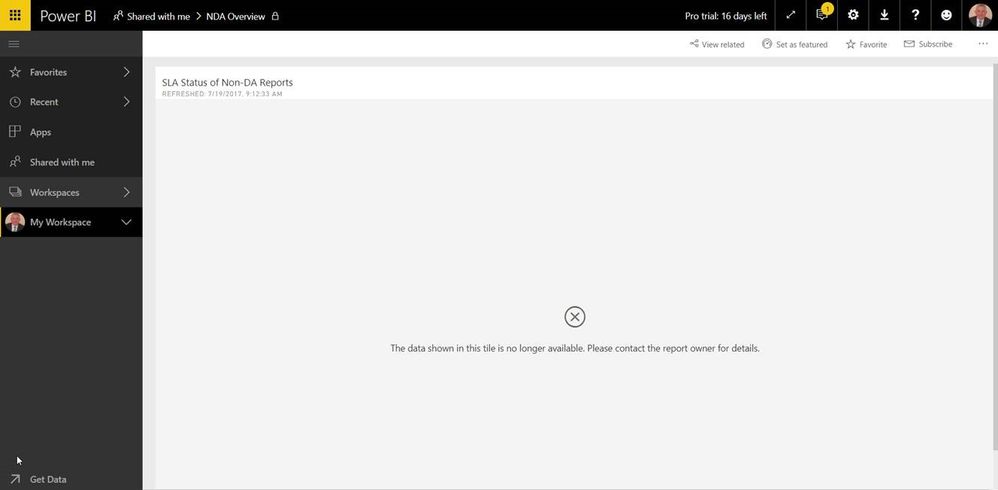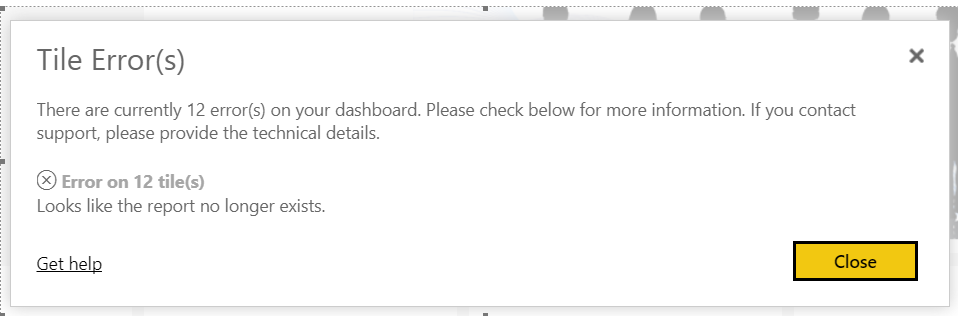- Power BI forums
- Updates
- News & Announcements
- Get Help with Power BI
- Desktop
- Service
- Report Server
- Power Query
- Mobile Apps
- Developer
- DAX Commands and Tips
- Custom Visuals Development Discussion
- Health and Life Sciences
- Power BI Spanish forums
- Translated Spanish Desktop
- Power Platform Integration - Better Together!
- Power Platform Integrations (Read-only)
- Power Platform and Dynamics 365 Integrations (Read-only)
- Training and Consulting
- Instructor Led Training
- Dashboard in a Day for Women, by Women
- Galleries
- Community Connections & How-To Videos
- COVID-19 Data Stories Gallery
- Themes Gallery
- Data Stories Gallery
- R Script Showcase
- Webinars and Video Gallery
- Quick Measures Gallery
- 2021 MSBizAppsSummit Gallery
- 2020 MSBizAppsSummit Gallery
- 2019 MSBizAppsSummit Gallery
- Events
- Ideas
- Custom Visuals Ideas
- Issues
- Issues
- Events
- Upcoming Events
- Community Blog
- Power BI Community Blog
- Custom Visuals Community Blog
- Community Support
- Community Accounts & Registration
- Using the Community
- Community Feedback
Register now to learn Fabric in free live sessions led by the best Microsoft experts. From Apr 16 to May 9, in English and Spanish.
- Power BI forums
- Forums
- Get Help with Power BI
- Service
- Re: Power BI Live Service Connection - when will t...
- Subscribe to RSS Feed
- Mark Topic as New
- Mark Topic as Read
- Float this Topic for Current User
- Bookmark
- Subscribe
- Printer Friendly Page
- Mark as New
- Bookmark
- Subscribe
- Mute
- Subscribe to RSS Feed
- Permalink
- Report Inappropriate Content
Power BI Live Service Connection - when will this be out of preview mode?
When Live Service Connection became available as a preview feature in April, it appeared to be exactly the solution our business needed - I could maintain one central dataset and build all my organization's reports from that.
For complicated reasons I am not able to directly access the SQL back-end of our database, so my data model relies on manually refreshing a number of Excel spreadsheets and refreshing the data connections to my main pbix file each day. A number of other reports then connect to that first dataset via the Live Service Connection, which allow me to create different section-specific reports and have them all refreshed when the first pbix file is.
Unfortunately it hasn't worked as expected - while I can personally see all the created reports, the problems occur when sharing with others.
Users are constantly (but unpredictably) faced with dashboard tiles that won't link through to the relevant reports, or warnings that the visualisation is no longer available when live pages are pinned. There's no consistent solution for giving people access, it's a trial-and-error combination of un-sharing and re-sharing dashboards, un-pinning and re-pinning tiles and it's causing massive frustration throughout the company. I've seen (and brought attention to) this situation happening with other users, but there's never really been a satisfactory answer given.
Many users' pro trials are going to expire at the end of July and unless this solution can be fixed, I can't see that the board is going to approve paid licences if this situation stays the same, so I'd really like to know if there's a planned date when this function will be fully supported, as it is really is a deal-breaker for us. Alternatively if someone can suggest another workaround where I don't have to replicate the same database and refresh 30+ pbix files on a daily basis, that would also be welcome!
Solved! Go to Solution.
- Mark as New
- Bookmark
- Subscribe
- Mute
- Subscribe to RSS Feed
- Permalink
- Report Inappropriate Content
Hi @blindeye,
I just verified that the issue should be fixed now. However, to apply the fix for the user who has this issue originally(shared before the fix), we may need to firstly stop sharing the dashboard with him, then reshare the dashboard with him. ![]()
Regards
- Mark as New
- Bookmark
- Subscribe
- Mute
- Subscribe to RSS Feed
- Permalink
- Report Inappropriate Content
I am still seeing this issue. Aside from content packs... is there any fix?
- Mark as New
- Bookmark
- Subscribe
- Mute
- Subscribe to RSS Feed
- Permalink
- Report Inappropriate Content
We are experiencing the issue as well. The tiles just don't link to the reports when using Live Connection. Hoping it can get fixed quickly!
- Mark as New
- Bookmark
- Subscribe
- Mute
- Subscribe to RSS Feed
- Permalink
- Report Inappropriate Content
We are experiencing the same issue with reports that are created in Desktop using a live Power BI Service connector (SSAS Tabular data source depolyed to Power BI Service). When these reports are deployed to the service, dashboard tiles will not link through to the reports. Users get a message saying they don't have access or the report no longer exists. The strange part is that it is completely random, it works for some and throws errors for others. The same reports built in the service work just fine. Seems to be an issue with building reports in desktop using the Power BI Service connector. Hope it gets fixed soon!
- Mark as New
- Bookmark
- Subscribe
- Mute
- Subscribe to RSS Feed
- Permalink
- Report Inappropriate Content
Glad to see it's not just me - this really does need a permanent fix, quickly.
Whilst I have implemented the suggested workaround of sharing reports via organizational content packs, this is a much less elegant solution and attempting to explain the technical issues and workarounds to people in the office has resulted in a general sense of apathy towards the product from the majority of end-users, when it should be blowing their minds.
- Mark as New
- Bookmark
- Subscribe
- Mute
- Subscribe to RSS Feed
- Permalink
- Report Inappropriate Content
Dare I ask if any progress has been made on this issue?
- Mark as New
- Bookmark
- Subscribe
- Mute
- Subscribe to RSS Feed
- Permalink
- Report Inappropriate Content
Hi @blindeye,
Users are constantly (but unpredictably) faced with dashboard tiles that won't link through to the relevant reports, or warnings that the visualisation is no longer available when live pages are pinned. There's no consistent solution for giving people access, it's a trial-and-error combination of un-sharing and re-sharing dashboards, un-pinning and re-pinning tiles and it's causing massive frustration throughout the company. I've seen (and brought attention to) this situation happening with other users, but there's never really been a satisfactory answer given.
I just verified that this issue was already reported internally and the Product Team are still working on it. The fix should be available soon. I will try to confirm with the Product Team to see what the ETA for this fix is, and post back if there is any feedback. ![]()
Regards
- Mark as New
- Bookmark
- Subscribe
- Mute
- Subscribe to RSS Feed
- Permalink
- Report Inappropriate Content
@v-ljerr-msft wrote:
I just verified that this issue was already reported internally and the Product Team are still working on it. The fix should be available soon. I will try to confirm with the Product Team to see what the ETA for this fix is, and post back if there is any feedback.
Regards
Hi v-ljerr,
Any further news on this fix? It's really causing me a huge amount of disruption and inconvenience as I'm having to constantly send screenshots of visualisations to people on request rather than them being able to access their own information which was the whole point of adopting Power BI in the first place.
- Mark as New
- Bookmark
- Subscribe
- Mute
- Subscribe to RSS Feed
- Permalink
- Report Inappropriate Content
Hi @blindeye,
The live connected report has a package different from model's package. This is by design. The report object not returned as part of AppMetaDAta and GetDashboard API for a shared dashboard is a bug.
We are working on a fix for this issue. I will let you know the commit data once the fix is checked in.
I just verified that the Product Team have already find the cause of this issue, and they are working on a fix for this issue. I will post back once the fix is checked in.
Regards
- Mark as New
- Bookmark
- Subscribe
- Mute
- Subscribe to RSS Feed
- Permalink
- Report Inappropriate Content
Any news yet? It's still basically pot-luck for users whether they'll be able to see their dashboards or just get this each morning
- Mark as New
- Bookmark
- Subscribe
- Mute
- Subscribe to RSS Feed
- Permalink
- Report Inappropriate Content
Hi @blindeye,
The fix is checked in and it will be deployed 3 weeks from now as part of 8.1 train. ![]()
Regards
- Mark as New
- Bookmark
- Subscribe
- Mute
- Subscribe to RSS Feed
- Permalink
- Report Inappropriate Content
Should this now be working with the release of the new August update? Because it isn't - the first user I tested it with is still getting the "there is an error with one or more tiles" message at the top of one dashboard shared with him, although another (with only one tile, linking to a report on his personal activity) is working correctly...
- Mark as New
- Bookmark
- Subscribe
- Mute
- Subscribe to RSS Feed
- Permalink
- Report Inappropriate Content
Hi @blindeye,
I just verified that the issue should be fixed now. However, to apply the fix for the user who has this issue originally(shared before the fix), we may need to firstly stop sharing the dashboard with him, then reshare the dashboard with him. ![]()
Regards
- Mark as New
- Bookmark
- Subscribe
- Mute
- Subscribe to RSS Feed
- Permalink
- Report Inappropriate Content
Wonderful stuff, it now appears to be working as intended!
- Mark as New
- Bookmark
- Subscribe
- Mute
- Subscribe to RSS Feed
- Permalink
- Report Inappropriate Content
Well, I may have gif'd prematurely. Whilst the latest update seems to have fixed the issue for existing users (after un- and then re-sharing), I've now encountered the same issue again for two new users who signed up for their Pro trials on Friday and then tried to access a new dashboard based on the same Live Service Connection as all the others in our organization.
2 other people who've had Pro trials for several weeks can access the dashboard and click on the tiles to access the reports - the new users get the same "there is an issue with one or more tiles" message that's become so familiar to me. Any ideas? Is there lag-time in granting access to new users?
- Mark as New
- Bookmark
- Subscribe
- Mute
- Subscribe to RSS Feed
- Permalink
- Report Inappropriate Content
Hi @blindeye,
Any ideas? Is there lag-time in granting access to new users?
As far as I know, there shouldn't be any lag-time in granting access to new users.
I will try to confirm with the Product Team to see if the fix has been deployed properly. And I will post back once I get any feedback. ![]()
Regards
- Mark as New
- Bookmark
- Subscribe
- Mute
- Subscribe to RSS Feed
- Permalink
- Report Inappropriate Content
I've just been contacted by multiple people in the organization that their tiles will not click through. It happened to one colleague a few minutes ago who was using and accessing the service, went back from report to dashboard, then was hit by the dreaded error message..
- Mark as New
- Bookmark
- Subscribe
- Mute
- Subscribe to RSS Feed
- Permalink
- Report Inappropriate Content
Any updates? We had a fleeting 24 hours of full functionality and now it's back to the dark days. There doesn't appear to be a way to remove the "solved" tick on this thread. Safe to say management here are deeply unimpressed.
- Mark as New
- Bookmark
- Subscribe
- Mute
- Subscribe to RSS Feed
- Permalink
- Report Inappropriate Content
Hi @blindeye,
The fix has been reverted because of lots of regression impact it had. This issue will be fixed altogether with a new feature we are working on. As a workaround for this issue, the customers can create an App or content pack, include the report and publish it to other users within the organization.
I just got a feedback from the Product Team. But no ETA is mentioned. So I will try to contact them again to confirm if there is an ETA on it, and post back once there is any feedback from them. ![]()
Regards
- Mark as New
- Bookmark
- Subscribe
- Mute
- Subscribe to RSS Feed
- Permalink
- Report Inappropriate Content
hi @v-ljerr-msft,
any update on this from Microsoft? this really limits power bi in my opinion, since it makes it very hard for analysts to share things...
- Mark as New
- Bookmark
- Subscribe
- Mute
- Subscribe to RSS Feed
- Permalink
- Report Inappropriate Content
HI,
Is this issue fixed yet ?
I am facing the sme issue?
Pleae help?
Thanks
Helpful resources

Microsoft Fabric Learn Together
Covering the world! 9:00-10:30 AM Sydney, 4:00-5:30 PM CET (Paris/Berlin), 7:00-8:30 PM Mexico City

Power BI Monthly Update - April 2024
Check out the April 2024 Power BI update to learn about new features.