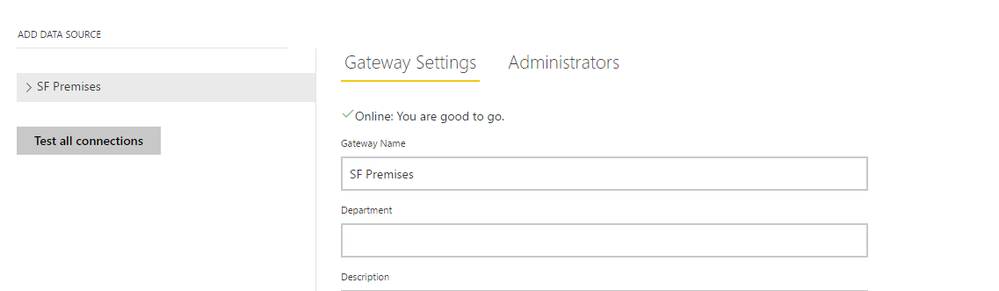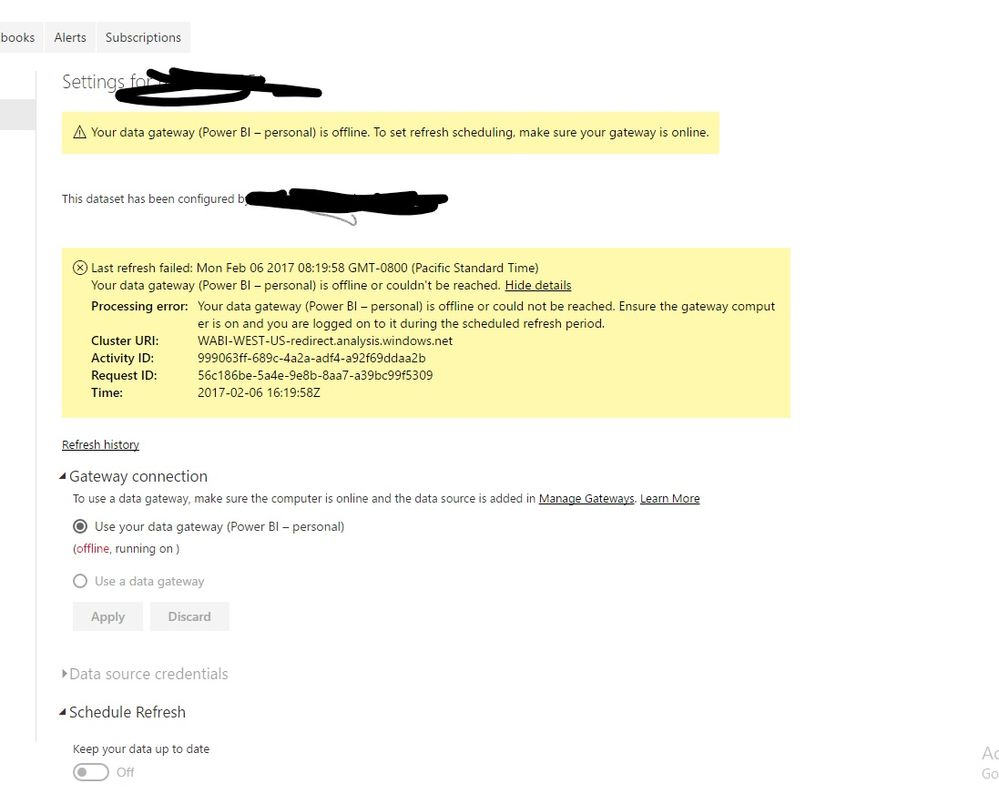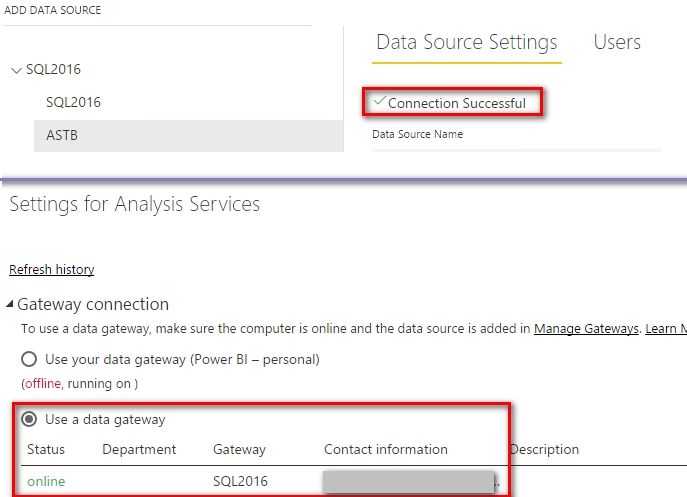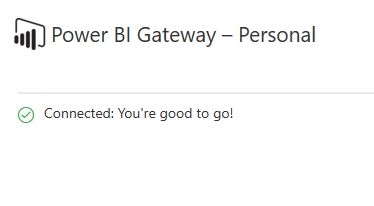- Power BI forums
- Updates
- News & Announcements
- Get Help with Power BI
- Desktop
- Service
- Report Server
- Power Query
- Mobile Apps
- Developer
- DAX Commands and Tips
- Custom Visuals Development Discussion
- Health and Life Sciences
- Power BI Spanish forums
- Translated Spanish Desktop
- Power Platform Integration - Better Together!
- Power Platform Integrations (Read-only)
- Power Platform and Dynamics 365 Integrations (Read-only)
- Training and Consulting
- Instructor Led Training
- Dashboard in a Day for Women, by Women
- Galleries
- Community Connections & How-To Videos
- COVID-19 Data Stories Gallery
- Themes Gallery
- Data Stories Gallery
- R Script Showcase
- Webinars and Video Gallery
- Quick Measures Gallery
- 2021 MSBizAppsSummit Gallery
- 2020 MSBizAppsSummit Gallery
- 2019 MSBizAppsSummit Gallery
- Events
- Ideas
- Custom Visuals Ideas
- Issues
- Issues
- Events
- Upcoming Events
- Community Blog
- Power BI Community Blog
- Custom Visuals Community Blog
- Community Support
- Community Accounts & Registration
- Using the Community
- Community Feedback
Register now to learn Fabric in free live sessions led by the best Microsoft experts. From Apr 16 to May 9, in English and Spanish.
- Power BI forums
- Forums
- Get Help with Power BI
- Service
- Re: Personal Gateway on app.powerBI.com won't dele...
- Subscribe to RSS Feed
- Mark Topic as New
- Mark Topic as Read
- Float this Topic for Current User
- Bookmark
- Subscribe
- Printer Friendly Page
- Mark as New
- Bookmark
- Subscribe
- Mute
- Subscribe to RSS Feed
- Permalink
- Report Inappropriate Content
Personal Gateway on app.powerBI.com won't delete
Hi All,
I have an old personal gateway that I installed when figuring out the powerBI gateway. It has since been removed from the service as well as the host machine. But it seems to be affecting refreshing other non-related sources. If I go to my gateway settings - I can't find the personal gateway. And it seems to be preventing me adding the same data source ( a folder ) due to a conflict with the previous datagateway. Is there a way to remove all personal gateways from your account that aren't listed elsewhere ? That would be great.
Solved! Go to Solution.
- Mark as New
- Bookmark
- Subscribe
- Mute
- Subscribe to RSS Feed
- Permalink
- Report Inappropriate Content
The first screenshot is for on-premises gateway, personal gateway will never be displayed there. If you’ve added proper data source for the on-premises gateway and connection is successful, you’ll be able to select it in dataset settings.
If you want to use personal gateway, you need to install and open personal gateway in your machine, make sure the status is Connected.
Then while you sign it to Power BI Service with same account as the user signed in personal gateway, you can see the corresponding personal gateway.
Best Regards,
Herbert
- Mark as New
- Bookmark
- Subscribe
- Mute
- Subscribe to RSS Feed
- Permalink
- Report Inappropriate Content
The first screenshot is for on-premises gateway, personal gateway will never be displayed there. If you’ve added proper data source for the on-premises gateway and connection is successful, you’ll be able to select it in dataset settings.
If you want to use personal gateway, you need to install and open personal gateway in your machine, make sure the status is Connected.
Then while you sign it to Power BI Service with same account as the user signed in personal gateway, you can see the corresponding personal gateway.
Best Regards,
Herbert
- Mark as New
- Bookmark
- Subscribe
- Mute
- Subscribe to RSS Feed
- Permalink
- Report Inappropriate Content
It ended up getting fixed but I'm not sure what the issue was but it might have been with my install. I wiped windows clean and then the on-premises gateway worked as it should.
Helpful resources

Microsoft Fabric Learn Together
Covering the world! 9:00-10:30 AM Sydney, 4:00-5:30 PM CET (Paris/Berlin), 7:00-8:30 PM Mexico City

Power BI Monthly Update - April 2024
Check out the April 2024 Power BI update to learn about new features.