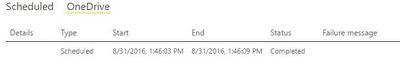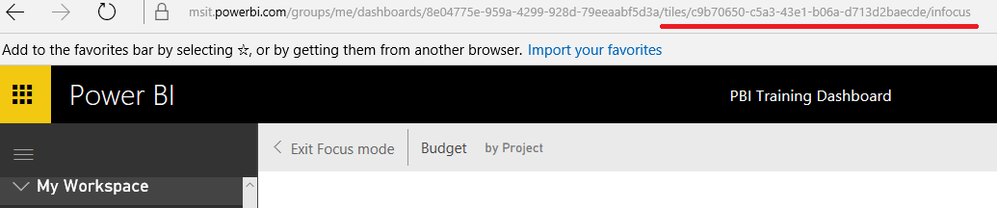- Power BI forums
- Updates
- News & Announcements
- Get Help with Power BI
- Desktop
- Service
- Report Server
- Power Query
- Mobile Apps
- Developer
- DAX Commands and Tips
- Custom Visuals Development Discussion
- Health and Life Sciences
- Power BI Spanish forums
- Translated Spanish Desktop
- Power Platform Integration - Better Together!
- Power Platform Integrations (Read-only)
- Power Platform and Dynamics 365 Integrations (Read-only)
- Training and Consulting
- Instructor Led Training
- Dashboard in a Day for Women, by Women
- Galleries
- Community Connections & How-To Videos
- COVID-19 Data Stories Gallery
- Themes Gallery
- Data Stories Gallery
- R Script Showcase
- Webinars and Video Gallery
- Quick Measures Gallery
- 2021 MSBizAppsSummit Gallery
- 2020 MSBizAppsSummit Gallery
- 2019 MSBizAppsSummit Gallery
- Events
- Ideas
- Custom Visuals Ideas
- Issues
- Issues
- Events
- Upcoming Events
- Community Blog
- Power BI Community Blog
- Custom Visuals Community Blog
- Community Support
- Community Accounts & Registration
- Using the Community
- Community Feedback
Register now to learn Fabric in free live sessions led by the best Microsoft experts. From Apr 16 to May 9, in English and Spanish.
- Power BI forums
- Forums
- Get Help with Power BI
- Service
- OneDrive Refresh is not working properly
- Subscribe to RSS Feed
- Mark Topic as New
- Mark Topic as Read
- Float this Topic for Current User
- Bookmark
- Subscribe
- Printer Friendly Page
- Mark as New
- Bookmark
- Subscribe
- Mute
- Subscribe to RSS Feed
- Permalink
- Report Inappropriate Content
OneDrive Refresh is not working properly
I saw many topics in regards to the refresh part and everything seems to be solved but for some reason, I cannot make it work.
I have linked a dataset from OneDrive Business (Spreadhseet file).
I have turned on every refresh option I could find.
I have opened the Focus Mode for all and left them on my screen. Nothing changed in 2h since I did all the above, although the data has been updated in the source file (on OneDrive - Business).
That hour is 2 hours ago and I cannot figure out how to make these datasets and reports to actually do the update.
- Mark as New
- Bookmark
- Subscribe
- Mute
- Subscribe to RSS Feed
- Permalink
- Report Inappropriate Content
I will like to know the functionality of the OneDrive Refresh as it states:
By default, OneDrive updates files hourly.
Based on my observations since I have activated the OneDrive Refresh for the past 16 hours ( April 17), when I have turned this on, there is no indication in:
1) The refresh history
2) Last Refresh Column.
Look forward to your reply.
Cheers,
Jimmy
- Mark as New
- Bookmark
- Subscribe
- Mute
- Subscribe to RSS Feed
- Permalink
- Report Inappropriate Content
Hi @robertra,
Based on my understanding, you import the Excel file which stored in OneDrive for Business to Power BI Service, and generate a corresponding dataset, you create a report use this dataset. Then you enable OneDrive Refresh for the dataset, leave the report page opened, after the dataset is refreshed, the report still not update, right?
Whenever we run the report, the data display in the report is based on the dataset data at that time. It means that once the dataset is refreshed, if we keep the report in previous status, the report will not retrieve data from updated dataset automatically. So we need to manually refresh report to send a request to dataset to get updated data.
If you have any question, please feel free to ask.
Best Regards,
Qiuyun Yu
If this post helps, then please consider Accept it as the solution to help the other members find it more quickly.
- Mark as New
- Bookmark
- Subscribe
- Mute
- Subscribe to RSS Feed
- Permalink
- Report Inappropriate Content
Hello @v-qiuyu-msft
Yes, you are correct. I understand your explanation.
I see PowerBI losing some functionality because of this:
- let's say I have a giant screen on which I want to present real time data; just open the report, leave it open, so that the audience can see real time how the graphs and charts change based on the dataset being updated.
- currently you cannot do that (as per your explanation);
- furthermore, an autorefresher still does not do the job because it will resize the report to a preview mode (take it out of the Focus Mode);
It would help a lot if one of the 2 issues would be fixed(either a direct hyperlink to a report Focus Mode view or to be able and set the report to autorefresh by itself).
- Mark as New
- Bookmark
- Subscribe
- Mute
- Subscribe to RSS Feed
- Permalink
- Report Inappropriate Content
Hi @robertra,
As far as I know, the report is not supported to set auto refresh like the dataset, you can vote on this similar idea item: Schedule refresh to update reports. In addition, we cann't get a focus mode about a visua in the report, but we can pin the visual to dashboard and get URL in focus mode like below. Then you can try to set the browser auto refresh this page, see: http://www.guidingtech.com/12491/auto-refresh-pages-chrome-firefox-opera/
Best Regards,
Qiuyun Yu
If this post helps, then please consider Accept it as the solution to help the other members find it more quickly.
- Mark as New
- Bookmark
- Subscribe
- Mute
- Subscribe to RSS Feed
- Permalink
- Report Inappropriate Content
I will try this today.
- Mark as New
- Bookmark
- Subscribe
- Mute
- Subscribe to RSS Feed
- Permalink
- Report Inappropriate Content
@robertra I forget where I saw this, but depending on what you are trying to accomplish - this free app "Dashboard Rotator" might do the trick.
Looking for more Power BI tips, tricks & tools? Check out PowerBI.tips the site I co-own with Mike Carlo. Also, if you are near SE WI? Join our PUG Milwaukee Brew City PUG
Helpful resources

Microsoft Fabric Learn Together
Covering the world! 9:00-10:30 AM Sydney, 4:00-5:30 PM CET (Paris/Berlin), 7:00-8:30 PM Mexico City

Power BI Monthly Update - April 2024
Check out the April 2024 Power BI update to learn about new features.