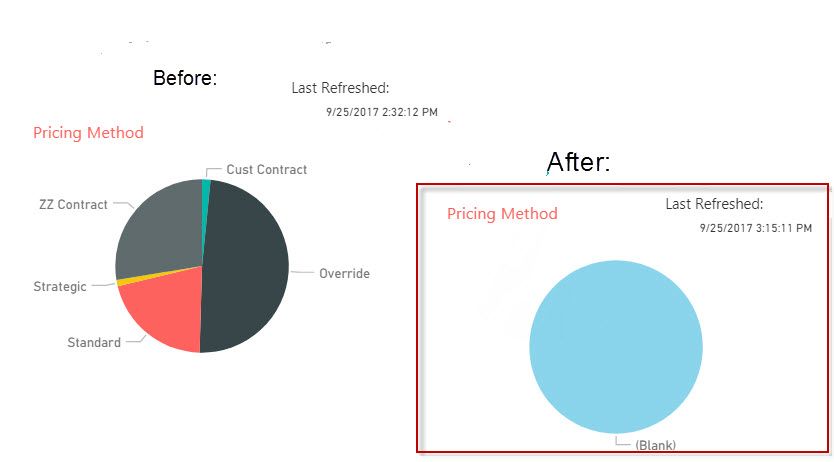- Power BI forums
- Updates
- News & Announcements
- Get Help with Power BI
- Desktop
- Service
- Report Server
- Power Query
- Mobile Apps
- Developer
- DAX Commands and Tips
- Custom Visuals Development Discussion
- Health and Life Sciences
- Power BI Spanish forums
- Translated Spanish Desktop
- Power Platform Integration - Better Together!
- Power Platform Integrations (Read-only)
- Power Platform and Dynamics 365 Integrations (Read-only)
- Training and Consulting
- Instructor Led Training
- Dashboard in a Day for Women, by Women
- Galleries
- Community Connections & How-To Videos
- COVID-19 Data Stories Gallery
- Themes Gallery
- Data Stories Gallery
- R Script Showcase
- Webinars and Video Gallery
- Quick Measures Gallery
- 2021 MSBizAppsSummit Gallery
- 2020 MSBizAppsSummit Gallery
- 2019 MSBizAppsSummit Gallery
- Events
- Ideas
- Custom Visuals Ideas
- Issues
- Issues
- Events
- Upcoming Events
- Community Blog
- Power BI Community Blog
- Custom Visuals Community Blog
- Community Support
- Community Accounts & Registration
- Using the Community
- Community Feedback
Register now to learn Fabric in free live sessions led by the best Microsoft experts. From Apr 16 to May 9, in English and Spanish.
- Power BI forums
- Forums
- Get Help with Power BI
- Service
- Re: No data on Published Report but Desktop Report...
- Subscribe to RSS Feed
- Mark Topic as New
- Mark Topic as Read
- Float this Topic for Current User
- Bookmark
- Subscribe
- Printer Friendly Page
- Mark as New
- Bookmark
- Subscribe
- Mute
- Subscribe to RSS Feed
- Permalink
- Report Inappropriate Content
No data on Published Report but Desktop Report is Working
May be related to http://community.powerbi.com/t5/Service/Online-Published-Report-is-Not-Refreshing/m-p/190481#M25861 but republishing didn't work for me.
I have a PBI Report that was previously published and connects to Azure SQL db. Recently an outage caused the db to stop updating, the db has since been fixed. However, while the report on PBI Desktop is working, the one on published page does not work, shows no data at all. Even if I delete the current published report and republish, the charts are still empty.
- Mark as New
- Bookmark
- Subscribe
- Mute
- Subscribe to RSS Feed
- Permalink
- Report Inappropriate Content
I had this problem the other day https://community.powerbi.com/t5/Service/Custom-Column-shows-on-Desktop-but-not-on-Service/m-p/25715...
unfortunately the problem is rearing it's ugly head again today. I've removed the dataset and replaced it (that worked until today).
Do you have custom columns created in Power Query in your dataset? I wonder if that is causing some issues...
- Mark as New
- Bookmark
- Subscribe
- Mute
- Subscribe to RSS Feed
- Permalink
- Report Inappropriate Content
I do have custom columns, but even using the raw data from the db shows now data, so I don't think it's the custom columns acting up. And unfortunately I have already tried republishing, deleting, and publishing again, or even publishing using a different name. ![]()
- Mark as New
- Bookmark
- Subscribe
- Mute
- Subscribe to RSS Feed
- Permalink
- Report Inappropriate Content
when you're in Power Query veiwing the raw data the column is empty? I had an issue also where some of the custom columns evaluated to an error - so the issue was with not handling all the exceptions in the code. But I fixed that problem, now the data is showing in the column in Power Query, but not on the visual! 😐
- Mark as New
- Bookmark
- Subscribe
- Mute
- Subscribe to RSS Feed
- Permalink
- Report Inappropriate Content
my visual on Service stopped showing values - only blanks. I refreshed the dataset from a local copy, the visual was back. I then refreshed the dataset via the Refresh Now link in the service... and we're back to blanks. I wonder if it's something to do with complex custom columns created in Power Query. Are they somehow not compatible with the Service?
- Mark as New
- Bookmark
- Subscribe
- Mute
- Subscribe to RSS Feed
- Permalink
- Report Inappropriate Content
- Mark as New
- Bookmark
- Subscribe
- Mute
- Subscribe to RSS Feed
- Permalink
- Report Inappropriate Content
So I just noticed that any graph that uses any "Measures" are showing blank. Any chart that uses only "Columns" seems to be working fine.
- Mark as New
- Bookmark
- Subscribe
- Mute
- Subscribe to RSS Feed
- Permalink
- Report Inappropriate Content
My charts use a custom column created in Power Query - and they aren't showing up... so it could be a problem with both measures and custom columns.
Helpful resources

Microsoft Fabric Learn Together
Covering the world! 9:00-10:30 AM Sydney, 4:00-5:30 PM CET (Paris/Berlin), 7:00-8:30 PM Mexico City

Power BI Monthly Update - April 2024
Check out the April 2024 Power BI update to learn about new features.