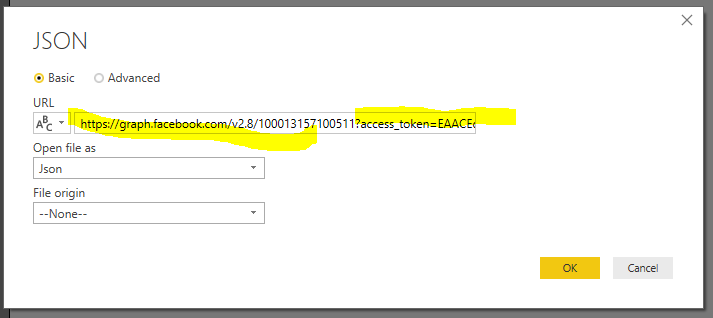- Power BI forums
- Updates
- News & Announcements
- Get Help with Power BI
- Desktop
- Service
- Report Server
- Power Query
- Mobile Apps
- Developer
- DAX Commands and Tips
- Custom Visuals Development Discussion
- Health and Life Sciences
- Power BI Spanish forums
- Translated Spanish Desktop
- Power Platform Integration - Better Together!
- Power Platform Integrations (Read-only)
- Power Platform and Dynamics 365 Integrations (Read-only)
- Training and Consulting
- Instructor Led Training
- Dashboard in a Day for Women, by Women
- Galleries
- Community Connections & How-To Videos
- COVID-19 Data Stories Gallery
- Themes Gallery
- Data Stories Gallery
- R Script Showcase
- Webinars and Video Gallery
- Quick Measures Gallery
- 2021 MSBizAppsSummit Gallery
- 2020 MSBizAppsSummit Gallery
- 2019 MSBizAppsSummit Gallery
- Events
- Ideas
- Custom Visuals Ideas
- Issues
- Issues
- Events
- Upcoming Events
- Community Blog
- Power BI Community Blog
- Custom Visuals Community Blog
- Community Support
- Community Accounts & Registration
- Using the Community
- Community Feedback
Register now to learn Fabric in free live sessions led by the best Microsoft experts. From Apr 16 to May 9, in English and Spanish.
- Power BI forums
- Forums
- Get Help with Power BI
- Service
- Multiple data sources and .pbix file
- Subscribe to RSS Feed
- Mark Topic as New
- Mark Topic as Read
- Float this Topic for Current User
- Bookmark
- Subscribe
- Printer Friendly Page
- Mark as New
- Bookmark
- Subscribe
- Mute
- Subscribe to RSS Feed
- Permalink
- Report Inappropriate Content
Multiple data sources and .pbix file
Hello,
1-Can we have a multiple data sources in Power BI (on line version) for example from social network and double click campaign manager ?
2- Can we configure '.pbix' file to automatise the data load in Power BI Desktop ?
Thanks,
Karim
Solved! Go to Solution.
- Mark as New
- Bookmark
- Subscribe
- Mute
- Subscribe to RSS Feed
- Permalink
- Report Inappropriate Content
For Facebook, there's an integrated connector in Power BI Desktop, you can reply on it.
For the rest two, there're correlated APIs you can call, check Adwords APIs and DCM APIs. You can try to use the APIs via "get data"->"other"->"web". I don't have much ideas on those two, a sample for facebook just for your reference.
And then set credential as "anonymous" in Power BI Service. Then you can schedule refresh.
- Mark as New
- Bookmark
- Subscribe
- Mute
- Subscribe to RSS Feed
- Permalink
- Report Inappropriate Content
@kderouich wrote:
Hello,
thank you for your answer, i'm talking about this questions :
- Can we extract data automaticly from powerBI to azure, or we should convert it to table ( from csv file ...)?
- How do it work Historic Data analysis dans "Data Stream" ?
- Schedule Auto is not present on PowerBi Desktop, how can we extract data automaticly from powerBi desktop ?, is it possible ?
- What is the best practice to use "Flow" intermadiate ?
- When we share data, the user can modify the data or not ?
Thanks,
Karim
- There's no access to read data from Power BI, you can check this idea REST API access to READ datasets and vote it up.
- If "Data Stream" refers to Streaming dataset, when "Historic data analysis" is enabled, you can see a "create report" icon, click and create reports as using regular datasets.
- Not possible. Check this idea. May be you could extract the data directly from the data sources?
- You mean Microsoft FLOW? AFAIK, PBI integation in FLOW is very limited, only tile alert.
- When sharing, no way to change data.
- Mark as New
- Bookmark
- Subscribe
- Mute
- Subscribe to RSS Feed
- Permalink
- Report Inappropriate Content
@kderouich wrote:
Hello,
1-Can we have a multiple data sources in Power BI (on line version) for example from social network and double click campaign manager ?
2- Can we configure '.pbix' file to automatise the data load in Power BI Desktop ?
1. No, you can only use one source in a dataset in Power BI Service.
2. I think you mean a "auto refresh"? Then the answer is no. You can check this ideas Power BI Designer API and vote it up.
May I know what is your scenario? If you're trying to use more than one data source, you can import data from different source and publish to Power BI Service. Then configure datasource in gateway to schedule refresh.
- Mark as New
- Bookmark
- Subscribe
- Mute
- Subscribe to RSS Feed
- Permalink
- Report Inappropriate Content
Hello,
Thank you for your answer.
We have 3 principale datasources :
- Doubleclick Campaign Manager (DCM)
- Source Adwords
we should think for a way to load data and refresh it automaticly. This is the main reason for my questions.
- Can we extract data automaticly from powerBI to azure, or we should convert it to table ( from csv file ...)?
- How do it work Historic Data analysis dans "Data Stream" ?
- Schedule Auto is not present on PowerBi Desktop, how can we extract data automaticly from powerBi desktop ?, is it possible ?
- What is the best practice to use "Flow" intermadiate ?
- When we share data, the user can modify the data or not ?
I know it's long, I'm trying to best understand, it's my first time on PowerBI. Thank you.
Karim
- Mark as New
- Bookmark
- Subscribe
- Mute
- Subscribe to RSS Feed
- Permalink
- Report Inappropriate Content
For Facebook, there's an integrated connector in Power BI Desktop, you can reply on it.
For the rest two, there're correlated APIs you can call, check Adwords APIs and DCM APIs. You can try to use the APIs via "get data"->"other"->"web". I don't have much ideas on those two, a sample for facebook just for your reference.
And then set credential as "anonymous" in Power BI Service. Then you can schedule refresh.
- Mark as New
- Bookmark
- Subscribe
- Mute
- Subscribe to RSS Feed
- Permalink
- Report Inappropriate Content
Thanks I better understand now and for the other questions ?
- Mark as New
- Bookmark
- Subscribe
- Mute
- Subscribe to RSS Feed
- Permalink
- Report Inappropriate Content
What do you mean "for the other questions"?
I stated that to connect facebook, we can either use the integrated connector or facebook API, for the rest that there're no integrated connector, you'll have to use the correlated APIs to get data.
- Mark as New
- Bookmark
- Subscribe
- Mute
- Subscribe to RSS Feed
- Permalink
- Report Inappropriate Content
Hello,
thank you for your answer, i'm talking about this questions :
- Can we extract data automaticly from powerBI to azure, or we should convert it to table ( from csv file ...)?
- How do it work Historic Data analysis dans "Data Stream" ?
- Schedule Auto is not present on PowerBi Desktop, how can we extract data automaticly from powerBi desktop ?, is it possible ?
- What is the best practice to use "Flow" intermadiate ?
- When we share data, the user can modify the data or not ?
Thanks,
Karim
- Mark as New
- Bookmark
- Subscribe
- Mute
- Subscribe to RSS Feed
- Permalink
- Report Inappropriate Content
@kderouich wrote:
Hello,
thank you for your answer, i'm talking about this questions :
- Can we extract data automaticly from powerBI to azure, or we should convert it to table ( from csv file ...)?
- How do it work Historic Data analysis dans "Data Stream" ?
- Schedule Auto is not present on PowerBi Desktop, how can we extract data automaticly from powerBi desktop ?, is it possible ?
- What is the best practice to use "Flow" intermadiate ?
- When we share data, the user can modify the data or not ?
Thanks,
Karim
- There's no access to read data from Power BI, you can check this idea REST API access to READ datasets and vote it up.
- If "Data Stream" refers to Streaming dataset, when "Historic data analysis" is enabled, you can see a "create report" icon, click and create reports as using regular datasets.
- Not possible. Check this idea. May be you could extract the data directly from the data sources?
- You mean Microsoft FLOW? AFAIK, PBI integation in FLOW is very limited, only tile alert.
- When sharing, no way to change data.
- Mark as New
- Bookmark
- Subscribe
- Mute
- Subscribe to RSS Feed
- Permalink
- Report Inappropriate Content
Thank you so much
Helpful resources

Microsoft Fabric Learn Together
Covering the world! 9:00-10:30 AM Sydney, 4:00-5:30 PM CET (Paris/Berlin), 7:00-8:30 PM Mexico City

Power BI Monthly Update - April 2024
Check out the April 2024 Power BI update to learn about new features.