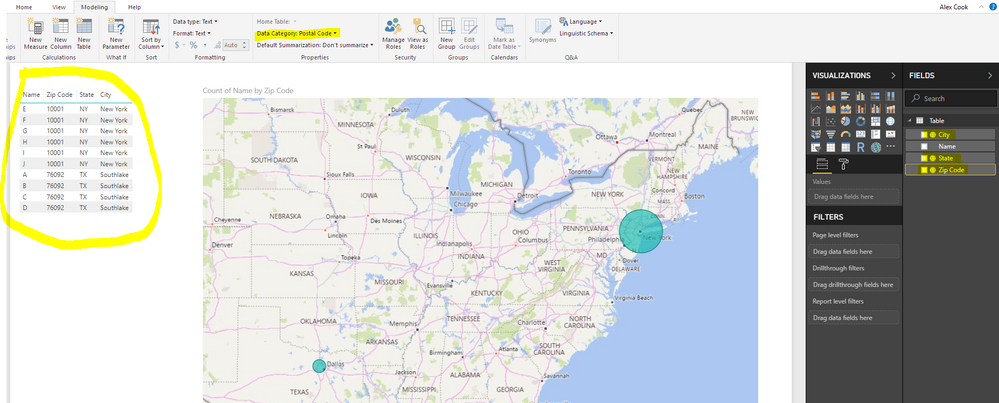- Power BI forums
- Updates
- News & Announcements
- Get Help with Power BI
- Desktop
- Service
- Report Server
- Power Query
- Mobile Apps
- Developer
- DAX Commands and Tips
- Custom Visuals Development Discussion
- Health and Life Sciences
- Power BI Spanish forums
- Translated Spanish Desktop
- Power Platform Integration - Better Together!
- Power Platform Integrations (Read-only)
- Power Platform and Dynamics 365 Integrations (Read-only)
- Training and Consulting
- Instructor Led Training
- Dashboard in a Day for Women, by Women
- Galleries
- Community Connections & How-To Videos
- COVID-19 Data Stories Gallery
- Themes Gallery
- Data Stories Gallery
- R Script Showcase
- Webinars and Video Gallery
- Quick Measures Gallery
- 2021 MSBizAppsSummit Gallery
- 2020 MSBizAppsSummit Gallery
- 2019 MSBizAppsSummit Gallery
- Events
- Ideas
- Custom Visuals Ideas
- Issues
- Issues
- Events
- Upcoming Events
- Community Blog
- Power BI Community Blog
- Custom Visuals Community Blog
- Community Support
- Community Accounts & Registration
- Using the Community
- Community Feedback
Register now to learn Fabric in free live sessions led by the best Microsoft experts. From Apr 16 to May 9, in English and Spanish.
- Power BI forums
- Forums
- Get Help with Power BI
- Service
- Mobile Geo Filtering not Working
- Subscribe to RSS Feed
- Mark Topic as New
- Mark Topic as Read
- Float this Topic for Current User
- Bookmark
- Subscribe
- Printer Friendly Page
- Mark as New
- Bookmark
- Subscribe
- Mute
- Subscribe to RSS Feed
- Permalink
- Report Inappropriate Content
Mobile Geo Filtering not Working
I currently have a lot of customer data coming into PowerBI and can't seem to figure out why the Geo location filtering will not work in the mobile app. What is odd, is that it used to work about two months ago. I have been making changes though and can't figure out why it stopped working. I have check and I am only using each "location" data category once. I am using country, state, city, address and postal code only once. A question I have is that I do leverage web url data category more than once in the database, so would that hinder it. I know it says on PowerBI you can leverage a data category only once, so I assume it was location based ones only. Is there another setting I need to consider? I have tested it on mulitple devices in which location services is turned on. Any thoughts or ideas would be appreciated.
Thanks!
- Mark as New
- Bookmark
- Subscribe
- Mute
- Subscribe to RSS Feed
- Permalink
- Report Inappropriate Content
I wanted to add to my issue. Please see screen shot below. I decided to create a dummy dataset (see table on left) and post it to PowerBI warkspace. When I log into my mobile device I cant see geo filtering as an option even with this simple dataset, I currently reside in one of the zip code locations, so it should give me an option to reduce the data down right? You can see that I have selected location data categories for state, city and zip code. Any ideas would be great. This is the last thing I need in place to enable my sales force with some neat functionality, and I cant get it to work with even a simple model. Whats odd is about a month ago this all worked.
- Mark as New
- Bookmark
- Subscribe
- Mute
- Subscribe to RSS Feed
- Permalink
- Report Inappropriate Content
Hi @adcook,
Which device you test and faced the issue? Ios or Android?
I think this issue is more related to power bi mobile app, I'd like to suggest you contact to mobile team to confirm this.
Regards,
Xiaoxin Sheng
If this post helps, please consider accept as solution to help other members find it more quickly.
- Mark as New
- Bookmark
- Subscribe
- Mute
- Subscribe to RSS Feed
- Permalink
- Report Inappropriate Content
Thanks. I have been in touch with the mobile team and the fix is coming in the next few weeks.
Helpful resources

Microsoft Fabric Learn Together
Covering the world! 9:00-10:30 AM Sydney, 4:00-5:30 PM CET (Paris/Berlin), 7:00-8:30 PM Mexico City

Power BI Monthly Update - April 2024
Check out the April 2024 Power BI update to learn about new features.