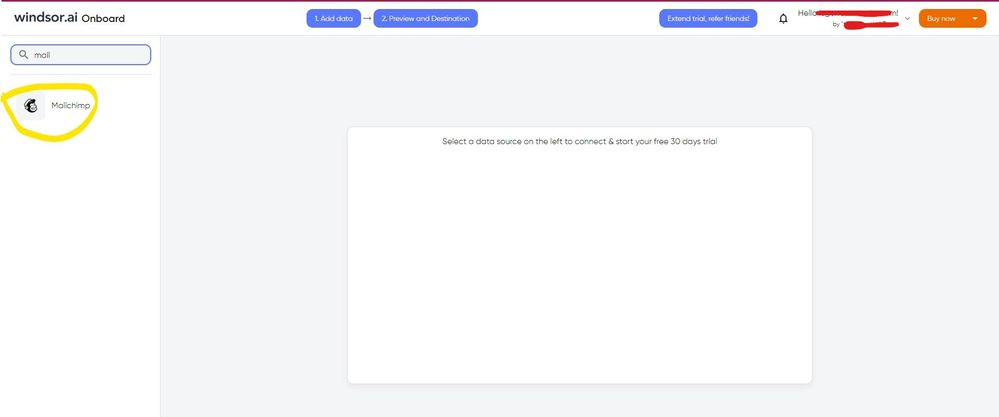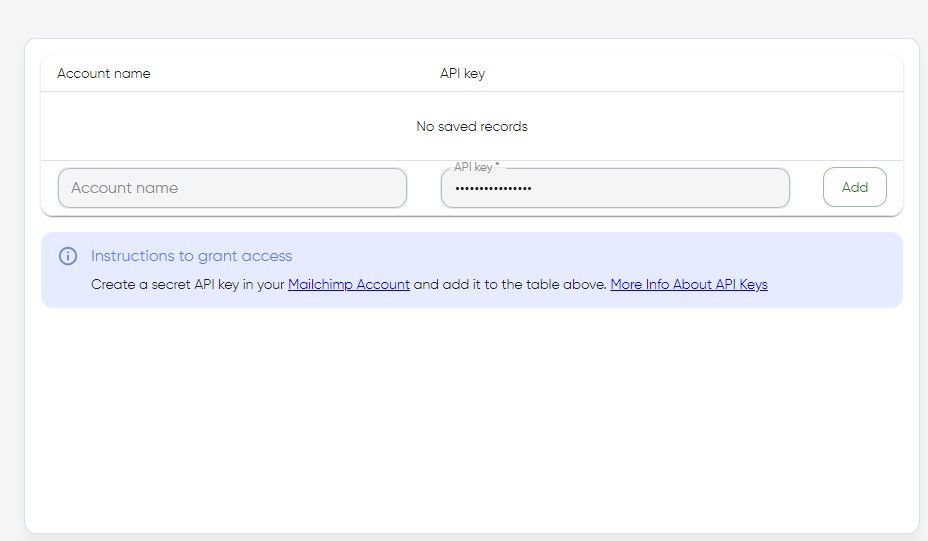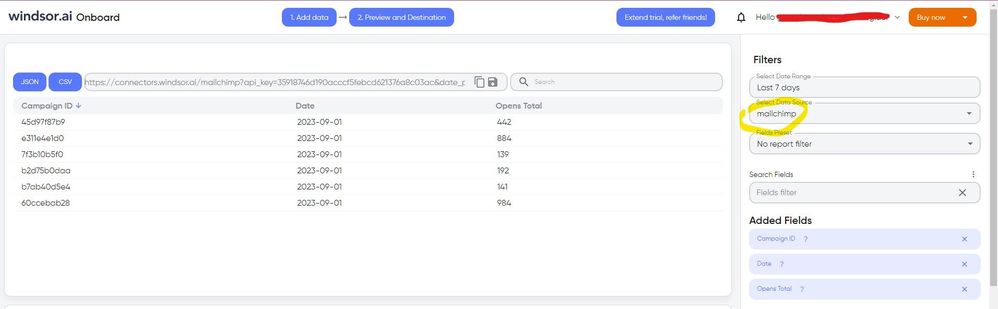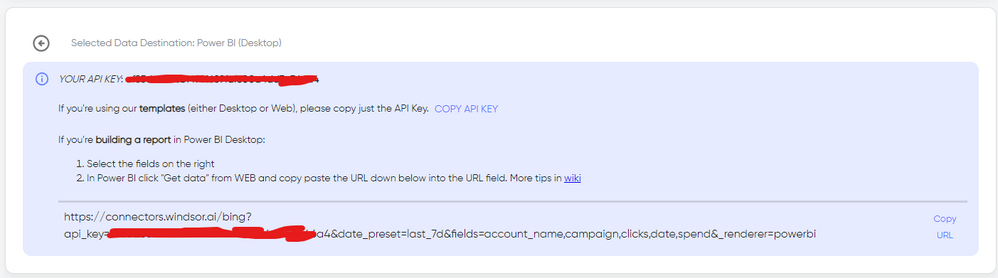- Power BI forums
- Updates
- News & Announcements
- Get Help with Power BI
- Desktop
- Service
- Report Server
- Power Query
- Mobile Apps
- Developer
- DAX Commands and Tips
- Custom Visuals Development Discussion
- Health and Life Sciences
- Power BI Spanish forums
- Translated Spanish Desktop
- Power Platform Integration - Better Together!
- Power Platform Integrations (Read-only)
- Power Platform and Dynamics 365 Integrations (Read-only)
- Training and Consulting
- Instructor Led Training
- Dashboard in a Day for Women, by Women
- Galleries
- Community Connections & How-To Videos
- COVID-19 Data Stories Gallery
- Themes Gallery
- Data Stories Gallery
- R Script Showcase
- Webinars and Video Gallery
- Quick Measures Gallery
- 2021 MSBizAppsSummit Gallery
- 2020 MSBizAppsSummit Gallery
- 2019 MSBizAppsSummit Gallery
- Events
- Ideas
- Custom Visuals Ideas
- Issues
- Issues
- Events
- Upcoming Events
- Community Blog
- Power BI Community Blog
- Custom Visuals Community Blog
- Community Support
- Community Accounts & Registration
- Using the Community
- Community Feedback
Register now to learn Fabric in free live sessions led by the best Microsoft experts. From Apr 16 to May 9, in English and Spanish.
- Power BI forums
- Forums
- Get Help with Power BI
- Service
- Mailchimp Connection Error: "Failed to update data...
- Subscribe to RSS Feed
- Mark Topic as New
- Mark Topic as Read
- Float this Topic for Current User
- Bookmark
- Subscribe
- Printer Friendly Page
- Mark as New
- Bookmark
- Subscribe
- Mute
- Subscribe to RSS Feed
- Permalink
- Report Inappropriate Content
Mailchimp Connection Error: "Failed to update data source credentials"
I'm trying to create a dashboard connected to my mailchimp account, but whenever I enter my account details I get an error message that says "failed to update data source credentials." What should I do?
- Mark as New
- Bookmark
- Subscribe
- Mute
- Subscribe to RSS Feed
- Permalink
- Report Inappropriate Content
Hi @Kiyan I know this reply is very late. Since there’s no built-in connector for Mailchimp to PBI anymore, you will have to look for another way. As a workaround, maybe you can use a 3rd party connector, it can save you a lot of time compared to other options. I've tried windsor.ai, supermetrics and funnel.io. I stayed with windsor because it is much cheaper so just to let you know other options. In case you wonder, to make the connection first search for the Mailchimp connector in the data sources list:
After that, you will have to first create a secret API key in your Mailchimp account and then using your credentials add your account to the platform.
Once you’ve done this, you can proceed and go to the “Preview and destination” step
There just select the fields you need. Finally, just select PBI as your data destination and finally just copy and paste the url on PBI --> Get Data --> Web --> Paste the url.
- Mark as New
- Bookmark
- Subscribe
- Mute
- Subscribe to RSS Feed
- Permalink
- Report Inappropriate Content
Hi @Kiyan,
503 – Service Unavailable is Internal Error while making calls to API/Endpoint. Similar issue was reported by others on Power BI Issues forum here. And the issue appeared to be a problem on MailChimp End. So I would suggest you contact help@mailchimp.com for better assistance on this issue. ![]()
The team have looked into some traces provided by some other users who have the same problem. They suggest you to contact help@mailchimp.com for help, you need to work with Mailchimp support to understand why Mailchimp is returning a 500/503 for this customers data
Following is a response from MailChimp support for one of the users.
Laura (MailChimp)
Feb 10, 1:17 PM ESTHi Mark,
Thanks for following up with this. This time I was able to get some information from the API , and it looks like the issue is actually something on our end. To be totally transparent, I am not sure exactly where the issue lies, but it appears to be related to unsubscribers of a particular campaign. I went ahead and passed these details to our developers so they can do some investigating. While I'm not able to provide a timeframe for the fix, you're welcome to check in any time with ticket ID 1668389 about our progress.
Again, thank you so much for your patience while we work on this.
Thank
Regards
Helpful resources

Microsoft Fabric Learn Together
Covering the world! 9:00-10:30 AM Sydney, 4:00-5:30 PM CET (Paris/Berlin), 7:00-8:30 PM Mexico City

Power BI Monthly Update - April 2024
Check out the April 2024 Power BI update to learn about new features.