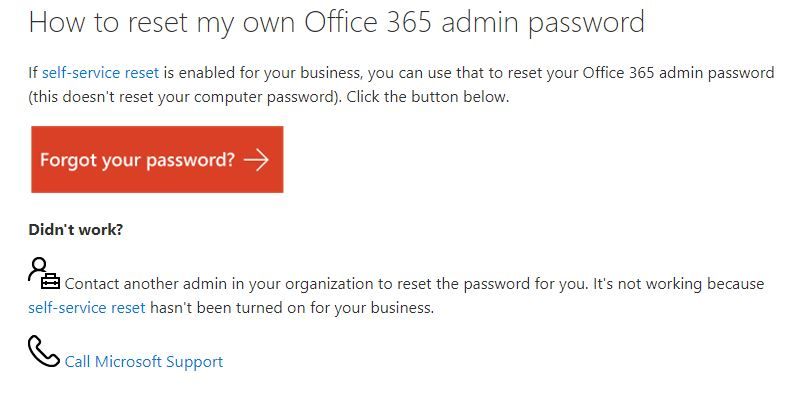- Power BI forums
- Updates
- News & Announcements
- Get Help with Power BI
- Desktop
- Service
- Report Server
- Power Query
- Mobile Apps
- Developer
- DAX Commands and Tips
- Custom Visuals Development Discussion
- Health and Life Sciences
- Power BI Spanish forums
- Translated Spanish Desktop
- Power Platform Integration - Better Together!
- Power Platform Integrations (Read-only)
- Power Platform and Dynamics 365 Integrations (Read-only)
- Training and Consulting
- Instructor Led Training
- Dashboard in a Day for Women, by Women
- Galleries
- Community Connections & How-To Videos
- COVID-19 Data Stories Gallery
- Themes Gallery
- Data Stories Gallery
- R Script Showcase
- Webinars and Video Gallery
- Quick Measures Gallery
- 2021 MSBizAppsSummit Gallery
- 2020 MSBizAppsSummit Gallery
- 2019 MSBizAppsSummit Gallery
- Events
- Ideas
- Custom Visuals Ideas
- Issues
- Issues
- Events
- Upcoming Events
- Community Blog
- Power BI Community Blog
- Custom Visuals Community Blog
- Community Support
- Community Accounts & Registration
- Using the Community
- Community Feedback
Register now to learn Fabric in free live sessions led by the best Microsoft experts. From Apr 16 to May 9, in English and Spanish.
- Power BI forums
- Forums
- Get Help with Power BI
- Service
- How do I reclaim the auto-created Power BI tenant ...
- Subscribe to RSS Feed
- Mark Topic as New
- Mark Topic as Read
- Float this Topic for Current User
- Bookmark
- Subscribe
- Printer Friendly Page
- Mark as New
- Bookmark
- Subscribe
- Mute
- Subscribe to RSS Feed
- Permalink
- Report Inappropriate Content
How do I reclaim the auto-created Power BI tenant when the previous admin has left the organisation?
I'd like to know whether the process described to manage a tenant automatically created by microsoft described on the link below can be rerun.
https://powerbi.microsoft.com/en-us/documentation/powerbi-admin-administering-power-bi-in-your-organ...
We signed up for Power BI (free) earlier this year to trial the Power BI service. The tenant that was automatically created was claimed by someone in the IT team who then left the organisation and, whilst we have the ability to verify ownership of the domain, cannot see how to restart the process i.e. make the 'become the admin' appear again.
Is anyone aware of how / whether the process to claim a tenant can be rerun or if there's any other way to claim ownership of a tenant?
Solved! Go to Solution.
- Mark as New
- Bookmark
- Subscribe
- Mute
- Subscribe to RSS Feed
- Permalink
- Report Inappropriate Content
Hi @mattw,
I have consulted some professional. The tenant is a part of Office. So I can only post some suggestions here:
1. According to this what-is-the-process-to-manage-a-tenant-created-by-Microsoft-for-my-users you posted, the email of the Global Admin couldn't be personal account. It should belong to your organization. Maybe you could recreate it to receive the email of "Retrieve password" from Microsoft. (I don't know if it satisfies the policy of your organization)
"Join the tenant, by signing up for Power BI, using an email address domain that matches the tenant domain you want to manage."
2. Follow this and try to reset the password of the Admin.
3. Call Microsoft for help. Contact-Office-365-for-business-support-Admin-Help
4. Go to Office Forum for more advice.
Best Regards!
Dale
If this post helps, then please consider Accept it as the solution to help the other members find it more quickly.
- Mark as New
- Bookmark
- Subscribe
- Mute
- Subscribe to RSS Feed
- Permalink
- Report Inappropriate Content
Hi @mattw,
It's not a good idea to rerun this process for security reason. Maybe we need to find out or reset the password of that admin. Did you have another administrator in your organisation (admin of office 365)? Or is the email still active? Please refer to
Admins-Reset-Office-365-passwords
Best Regards!
Dale
If this post helps, then please consider Accept it as the solution to help the other members find it more quickly.
- Mark as New
- Bookmark
- Subscribe
- Mute
- Subscribe to RSS Feed
- Permalink
- Report Inappropriate Content
Thanks for your response Dale.
Unfortunately, we don't have another admin on this tenant and the secondary email and phone associated with this admin account are both personal contacts for the person who has left and we're not able to reach.
You mention that it's not a good idea to rerun this process for security reasons but are you aware if it's possible?
Many thanks
Matt.
- Mark as New
- Bookmark
- Subscribe
- Mute
- Subscribe to RSS Feed
- Permalink
- Report Inappropriate Content
Hi @mattw,
I have consulted some professional. The tenant is a part of Office. So I can only post some suggestions here:
1. According to this what-is-the-process-to-manage-a-tenant-created-by-Microsoft-for-my-users you posted, the email of the Global Admin couldn't be personal account. It should belong to your organization. Maybe you could recreate it to receive the email of "Retrieve password" from Microsoft. (I don't know if it satisfies the policy of your organization)
"Join the tenant, by signing up for Power BI, using an email address domain that matches the tenant domain you want to manage."
2. Follow this and try to reset the password of the Admin.
3. Call Microsoft for help. Contact-Office-365-for-business-support-Admin-Help
4. Go to Office Forum for more advice.
Best Regards!
Dale
If this post helps, then please consider Accept it as the solution to help the other members find it more quickly.
- Mark as New
- Bookmark
- Subscribe
- Mute
- Subscribe to RSS Feed
- Permalink
- Report Inappropriate Content
Solution was to contact Microsoft support. They have a process for elevating an account to admin, obviously including ownership verification etc. Support from Microsoft was excellent and we've regained control of the tenant. Thanks Dale for the info.
- Mark as New
- Bookmark
- Subscribe
- Mute
- Subscribe to RSS Feed
- Permalink
- Report Inappropriate Content
Thanks Dale,
Unfortunately, the account recovery options for admin require verification from alternate email / phone, both of which are personal (even though, as you rightly say, the primary email is from the tenant primary domain).
The link to reset the admin password requires admin access so that is also, unfortunately a non starter,
As this is a free tenant, I don't believe I can use the phone support option but will try give that a try.
Thanks Matt.
Helpful resources

Microsoft Fabric Learn Together
Covering the world! 9:00-10:30 AM Sydney, 4:00-5:30 PM CET (Paris/Berlin), 7:00-8:30 PM Mexico City

Power BI Monthly Update - April 2024
Check out the April 2024 Power BI update to learn about new features.