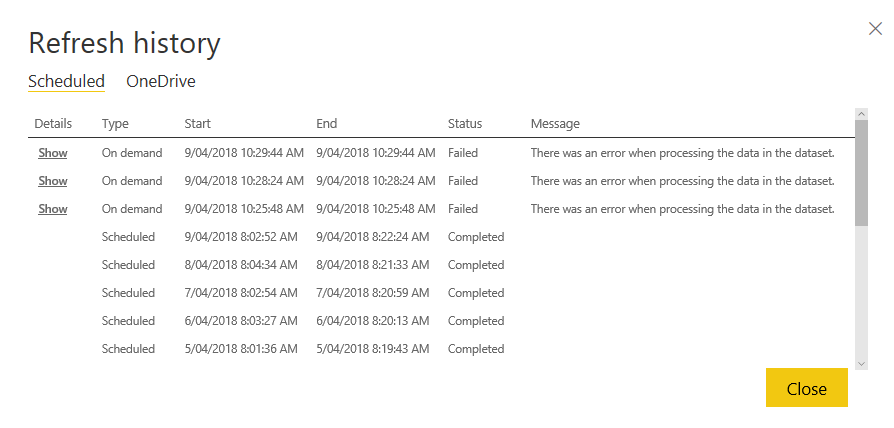- Power BI forums
- Updates
- News & Announcements
- Get Help with Power BI
- Desktop
- Service
- Report Server
- Power Query
- Mobile Apps
- Developer
- DAX Commands and Tips
- Custom Visuals Development Discussion
- Health and Life Sciences
- Power BI Spanish forums
- Translated Spanish Desktop
- Power Platform Integration - Better Together!
- Power Platform Integrations (Read-only)
- Power Platform and Dynamics 365 Integrations (Read-only)
- Training and Consulting
- Instructor Led Training
- Dashboard in a Day for Women, by Women
- Galleries
- Community Connections & How-To Videos
- COVID-19 Data Stories Gallery
- Themes Gallery
- Data Stories Gallery
- R Script Showcase
- Webinars and Video Gallery
- Quick Measures Gallery
- 2021 MSBizAppsSummit Gallery
- 2020 MSBizAppsSummit Gallery
- 2019 MSBizAppsSummit Gallery
- Events
- Ideas
- Custom Visuals Ideas
- Issues
- Issues
- Events
- Upcoming Events
- Community Blog
- Power BI Community Blog
- Custom Visuals Community Blog
- Community Support
- Community Accounts & Registration
- Using the Community
- Community Feedback
Register now to learn Fabric in free live sessions led by the best Microsoft experts. From Apr 16 to May 9, in English and Spanish.
- Power BI forums
- Forums
- Get Help with Power BI
- Service
- Re: Has the ability to refresh a dataset with a dy...
- Subscribe to RSS Feed
- Mark Topic as New
- Mark Topic as Read
- Float this Topic for Current User
- Bookmark
- Subscribe
- Printer Friendly Page
- Mark as New
- Bookmark
- Subscribe
- Mute
- Subscribe to RSS Feed
- Permalink
- Report Inappropriate Content
Has the ability to refresh a dataset with a dynamic SQL stored procedure been disabled?
Up until today, I had a dataset that was able to be refreshed perfectly fine through the Service. This particular query has a single database as a source, which is an Azure Database. The dataset uses 4 queries to get data from the database. 2 which are views, and 2 which use Stored Procedures that take in a few parameters.
In the case of the Stored Prodedure, the parameters require a filter string and a Start Date/End Date for the returned rows. The dates change every day as its up until current.
Here is what my code calling one of the stored procedures looks like in Power Query:
Source = Sql.Database("<MyServerName>.database.windows.net", "<MyDataBase>", [Query="Exec Example.[sp_ExampleStoredProcedure] 0, " & fnStartDate & ", " & fnEndDate & ", 'EP231%'", HierarchicalNavigation=true, CommandTimeout=#duration(0, 0, 90, 0)]),(i've changed some names for privacy reasons)
The functions that make the parameters dynamic are:
let
Result = "'" & DateTime.ToText(Date.AddYears(DateTime.LocalNow(), -2), "yyyy") & "-01-01'"
in
Resultand
let
Result = "'" & DateTime.ToText(DateTime.LocalNow(), "yyyy-MM-dd") & "'"
in
Result
When i check the service for this dataset, i no longer get the option to refresh the dataset, or even set "Connect directly". When i look at the refresh history, you can see where it previously worked and then it starts to fail today. If i remove the Stored Procedures from the dataset, i'm able to select "Connect Directly" again. I only found this coincedently when i went to make minor updates this morning to a report.
The error now stating:
Data source error:
Unable to refresh the model (id=1767871) because it references an unsupported data source.
Cluster URI: WABI-SOUTH-EAST-ASIA-redirect.analysis.windows.net
Activity ID: 725ea1be-d2db-4f55-ace8-9a91ccc4b307
Request ID: af57b3a0-5ce2-437a-aba8-2f8e6e08e1b8
Time: 2018-04-09 00:25:48Z
Solved! Go to Solution.
- Mark as New
- Bookmark
- Subscribe
- Mute
- Subscribe to RSS Feed
- Permalink
- Report Inappropriate Content
Microsoft have solved this on the backend and it is working again.
- Mark as New
- Bookmark
- Subscribe
- Mute
- Subscribe to RSS Feed
- Permalink
- Report Inappropriate Content
Further testing has shown that if i change the parameters to a literal, rather than a function, I'm able to use "Connect Directly" and do further refreshes.
Example as:
", "<MyDataBase>", [Query="Exec Example.[sp_ExampleStoredProcedure] 0, '2016-01-01', '2020-01-01', 'EP231%'", HierarchicalNavigation=true, CommandTimeout=#duration(0, 0, 90, 0)]),
- Mark as New
- Bookmark
- Subscribe
- Mute
- Subscribe to RSS Feed
- Permalink
- Report Inappropriate Content
- Mark as New
- Bookmark
- Subscribe
- Mute
- Subscribe to RSS Feed
- Permalink
- Report Inappropriate Content
@GilbertQ its a good suggestion, however refreshing through the desktop produces no issue. The code is also unchanged since I created it early last month.
The only difference between today where it didn't work, and previous weeks where it had, was some simple changes to the front end reports. I've not actually made any backend changes.
I've taken some code out into isolation and uploaded a dataset with just a single table, the ability to select a refresh in the service is still no longer there.
Something to note: Whenever a refresh is required through the desktop, each new day does require a new set of authorized permissions. This has always been the case, however it never caused any problems with the online side of this. Part of me wonders if there is a security hole that has been patched?
- Mark as New
- Bookmark
- Subscribe
- Mute
- Subscribe to RSS Feed
- Permalink
- Report Inappropriate Content
Hi @Anonymous
I think you are possibly right in that something has changed in the underlying Power BI Service and now this is affecting your refreshing of the data from the Azure SQL Database.
- Mark as New
- Bookmark
- Subscribe
- Mute
- Subscribe to RSS Feed
- Permalink
- Report Inappropriate Content
Interestingly, If i change my functions fnStartDate & fnEndDate to return a literal, the problem also goes away. It is only a problem if i use the dynamic portion of the function.
So the problem goes away if I use:
let
Result = "'2020-01-01'"
in
Resultinstead of:
let
Result = "'" & DateTime.ToText(DateTime.LocalNow(), "yyyy-MM-dd") & "'"
in
Result
I can only therefore conclude that something in the service is now actively looking for, and blocking, a truly dynamic query. I was wondering if the functions themselves were enough to cause the problem. It seems whatever has been put in place is more complex and quite intentional.
Sadness 😞
- Mark as New
- Bookmark
- Subscribe
- Mute
- Subscribe to RSS Feed
- Permalink
- Report Inappropriate Content
Hi there @Anonymous
Are you able to run Profiler on the source database?
The reason that I ask is possibly your initial result is text based, and even though you are specifying the DateTime.ToText I wonder if that is actually happening.
What happens if you change it from the original to
let
Result = "'" & Text.From(Date.From(DateTime.LocalNow(), "yyyy-MM-dd")) & "'"
in
ResultTo ensure that it is only passing a Date and not DateTime?
- Mark as New
- Bookmark
- Subscribe
- Mute
- Subscribe to RSS Feed
- Permalink
- Report Inappropriate Content
Really quite a good suggestion @GilbertQ, although it didn't pan out. Same result.
Can you give me some info on the profiler for the source database you are talking about? Azure is still a little new to me, I haven't been given much access to know what tools are available. I can get the Azure owner in our organisation to run it for me.
- Mark as New
- Bookmark
- Subscribe
- Mute
- Subscribe to RSS Feed
- Permalink
- Report Inappropriate Content
Hi @Anonymous
Pity I was hoping that might be the work around.
SQL Profiler basically returns everything happening on the database. So you are able to see firstly if the query is getting to the database. As well if it is, what exactly it is sending to SQL Server.
If you have a DBA and explain that you want a trace from Power BI, and co-ordinate a time I am fairly certain they will be able to give you the results.
- Mark as New
- Bookmark
- Subscribe
- Mute
- Subscribe to RSS Feed
- Permalink
- Report Inappropriate Content
Thanks @GilbertQ. I'll get that organised. Any luck it will turn up some new detail. My gut instinct is still that MS have changed something on us, but it is always prudant to get all of the data together.
- Mark as New
- Bookmark
- Subscribe
- Mute
- Subscribe to RSS Feed
- Permalink
- Report Inappropriate Content
But also good just to double check everything is working from your side.
- Mark as New
- Bookmark
- Subscribe
- Mute
- Subscribe to RSS Feed
- Permalink
- Report Inappropriate Content
Had a response from the ticket acknowledging this issue and stating:
"I got information that the fix will be available on prod by 4/23/2018.
Best Regards,
Qiuyun Yu "
- Mark as New
- Bookmark
- Subscribe
- Mute
- Subscribe to RSS Feed
- Permalink
- Report Inappropriate Content
Microsoft have solved this on the backend and it is working again.
Helpful resources

Microsoft Fabric Learn Together
Covering the world! 9:00-10:30 AM Sydney, 4:00-5:30 PM CET (Paris/Berlin), 7:00-8:30 PM Mexico City

Power BI Monthly Update - April 2024
Check out the April 2024 Power BI update to learn about new features.