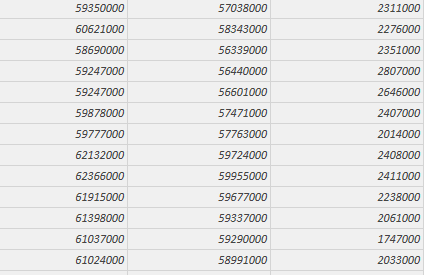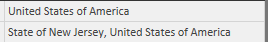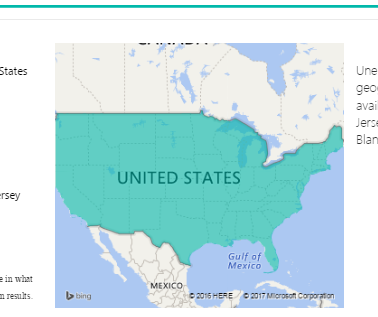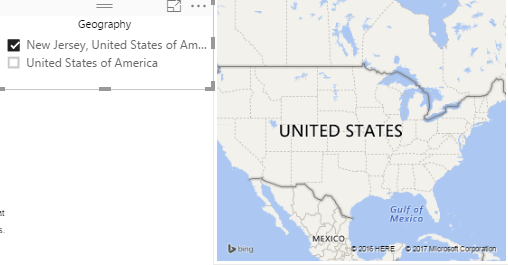- Power BI forums
- Updates
- News & Announcements
- Get Help with Power BI
- Desktop
- Service
- Report Server
- Power Query
- Mobile Apps
- Developer
- DAX Commands and Tips
- Custom Visuals Development Discussion
- Health and Life Sciences
- Power BI Spanish forums
- Translated Spanish Desktop
- Power Platform Integration - Better Together!
- Power Platform Integrations (Read-only)
- Power Platform and Dynamics 365 Integrations (Read-only)
- Training and Consulting
- Instructor Led Training
- Dashboard in a Day for Women, by Women
- Galleries
- Community Connections & How-To Videos
- COVID-19 Data Stories Gallery
- Themes Gallery
- Data Stories Gallery
- R Script Showcase
- Webinars and Video Gallery
- Quick Measures Gallery
- 2021 MSBizAppsSummit Gallery
- 2020 MSBizAppsSummit Gallery
- 2019 MSBizAppsSummit Gallery
- Events
- Ideas
- Custom Visuals Ideas
- Issues
- Issues
- Events
- Upcoming Events
- Community Blog
- Power BI Community Blog
- Custom Visuals Community Blog
- Community Support
- Community Accounts & Registration
- Using the Community
- Community Feedback
Register now to learn Fabric in free live sessions led by the best Microsoft experts. From Apr 16 to May 9, in English and Spanish.
- Power BI forums
- Forums
- Get Help with Power BI
- Service
- Geography Layers
- Subscribe to RSS Feed
- Mark Topic as New
- Mark Topic as Read
- Float this Topic for Current User
- Bookmark
- Subscribe
- Printer Friendly Page
- Mark as New
- Bookmark
- Subscribe
- Mute
- Subscribe to RSS Feed
- Permalink
- Report Inappropriate Content
Geography Layers
Hello, I am new to Microsoft Power Bi and i am trying to get a filled map to represent both the data for the United States nation and a singular state. My data contains both United States data and (i.e.) New Jersey data. I have tried putting in (new jersey, new jersey), (united stares of america, new jersey, united states of america). When i select geography types in the data format power bi only seems to accept one of them (county/region, place, Country). For example the united states will be filled in, but once a filter is selected then for new jersey it won't highlight it. Is there a way to get both on the same map and highlight each one while selected?
Solved! Go to Solution.
- Mark as New
- Bookmark
- Subscribe
- Mute
- Subscribe to RSS Feed
- Permalink
- Report Inappropriate Content
Hi @microsoftrookie,
You get an expected behavior in filled map. As your post, we are only able to select the geography column as either a state or a country. When you label geography column as country, how does Power BI recognize New Jersey as a country since it is a state? And vice versa.
In your scenario, if you persist to use filled map, you would need to separate data of New Jersey and United States into different tables, then create two filled maps.
However, if you don’t want to separate data of New Jersey and United States into different tables, then you can add Latitude and Longitude columns in your current table, and create a map visual instead of filled map using Latitude, Longitude columns and numerical data columns. This way, when you create a slicer using geography column, you can highlight proper section in map visual when selecting value in the slicer.
Thanks,
Lydia Zhang
If this post helps, then please consider Accept it as the solution to help the other members find it more quickly.
- Mark as New
- Bookmark
- Subscribe
- Mute
- Subscribe to RSS Feed
- Permalink
- Report Inappropriate Content
Hi @microsoftrookie,
Could you please share sample data of your scenario and post expected result here? We also need to know that what fields you use to create the filled map visual.
Besides, please take a look at the following blog about creating filled map in Power BI Desktop.
https://powerbi.microsoft.com/en-us/documentation/powerbi-service-tutorial-filled-maps-choropleths/
Thanks,
Lydia Zhang
If this post helps, then please consider Accept it as the solution to help the other members find it more quickly.
- Mark as New
- Bookmark
- Subscribe
- Mute
- Subscribe to RSS Feed
- Permalink
- Report Inappropriate Content
Sure thing.
I do not know if I did this correctly, however I need to be able to display both United States and New Jersey as their own seperate entities. The first picture is a sample of some numerical data that we used for the nation, and the nation data is in the same column as a state's data. The next picture is how the geographies are listed in the same column in the queries. For example, pie charts and graphs are able to both of these geographies numerical data well. I need to be able to represent the nation as highlighted in the third picture, but when a slicer is selected like in the 5th picture, I need it to highlight just the state as it is in the 4th picture. However, currently I can only select my geography column as either a state or a country, and will only pick up on highlighting one and returning the final map, as shown with nothing filled in. So, if the column is labeled at country, and I select a New Jersey slicer will not highlight new jersey, but if I select United States it has been returning the filled Country map like in picture 3, and vice versa.
- Mark as New
- Bookmark
- Subscribe
- Mute
- Subscribe to RSS Feed
- Permalink
- Report Inappropriate Content
Hi @microsoftrookie,
You get an expected behavior in filled map. As your post, we are only able to select the geography column as either a state or a country. When you label geography column as country, how does Power BI recognize New Jersey as a country since it is a state? And vice versa.
In your scenario, if you persist to use filled map, you would need to separate data of New Jersey and United States into different tables, then create two filled maps.
However, if you don’t want to separate data of New Jersey and United States into different tables, then you can add Latitude and Longitude columns in your current table, and create a map visual instead of filled map using Latitude, Longitude columns and numerical data columns. This way, when you create a slicer using geography column, you can highlight proper section in map visual when selecting value in the slicer.
Thanks,
Lydia Zhang
If this post helps, then please consider Accept it as the solution to help the other members find it more quickly.
- Mark as New
- Bookmark
- Subscribe
- Mute
- Subscribe to RSS Feed
- Permalink
- Report Inappropriate Content
Thank you very much. Simply when i select new jersey, it does not recogognize it at all as a location on the map, and if they are labeled as a state geographies the united states is not recognized. However, Thank you for longitude and latitude suggestion.
- Mark as New
- Bookmark
- Subscribe
- Mute
- Subscribe to RSS Feed
- Permalink
- Report Inappropriate Content
Hi,
I think the crux of this question goes to the idea of layering in order to offer an alternative to having to view related data seperately on the same tile or in different tiles. In the case of geographic data for example it would be really useful to be able to present a shape map and layer over that specific locations represented by a post code (zip code). As far as I know this cannot yet be done but it would be a really useful feature. There have been a number of other posts in the forums asking about layering also
- Mark as New
- Bookmark
- Subscribe
- Mute
- Subscribe to RSS Feed
- Permalink
- Report Inappropriate Content
Sure thing.
I do not know if I did this correctly, however I need to be able to display both United States and New Jersey as their own seperate entities. The first picture is a sample of some numerical data that we used for the nation, and the nation data is in the same column as a state's data. The next picture is how the geographies are listed in the same column in the queries. For example, pie charts and graphs are able to both of these geographies numerical data well. I need to be able to represent the nation as highlighted in the third picture, but when a slicer is selected like in the 5th picture, I need it to highlight just the state as it is in the 4th picture. However, currently I can only select my geography column as either a state or a country, and will only pick up on highlighting one and returning the final map, as shown with nothing filled in. So, if the column is labeled at country, and I select a New Jersey slicer will not highlight new jersey, but if I select United States it has been returning the filled Country map like in picture 3, and vice versa.
Helpful resources

Microsoft Fabric Learn Together
Covering the world! 9:00-10:30 AM Sydney, 4:00-5:30 PM CET (Paris/Berlin), 7:00-8:30 PM Mexico City

Power BI Monthly Update - April 2024
Check out the April 2024 Power BI update to learn about new features.