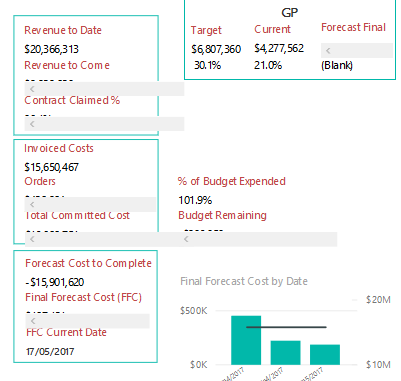- Power BI forums
- Updates
- News & Announcements
- Get Help with Power BI
- Desktop
- Service
- Report Server
- Power Query
- Mobile Apps
- Developer
- DAX Commands and Tips
- Custom Visuals Development Discussion
- Health and Life Sciences
- Power BI Spanish forums
- Translated Spanish Desktop
- Power Platform Integration - Better Together!
- Power Platform Integrations (Read-only)
- Power Platform and Dynamics 365 Integrations (Read-only)
- Training and Consulting
- Instructor Led Training
- Dashboard in a Day for Women, by Women
- Galleries
- Community Connections & How-To Videos
- COVID-19 Data Stories Gallery
- Themes Gallery
- Data Stories Gallery
- R Script Showcase
- Webinars and Video Gallery
- Quick Measures Gallery
- 2021 MSBizAppsSummit Gallery
- 2020 MSBizAppsSummit Gallery
- 2019 MSBizAppsSummit Gallery
- Events
- Ideas
- Custom Visuals Ideas
- Issues
- Issues
- Events
- Upcoming Events
- Community Blog
- Power BI Community Blog
- Custom Visuals Community Blog
- Community Support
- Community Accounts & Registration
- Using the Community
- Community Feedback
Register now to learn Fabric in free live sessions led by the best Microsoft experts. From Apr 16 to May 9, in English and Spanish.
- Power BI forums
- Forums
- Get Help with Power BI
- Service
- Firefox not rendering overlapping visuals correctl...
- Subscribe to RSS Feed
- Mark Topic as New
- Mark Topic as Read
- Float this Topic for Current User
- Bookmark
- Subscribe
- Printer Friendly Page
- Mark as New
- Bookmark
- Subscribe
- Mute
- Subscribe to RSS Feed
- Permalink
- Report Inappropriate Content
Firefox not rendering overlapping visuals correctly
Hi Team,
I have a report which I have been using for months without issue. I have been viewing it in Chrome. However today I found a user who uses Firefox and I noticed that some overlapping visuals are not rendering properly for that user. They seem to be showing a horizontal scroll bar but there is no possibility nor need to scroll. When I went back to my machine and tried it I get the same result in Firefox but it renders fine in Chrome, Opera and Edge. This is an example of the issue:
And this is what it looks like in other browsers:
Looking through the forums I have not found anyone with this exact issue, is anyone noticing it?
Firefox 56.0.1 (64-bit)
Cheers,
Karl
- Mark as New
- Bookmark
- Subscribe
- Mute
- Subscribe to RSS Feed
- Permalink
- Report Inappropriate Content
I am also facing issue with Firefox. My PowerBI report is working fine in chorme, opera, safari, explorer & other browsers but in firefox its showing extra line in table visual. Although I do not use any outline or border in column as well as in grid level. I also do the white color of the border (without using it) but I did not understand why its showing black color boundires/lines in Firefox.
https://postimg.org/image/ll24c87cj/
https://postimg.org/image/96fcbwnk3/
https://postimg.org/image/wxepu136r/
Cheers Rakesh Patwari
- Mark as New
- Bookmark
- Subscribe
- Mute
- Subscribe to RSS Feed
- Permalink
- Report Inappropriate Content
This is the very common issue with firefox, you can try Firefox support number where you get the best assistance from the experts, I am also solved my problem with the help of them, hope it also works for you.
- Mark as New
- Bookmark
- Subscribe
- Mute
- Subscribe to RSS Feed
- Permalink
- Report Inappropriate Content
Is this issue occurred on multi-row card visual only?
However, I still haven't reproduced your issue. I use Power BI Desktop 2.51.4885.701 64-bit and Firefox 56.0.1 (64-bit). I think this should be the Firefox issue.
If possible, can you share me your .pbix with sample data to see if I can reproduce it?
Regards,
- Mark as New
- Bookmark
- Subscribe
- Mute
- Subscribe to RSS Feed
- Permalink
- Report Inappropriate Content
Hi @v-sihou-msft thanks for your reply.
It am only seeing it happen on multi-row cards but they are the only visuals I have overlapping to that extent.
I have uploaded a sample pbix file to https://filebin.net/xcleljoilt366r0v/AnonData.pbix - it'll be available for 2 months. Sorry, I can't share the original pbix file as it's confidential and has links to too many data sources to try and anonamise all the data. This recreation still exhibits the same behaviour though.
This is how it looks to me in Firefox:
Power BI Version: 2.50.4859.502 64-bit (September 2017)
Firefox 56.0.1 (64-bit)
Kind regards,
Karl
Helpful resources

Microsoft Fabric Learn Together
Covering the world! 9:00-10:30 AM Sydney, 4:00-5:30 PM CET (Paris/Berlin), 7:00-8:30 PM Mexico City

Power BI Monthly Update - April 2024
Check out the April 2024 Power BI update to learn about new features.