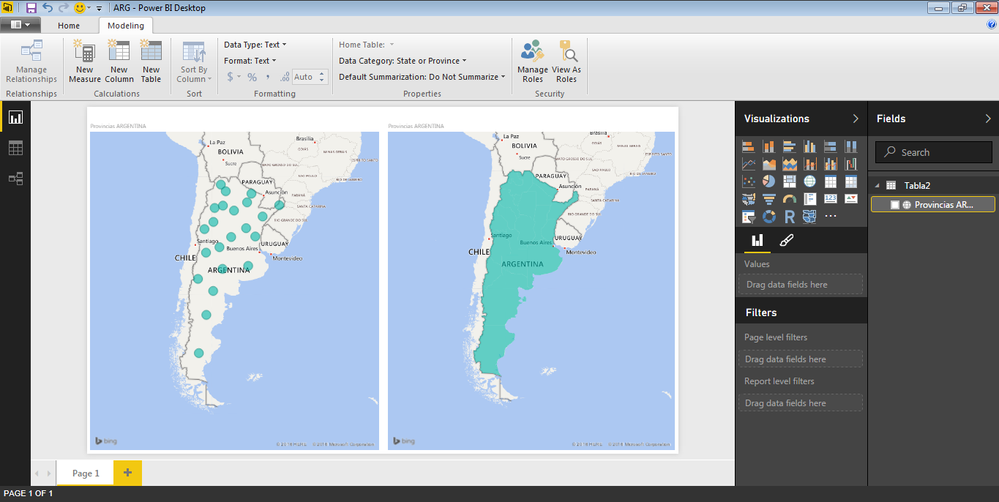- Power BI forums
- Updates
- News & Announcements
- Get Help with Power BI
- Desktop
- Service
- Report Server
- Power Query
- Mobile Apps
- Developer
- DAX Commands and Tips
- Custom Visuals Development Discussion
- Health and Life Sciences
- Power BI Spanish forums
- Translated Spanish Desktop
- Power Platform Integration - Better Together!
- Power Platform Integrations (Read-only)
- Power Platform and Dynamics 365 Integrations (Read-only)
- Training and Consulting
- Instructor Led Training
- Dashboard in a Day for Women, by Women
- Galleries
- Community Connections & How-To Videos
- COVID-19 Data Stories Gallery
- Themes Gallery
- Data Stories Gallery
- R Script Showcase
- Webinars and Video Gallery
- Quick Measures Gallery
- 2021 MSBizAppsSummit Gallery
- 2020 MSBizAppsSummit Gallery
- 2019 MSBizAppsSummit Gallery
- Events
- Ideas
- Custom Visuals Ideas
- Issues
- Issues
- Events
- Upcoming Events
- Community Blog
- Power BI Community Blog
- Custom Visuals Community Blog
- Community Support
- Community Accounts & Registration
- Using the Community
- Community Feedback
Register now to learn Fabric in free live sessions led by the best Microsoft experts. From Apr 16 to May 9, in English and Spanish.
- Power BI forums
- Forums
- Get Help with Power BI
- Service
- Re: Filled MAP not working in Chrome // Internet E...
- Subscribe to RSS Feed
- Mark Topic as New
- Mark Topic as Read
- Float this Topic for Current User
- Bookmark
- Subscribe
- Printer Friendly Page
- Mark as New
- Bookmark
- Subscribe
- Mute
- Subscribe to RSS Feed
- Permalink
- Report Inappropriate Content
Filled MAP not working in Chrome // Internet Explorer performance problems
Can you all use filled maps in Chrome?
Using Internet explorer the filled maps work great but the performance is very slow in comparation with Chrome.
Sometimes it's impossible to access our company tenant on Powerbi.com through Internet Explorer.
So we must use Chrome but by doing that, the filled map visualizations don't show data.
Can you gave me some advice?
- Mark as New
- Bookmark
- Subscribe
- Mute
- Subscribe to RSS Feed
- Permalink
- Report Inappropriate Content
Hey Microsoft!
I figured out what the problem is!
It's in your call to the Bing engine. For me it tried with one of the following calls:
The problem is with the culture you specify in "GetBoundary()". In this example it is set to 'da', but this is not accepted by Bing. Instead you need to set it to 'da-dk', which in this example would be:
GetBoundary(-26...... , 'AdminDivision1',1,0,'da',dk')
instead of just
GetBoundary(-26...... , 'AdminDivision1',1,0,'da')
This is why you are not able to reproduce the problem since the US culture is set correctly to ...'en','us'.
Apparently this is only a problem in Firefox and Chrome. Hopefully you are able to fix the issue
best regards,
René
- Mark as New
- Bookmark
- Subscribe
- Mute
- Subscribe to RSS Feed
- Permalink
- Report Inappropriate Content
I got exactly the same problem with the spanish version of chrome. When I change to English everything is solved... 😞
- Mark as New
- Bookmark
- Subscribe
- Mute
- Subscribe to RSS Feed
- Permalink
- Report Inappropriate Content
We have a similar problem. Our filled map correctly shows US and many other countries in the map as filled, but CN (China) shows up in the middle of Agentina? In PowerBI Desktop it shows correctly though...
Please fix this as it is important to our customers 🙂
- Mark as New
- Bookmark
- Subscribe
- Mute
- Subscribe to RSS Feed
- Permalink
- Report Inappropriate Content
Hey Microsoft!
I figured out what the problem is!
It's in your call to the Bing engine. For me it tried with one of the following calls:
The problem is with the culture you specify in "GetBoundary()". In this example it is set to 'da', but this is not accepted by Bing. Instead you need to set it to 'da-dk', which in this example would be:
GetBoundary(-26...... , 'AdminDivision1',1,0,'da',dk')
instead of just
GetBoundary(-26...... , 'AdminDivision1',1,0,'da')
This is why you are not able to reproduce the problem since the US culture is set correctly to ...'en','us'.
Apparently this is only a problem in Firefox and Chrome. Hopefully you are able to fix the issue
best regards,
René
- Mark as New
- Bookmark
- Subscribe
- Mute
- Subscribe to RSS Feed
- Permalink
- Report Inappropriate Content
Hello Lydia,
same problem here. After publishing the Dashboard the filled map works in Internet Explorer, but not in Firefox and Chrome. The map is then shown at the highest possible angle but without any data.
Best
Johannes
- Mark as New
- Bookmark
- Subscribe
- Mute
- Subscribe to RSS Feed
- Permalink
- Report Inappropriate Content
Hi everyone!
I noticed the same problem with the maps, didn't work with Chrome.
But in my case, they look fine in Explorer and Firefox.
Any news??
Thanks.
- Mark as New
- Bookmark
- Subscribe
- Mute
- Subscribe to RSS Feed
- Permalink
- Report Inappropriate Content
Hi @JuliaYebra,
When do you encounter the issue in Chrome? After publishing the filled map to Power BI Service or using the “Publish to web” to generate link of the report?
I test both scenarios in Chrome, filled map shows data correctly. I would recommend you that test the filled map in Firefox browser or in Chrome of another computer and then check if the issue still persists. Furthermore, I will appreciate that if you can share the filled map, I will test it in my environment.
Thanks,
Lydia Zhang
If this post helps, then please consider Accept it as the solution to help the other members find it more quickly.
- Mark as New
- Bookmark
- Subscribe
- Mute
- Subscribe to RSS Feed
- Permalink
- Report Inappropriate Content
Hi @v-yuezhe-msft,
The problem is in Power BI Service, I'm not using "Public to web" functionality.
We don't use Firefox in our company, but I tried in several computers with Chrome and is the same in all of them.
Power BI Desktop shows correctly both map and filled map visualizations.
Internet Explorer also shows correctly the visuals (this past two weeks was impossible to access powerbi.com throught IE)
Chrome shows the map visualization but does not show the filled map visualization:
- Mark as New
- Bookmark
- Subscribe
- Mute
- Subscribe to RSS Feed
- Permalink
- Report Inappropriate Content
I couldn't attach the .pbix file so I published to web.
- Mark as New
- Bookmark
- Subscribe
- Mute
- Subscribe to RSS Feed
- Permalink
- Report Inappropriate Content
Hi @JuliaYebra,
I am not able to reproduce your issue. When I publish a filled map to Power BI Service, it shows data in Chrome. And I can successfully view the data in your filled map after opening the above link in Chrome. Could you please check the filled map in FireFox and see how it works?
What is the version of your Chrome? Mine is 51.0.2704.106 m (64-bit).
Thanks,
Lydia Zhang
If this post helps, then please consider Accept it as the solution to help the other members find it more quickly.
- Mark as New
- Bookmark
- Subscribe
- Mute
- Subscribe to RSS Feed
- Permalink
- Report Inappropriate Content
Hi Lydia,
We encounter the same problem. My colleague and I have the same chrome version (Version 52.0.2743.82 m (64-bit)) and with one web application the filled map works perfectly fine and with the other nothing happens when you publish the same Power BI Desktop Report, even if you refresh the report. Do you have any suggestions what the problem might be?
Thanks,
Ines
Helpful resources

Microsoft Fabric Learn Together
Covering the world! 9:00-10:30 AM Sydney, 4:00-5:30 PM CET (Paris/Berlin), 7:00-8:30 PM Mexico City

Power BI Monthly Update - April 2024
Check out the April 2024 Power BI update to learn about new features.