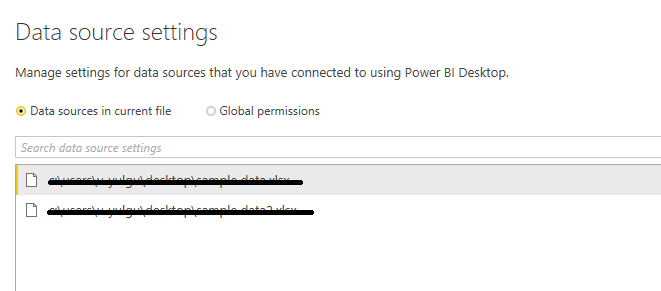- Power BI forums
- Updates
- News & Announcements
- Get Help with Power BI
- Desktop
- Service
- Report Server
- Power Query
- Mobile Apps
- Developer
- DAX Commands and Tips
- Custom Visuals Development Discussion
- Health and Life Sciences
- Power BI Spanish forums
- Translated Spanish Desktop
- Power Platform Integration - Better Together!
- Power Platform Integrations (Read-only)
- Power Platform and Dynamics 365 Integrations (Read-only)
- Training and Consulting
- Instructor Led Training
- Dashboard in a Day for Women, by Women
- Galleries
- Community Connections & How-To Videos
- COVID-19 Data Stories Gallery
- Themes Gallery
- Data Stories Gallery
- R Script Showcase
- Webinars and Video Gallery
- Quick Measures Gallery
- 2021 MSBizAppsSummit Gallery
- 2020 MSBizAppsSummit Gallery
- 2019 MSBizAppsSummit Gallery
- Events
- Ideas
- Custom Visuals Ideas
- Issues
- Issues
- Events
- Upcoming Events
- Community Blog
- Power BI Community Blog
- Custom Visuals Community Blog
- Community Support
- Community Accounts & Registration
- Using the Community
- Community Feedback
Register now to learn Fabric in free live sessions led by the best Microsoft experts. From Apr 16 to May 9, in English and Spanish.
- Power BI forums
- Forums
- Get Help with Power BI
- Service
- Figuring out what Datasource a Dataset is using...
- Subscribe to RSS Feed
- Mark Topic as New
- Mark Topic as Read
- Float this Topic for Current User
- Bookmark
- Subscribe
- Printer Friendly Page
- Mark as New
- Bookmark
- Subscribe
- Mute
- Subscribe to RSS Feed
- Permalink
- Report Inappropriate Content
Figuring out what Datasource a Dataset is using...
We are in the process of rolling out Power BI to our organization and we are using a gateway to connect to our on premise Analysis Services instance. Under the gateway we have setup two data sources, one to DEV and one to PROD. Before, we go live we want to figure out how we can easily determine what data source a report's dataset is pointing at so we can verify whether the appropiate data source DEV versus PROD is used when we deploy to our production workspaces.
Is there an easy way to do this?
- Mark as New
- Bookmark
- Subscribe
- Mute
- Subscribe to RSS Feed
- Permalink
- Report Inappropriate Content
Hi @dge7009,
In Power BI desktop, we can check the data source under File -> Options and Settings -> Data Source Settings
In Power BI service, go to the dataset management page (gear icon in top right->Manage personal storage). This will give you the list of datasets and for each dataset it will show relative data source information under 'Data Source Credentials'.
Best regards,
Yuliana Gu
If this post helps, then please consider Accept it as the solution to help the other members find it more quickly.
- Mark as New
- Bookmark
- Subscribe
- Mute
- Subscribe to RSS Feed
- Permalink
- Report Inappropriate Content
Hey there Yuliana.. I hope all is well. Thanks for the reply. We tried looking, on the service, where you described and though it will tell you what gateway your dataset is using it doesnt appear to tell you which data source on that gateway your data set is using. That's really what we are trying to get at. We wanted to only have one gateway that serviced our DEV data sources as well as our PROD data sources. Since it doesnt appear that there is a way to see the actual data sources behind data sets at this point. I think we are going to go with two gateways one for DEV data sources and one for PROD data sources.
Let me know if I'm just missing something and thanks again for your kind response.
- Mark as New
- Bookmark
- Subscribe
- Mute
- Subscribe to RSS Feed
- Permalink
- Report Inappropriate Content
Hi @dge7009,
Currently, I haven't found a valid solution that allows us to know the actual data sources behind data sets.
By the way, whay did you mean 'go with two gateways one for DEV data sources and one for PROD data sources'? Did you mean configure more than one on-premise data gateway on the same Windows server? If so, it is impossible as the on-premise gateway runs as a windows service called "PBIEgwService" on the server where it is installed.
Regards,
Yuliana Gu
If this post helps, then please consider Accept it as the solution to help the other members find it more quickly.
- Mark as New
- Bookmark
- Subscribe
- Mute
- Subscribe to RSS Feed
- Permalink
- Report Inappropriate Content
Perhaps I will suggest this as an idea for product enhancement via the forum.
Thanks again!
- Mark as New
- Bookmark
- Subscribe
- Mute
- Subscribe to RSS Feed
- Permalink
- Report Inappropriate Content
Hi @dge7009
One way that you could possibly get it to work is to create a Parameter (Server Name) which will be the Server Name.
Then in your Source you can change it from entered Text to a Parameter (Server Name). This will allow you to easily change between DEV and PROD.
Then what you could then do is to create a table which will show you the current Parameter Value. Create a Blank query and put in the following into the Advanced Editor. As with my Example below, my Parameter was called "Server Name" and in the code below the "MyServername" is the column name.
let
Query2 = #table({"MyServerName"},{{#"Server Name"}})
in
#"Query2"Once this loads you will then have your parameter as a table. Which means you can then use this data in your report to show you which Server Name as you would with any other data.
- Mark as New
- Bookmark
- Subscribe
- Mute
- Subscribe to RSS Feed
- Permalink
- Report Inappropriate Content
- Mark as New
- Bookmark
- Subscribe
- Mute
- Subscribe to RSS Feed
- Permalink
- Report Inappropriate Content
Hi @dge7009
You are correct when you connect directly to the AS model you do not see any options for the parameters.
I am not sure how you would then change the data source, besides going into the data source settings and changing it there?
Helpful resources

Microsoft Fabric Learn Together
Covering the world! 9:00-10:30 AM Sydney, 4:00-5:30 PM CET (Paris/Berlin), 7:00-8:30 PM Mexico City

Power BI Monthly Update - April 2024
Check out the April 2024 Power BI update to learn about new features.