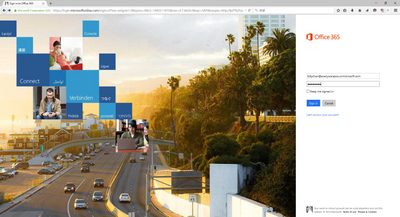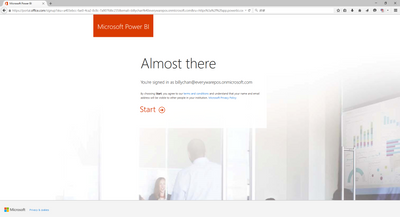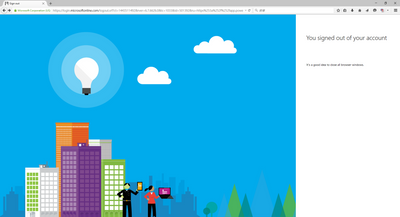- Power BI forums
- Updates
- News & Announcements
- Get Help with Power BI
- Desktop
- Service
- Report Server
- Power Query
- Mobile Apps
- Developer
- DAX Commands and Tips
- Custom Visuals Development Discussion
- Health and Life Sciences
- Power BI Spanish forums
- Translated Spanish Desktop
- Power Platform Integration - Better Together!
- Power Platform Integrations (Read-only)
- Power Platform and Dynamics 365 Integrations (Read-only)
- Training and Consulting
- Instructor Led Training
- Dashboard in a Day for Women, by Women
- Galleries
- Community Connections & How-To Videos
- COVID-19 Data Stories Gallery
- Themes Gallery
- Data Stories Gallery
- R Script Showcase
- Webinars and Video Gallery
- Quick Measures Gallery
- 2021 MSBizAppsSummit Gallery
- 2020 MSBizAppsSummit Gallery
- 2019 MSBizAppsSummit Gallery
- Events
- Ideas
- Custom Visuals Ideas
- Issues
- Issues
- Events
- Upcoming Events
- Community Blog
- Power BI Community Blog
- Custom Visuals Community Blog
- Community Support
- Community Accounts & Registration
- Using the Community
- Community Feedback
Register now to learn Fabric in free live sessions led by the best Microsoft experts. From Apr 16 to May 9, in English and Spanish.
- Power BI forums
- Forums
- Get Help with Power BI
- Service
- Re: Fail to sign up power BI service with my Azure...
- Subscribe to RSS Feed
- Mark Topic as New
- Mark Topic as Read
- Float this Topic for Current User
- Bookmark
- Subscribe
- Printer Friendly Page
- Mark as New
- Bookmark
- Subscribe
- Mute
- Subscribe to RSS Feed
- Permalink
- Report Inappropriate Content
Fail to sign up power BI service with my Azure AD organization user
I follow this instruction to create a Power BI app and according to the instruction, i follow the steps in this page to open an Azure AD organizational user. Then i used this organizational user account to login the Power BI, and eventually, it said:
"You signed out of your account. It's a good idea to close all browser windows."
The outcome is, i still cannot see "Power BI Services" as an option when i tried to "add permission to other application" after creating my web app in my Azure management.
Please see the screen shot when i used my organizational account to login and appreciated if anyone can tell what i have done wrong, thank you.
note: i have tried to close/reopen my browser and tried it in different browsers and computer but it looks the same.
- Mark as New
- Bookmark
- Subscribe
- Mute
- Subscribe to RSS Feed
- Permalink
- Report Inappropriate Content
I can confirm that PowerBIGuy is correct because I had exactly the same problem until I added a usage location. This can be done within the Windows Azure Active Directory Module for PowerShell as follows..
$msolcred = get-credential
connect-msolservice -credential $msolcred
MSOnlineExtended\Set-MsolCompanySettings -DefaultUsageLocation "GB"
The location is a two letter country code (ISO-3166-1 alpha-2).
I also ensured that Allow ad-hoc subscriptiosn was enabled ..
MSOnlineExtended\Set-MsolCompanySettings -AllowAdHocSubscriptions $true
- Mark as New
- Bookmark
- Subscribe
- Mute
- Subscribe to RSS Feed
- Permalink
- Report Inappropriate Content
i've seen in teh past that in order for Azure Active Directory users to be able to login to the Power BI web portal, they needed to have the “USAGE LOCATION” chosen under their active directory settings.
Helpful resources

Microsoft Fabric Learn Together
Covering the world! 9:00-10:30 AM Sydney, 4:00-5:30 PM CET (Paris/Berlin), 7:00-8:30 PM Mexico City

Power BI Monthly Update - April 2024
Check out the April 2024 Power BI update to learn about new features.