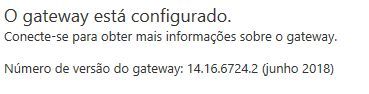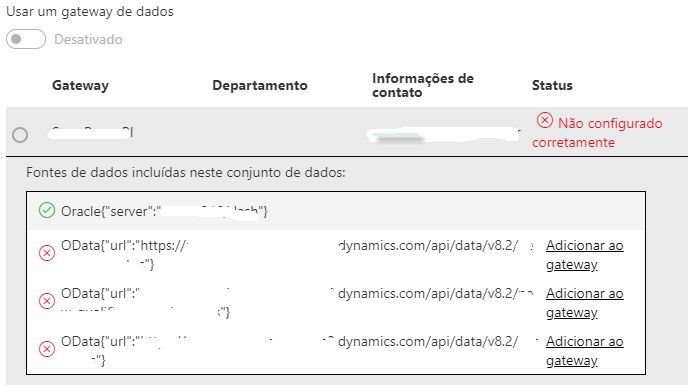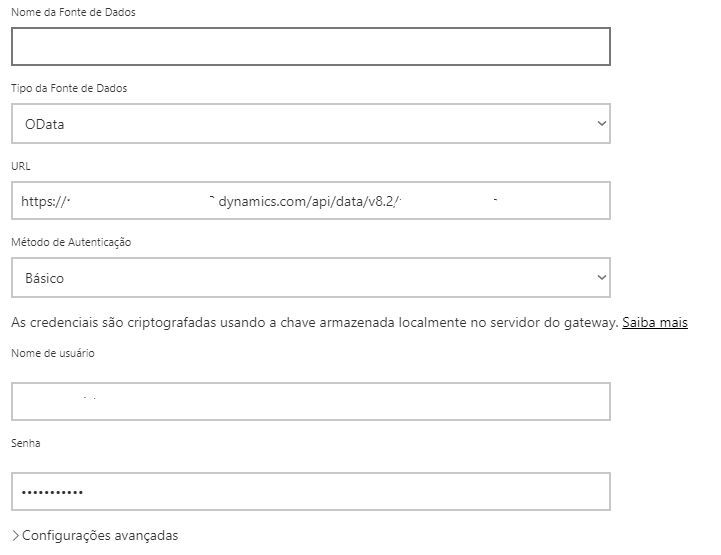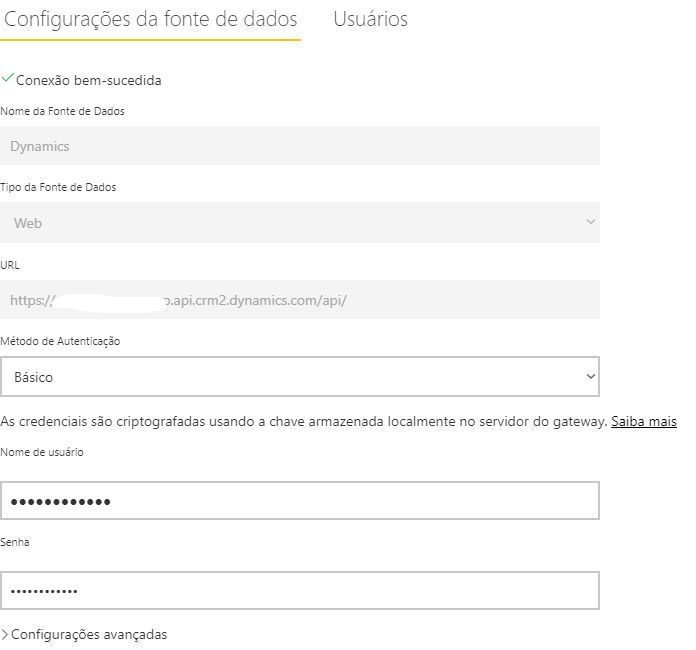- Power BI forums
- Updates
- News & Announcements
- Get Help with Power BI
- Desktop
- Service
- Report Server
- Power Query
- Mobile Apps
- Developer
- DAX Commands and Tips
- Custom Visuals Development Discussion
- Health and Life Sciences
- Power BI Spanish forums
- Translated Spanish Desktop
- Power Platform Integration - Better Together!
- Power Platform Integrations (Read-only)
- Power Platform and Dynamics 365 Integrations (Read-only)
- Training and Consulting
- Instructor Led Training
- Dashboard in a Day for Women, by Women
- Galleries
- Community Connections & How-To Videos
- COVID-19 Data Stories Gallery
- Themes Gallery
- Data Stories Gallery
- R Script Showcase
- Webinars and Video Gallery
- Quick Measures Gallery
- 2021 MSBizAppsSummit Gallery
- 2020 MSBizAppsSummit Gallery
- 2019 MSBizAppsSummit Gallery
- Events
- Ideas
- Custom Visuals Ideas
- Issues
- Issues
- Events
- Upcoming Events
- Community Blog
- Power BI Community Blog
- Custom Visuals Community Blog
- Community Support
- Community Accounts & Registration
- Using the Community
- Community Feedback
Register now to learn Fabric in free live sessions led by the best Microsoft experts. From Apr 16 to May 9, in English and Spanish.
- Power BI forums
- Forums
- Get Help with Power BI
- Service
- Erro no gataway fonte de dados dynamics e oracle
- Subscribe to RSS Feed
- Mark Topic as New
- Mark Topic as Read
- Float this Topic for Current User
- Bookmark
- Subscribe
- Printer Friendly Page
- Mark as New
- Bookmark
- Subscribe
- Mute
- Subscribe to RSS Feed
- Permalink
- Report Inappropriate Content
Erro no gataway fonte de dados dynamics e oracle
Bom dia, com a atualização do gateway de Junho/2018 todos os conjunto de dados que utilizam Dynamics CRM 365 e outro conector por exemplo oracle deixaram de funcionar.
Solved! Go to Solution.
- Mark as New
- Bookmark
- Subscribe
- Mute
- Subscribe to RSS Feed
- Permalink
- Report Inappropriate Content
Hi @Pinho,
In your scenario, as Oracle is a on-premise data source and Dynamics CRM is a online data source, we can only create a Oracle data source in manage gateway. OData data source points to Dynamics CRM is not needed to be created under Manage Gateways.
Then enable "Allow user’s cloud data sources to refresh through this gateway cluster. These cloud data sources do not need to be configured under this gateway cluster" option for the gateway.
Then go to Dataset Settings, configure the dataset use this gateway and you can enter credential for the OData data source.
For more information, see: https://powerbi.microsoft.com/en-us/blog/on-premises-data-gateway-february-update-is-now-available/
Best Regards,
Qiuyun Yu
If this post helps, then please consider Accept it as the solution to help the other members find it more quickly.
- Mark as New
- Bookmark
- Subscribe
- Mute
- Subscribe to RSS Feed
- Permalink
- Report Inappropriate Content
Hi @Pinho,
Glad to hear the issue is solved. ![]() Would you please share the solution which will benefit other communities who have the same issue?
Would you please share the solution which will benefit other communities who have the same issue?
I will move this thread to Service forum. You can make helpful replies a answers to close this thread.
Best Regards,
Qiuyun Yu
If this post helps, then please consider Accept it as the solution to help the other members find it more quickly.
- Mark as New
- Bookmark
- Subscribe
- Mute
- Subscribe to RSS Feed
- Permalink
- Report Inappropriate Content
Solved, I need to do some action here? Thank you
- Mark as New
- Bookmark
- Subscribe
- Mute
- Subscribe to RSS Feed
- Permalink
- Report Inappropriate Content
Hi @Pinho,
In your scenario, as Oracle is a on-premise data source and Dynamics CRM is a online data source, we can only create a Oracle data source in manage gateway. OData data source points to Dynamics CRM is not needed to be created under Manage Gateways.
Then enable "Allow user’s cloud data sources to refresh through this gateway cluster. These cloud data sources do not need to be configured under this gateway cluster" option for the gateway.
Then go to Dataset Settings, configure the dataset use this gateway and you can enter credential for the OData data source.
For more information, see: https://powerbi.microsoft.com/en-us/blog/on-premises-data-gateway-february-update-is-now-available/
Best Regards,
Qiuyun Yu
If this post helps, then please consider Accept it as the solution to help the other members find it more quickly.
- Mark as New
- Bookmark
- Subscribe
- Mute
- Subscribe to RSS Feed
- Permalink
- Report Inappropriate Content
Yes, the dataset contains two fonts being one Dynamics 365 and the other Oracle data set, these only stopped working since the data PBIs that only use Dynamics started to perform the automatic update because they are in the cloud environment
The following are some screens:
Gateway
Não é possível conectar: Encontramos um erro ao tentar conectar a https://xxxxxx/api/data/v8.2/xxxxxxx. Detalhes: "Não foi possível registrar essa fonte de dados para nenhuma instância de gateway nesse cluster. Veja mais detalhes abaixo sobre erros específicos para cada instância de gateway."Ocultar detalhes
ID da atividade: b3895f93-995f-498f-bbc2-12e67c203efd
Solicitar ID: e5556f9f-5741-2fd0-4861-a201043330cf
Cluster URI: https://wabi-south-central-us-redirect.analysis.windows.net
Código de status: 400
Código de Erro: DMTS_PublishDatasourceToClusterErrorCode
Hora: Wed Jun 20 2018 08:33:39 GMT-0300 (Hora oficial do Brasil)
Versão: 13.0.5628.169
xxxxxxx: Credenciais de conexão inválidas.
Código de erro subjacente: -2147467259
Mensagem de erro subjacente: As credenciais fornecidas para a fonte OData são inválidas. (Fonte em https://xxxxxxxx/api/data/v8.2/xxxxxxxx.)
DM_ErrorDetailNameCode_UnderlyingHResult: -2147467259
Microsoft.Data.Mashup.CredentialError.DataSourceKind: OData
Microsoft.Data.Mashup.CredentialError.DataSourcePath: https://xxxxxxxxxxx.crm2.dynamics.com/api/data/v8.2/xxxxxxxx
Microsoft.Data.Mashup.CredentialError.Reason: AccessUnauthorized
Microsoft.Data.Mashup.MashupSecurityException.DataSources: [{"kind":"OData","path":"https://xxxxxxxxxx.dynamics.com/api/data/v8.2/xxxxxxxxx"}]
Microsoft.Data.Mashup.MashupSecurityException.Reason: AccessUnauthorized
Solucionar problemas de conexão
With the June / 2018 version it is suggested to create the service through odata, however when trying to log in the above error occurs.
Until the May / 2018 version the connection was made through the web as shown below:
- Mark as New
- Bookmark
- Subscribe
- Mute
- Subscribe to RSS Feed
- Permalink
- Report Inappropriate Content
- Mark as New
- Bookmark
- Subscribe
- Mute
- Subscribe to RSS Feed
- Permalink
- Report Inappropriate Content
Hi @Pinho,
If the Bing translator works fine, you would like to say:
Good morning, with the update of the June/2018 gateway all data set using Dynamics CRM 365 and another connector for example Oracle stopped working.
From your description, it seems that the dataset contains two data sources, Dynamics CRM 365 and Oracle, right? What you mean about "stopped working"? Which data source do you use to connect to Dynamics CRM 365?
I have tested with a report uses OData feed get data from the Dynamics CRM 365 and Oracle data source, the dataset can be configured to use on-premise data gateway version 14.16.6724.2 successfully. Would you please go to Control Panel, check which on-premises data gateway version you are running.
By the way, as this is English forum, please post the issue in English next time so we can understand the issue better.
Best Regards,
Qiuyun Yu
If this post helps, then please consider Accept it as the solution to help the other members find it more quickly.
Helpful resources

Microsoft Fabric Learn Together
Covering the world! 9:00-10:30 AM Sydney, 4:00-5:30 PM CET (Paris/Berlin), 7:00-8:30 PM Mexico City

Power BI Monthly Update - April 2024
Check out the April 2024 Power BI update to learn about new features.