- Power BI forums
- Updates
- News & Announcements
- Get Help with Power BI
- Desktop
- Service
- Report Server
- Power Query
- Mobile Apps
- Developer
- DAX Commands and Tips
- Custom Visuals Development Discussion
- Health and Life Sciences
- Power BI Spanish forums
- Translated Spanish Desktop
- Power Platform Integration - Better Together!
- Power Platform Integrations (Read-only)
- Power Platform and Dynamics 365 Integrations (Read-only)
- Training and Consulting
- Instructor Led Training
- Dashboard in a Day for Women, by Women
- Galleries
- Community Connections & How-To Videos
- COVID-19 Data Stories Gallery
- Themes Gallery
- Data Stories Gallery
- R Script Showcase
- Webinars and Video Gallery
- Quick Measures Gallery
- 2021 MSBizAppsSummit Gallery
- 2020 MSBizAppsSummit Gallery
- 2019 MSBizAppsSummit Gallery
- Events
- Ideas
- Custom Visuals Ideas
- Issues
- Issues
- Events
- Upcoming Events
- Community Blog
- Power BI Community Blog
- Custom Visuals Community Blog
- Community Support
- Community Accounts & Registration
- Using the Community
- Community Feedback
Register now to learn Fabric in free live sessions led by the best Microsoft experts. From Apr 16 to May 9, in English and Spanish.
- Power BI forums
- Forums
- Get Help with Power BI
- Service
- Embedded Reports not working in IE11
- Subscribe to RSS Feed
- Mark Topic as New
- Mark Topic as Read
- Float this Topic for Current User
- Bookmark
- Subscribe
- Printer Friendly Page
- Mark as New
- Bookmark
- Subscribe
- Mute
- Subscribe to RSS Feed
- Permalink
- Report Inappropriate Content
Embedded Reports not working in IE11
Hi all,
I have an issue with embedded reports currently not working in IE11.
I have so far tried unticking to run sites in compatability mode and also tried adding *.microsoft.com and *.powerbi.com to the trusted sites however the reports still do not show up.
I see lots of errors in the console sich as:
SCRIPT5007: Unable to get property 'addCultureInfo' of undefined or null reference
SCRIPT5022: [$injector:modulerr] http://errors.angularjs.org/1.5.9/$injector/modulerr?p0=powerbi.explore.reportembed&p1=Error%3A%20%5B%24injector%3Anomod%5D%20http%3A%2F%2Ferrors.angularjs.org%2F1.5.9%2F%24injector%2Fnomod%3Fp0%3Dpowerbi.explore.reportembed%0A%20%20%20at%20Anonymous%20function%20(https%3A%2F%2Fapp.powerbi.com%2F13.0.1700.2352%2Fscripts%2Fpowerbiportal.dependencies.externals.bundle.min.js%3A44%3A230)%0A%20%20%20at%20b%20(https%3A%2F%2Fapp.powerbi.com%2F13.0.1700.2352%2Fscripts%2Fpowerbiportal.dependencies.externals.bundle.min.js%3A43%3A263)%0A%20%20%20at%20Anonymous%20function%20(https%3A%2F%2Fapp.powerbi.com%2F13.0.1700.2352%2Fscripts%2Fpowerbiportal.dependencies.externals.bundle.min.js%3A44%3A13)%0A%20%20%20at%20Anonymous%20function%20(https%3A%2F%2Fapp.powerbi.com%2F13.0.1700.2352%2Fscripts%2Fpowerbiportal.dependencies.externals.bundle.min.js%3A59%3A15)%0A%20%20%20at%20q%20(https%3A%2F%2Fapp.powerbi.com%2F13.0.1700.2352%2Fscripts%2Fpowerbiportal.dependencies.externals.bundle.min.js%3A26%3A357)%0A%20%20%20at%20g%20(https%3A%2F%2Fapp.powerbi.com%2F13.0.1700.2352%2Fscripts%2Fpowerbiportal.dependencies.externals.bundle.min.js%3A58%3A382)%0A%20%20%20at%20eb%20(https%3A%2F%2Fapp.powerbi.com%2F13.0.1700.2352%2Fscripts%2Fpowerbiportal.dependencies.externals.bundle.min.js%3A62%3A381)%0A%20%20%20at%20c%20(https%3A%2F%2Fapp.powerbi.com%2F13.0.1700.2352%2Fscripts%2Fpowerbiportal.dependencies.externals.bundle.min.js%3A40%3A17)%0A%20%20%20at%20Ic%20(https%3A%2F%2Fapp.powerbi.com%2F13.0.1700.2352%2Fscripts%2Fpowerbiportal.dependencies.externals.bundle.min.js%3A40%3A327)%0A%20%20%20at%20ue%20(https%3A%2F%2Fapp.powerbi.com%2F13.0.1700.2352%2Fscripts%2Fpowerbiportal.dependencies.externals.bundle.min.js%3A39%3A1) powerbiportal.dependencies.externals.bundle.min.js (1,1)
SCRIPT14: Not enough storage is available to complete this operation. powerbiportal.dependencies.externals.bundle.min.js (1,1)
SCRIPT7002: XMLHttpRequest: Network Error 0x80070005, Access is denied.
I also see the following error in chrome:
XMLHttpRequest cannot load https://wabi-north-europe-api.analysis.windows.net/public/explorations/2887908/cache. Response to preflight request doesn't pass access control check: No 'Access-Control-Allow-Origin' header is present on the requested resource. Origin 'https://app.powerbi.com' is therefore not allowed access. The response had HTTP status code 404.
I have full access to the reports, I am able to access the reports in Power BI and refresh the data. The reports are embedded on a SharePoint page using the 'Publish to web' feature.
IE appears to be running in IE10 document mode however even when I change this to 11 I still see the errors and no reports.
Any help is greatly appreciated.
Solved! Go to Solution.
- Mark as New
- Bookmark
- Subscribe
- Mute
- Subscribe to RSS Feed
- Permalink
- Report Inappropriate Content
I've been told by Microsoft that they will release a fix for this on July 4.
Jeff.
- Mark as New
- Bookmark
- Subscribe
- Mute
- Subscribe to RSS Feed
- Permalink
- Report Inappropriate Content
I've been told by Microsoft that they will release a fix for this on July 4.
Jeff.
- Mark as New
- Bookmark
- Subscribe
- Mute
- Subscribe to RSS Feed
- Permalink
- Report Inappropriate Content
Hi all,
I have had a response from Microsoft, they provided me with the following:
- It is verified now that that IE 10 is not supported for SharePoint Online as documented here below
- If you are viewing the SharePoint page in IE 11, and if SharePoint page is is putting the page in IE 10 compatibility mode using settings like those documented here, then I suggest we ask SharePoint online live site to look into the issue.
- If you are using Publish to web in their sharepoint pages, you should switch to use the Power BI web part. Some pages will ask the browser to run in IE10 document mode. This is not an issue and is by design. This should not affect how the page runs for the user. Are you facing any problem here?
- And please try the link below if it helps you with your issue
The first method worked for me, in my master page my meta http-equiv was set to IE-10:
<meta http-equiv="X-UA-Compatible" content="IE=10" />
I simply changed to to IE=11, and the embedded Power BI reports then worked:
<meta http-equiv="X-UA-Compatible" content="IE=11" />
I hope this helps.
- Mark as New
- Bookmark
- Subscribe
- Mute
- Subscribe to RSS Feed
- Permalink
- Report Inappropriate Content
Hello @Adam13Hylo, @Jeff_Armstrong
Thanks for sharing this.
Unfortunately, I can't modify Sharepoint master page.
So I will have to wait till new release mentioned by @Jeff_Armstrong.
Regards,
camedool
- Mark as New
- Bookmark
- Subscribe
- Mute
- Subscribe to RSS Feed
- Permalink
- Report Inappropriate Content
I would like to confirm that Visual Level Filters do not work in IE 11 on a SharePoint page. Only setting the Emulation to IE 11 (from IE 10) via F12 Developer tools brings this functionality back. Similarly the scroll bars only work by using the arrows - you cannot use the scroll bar itself.
So this issue remains - the filtering is a deal breaker.
- Mark as New
- Bookmark
- Subscribe
- Mute
- Subscribe to RSS Feed
- Permalink
- Report Inappropriate Content
Hi,
Do we have any further update on this?
We are facing same problem.
Regards,
Yasotha
- Mark as New
- Bookmark
- Subscribe
- Mute
- Subscribe to RSS Feed
- Permalink
- Report Inappropriate Content
Hello,
I have the same issue with Power BI embedded reports. This happens for several users in the organization.
Getting the error: XMLHttpRequest: Network Error 0x80070005, Access is denied.
IE 11, Power BI report is embedded into SharePoint on premises.
This stop working for several days already.
It's working on other browsers.
Any help greatly appreciated!
Bek
- Mark as New
- Bookmark
- Subscribe
- Mute
- Subscribe to RSS Feed
- Permalink
- Report Inappropriate Content
Hi @camedool, @Adam13Hylo,
Please try to set IE's Trusted Sites list based on the solution in this post. And check if it works fine.
Best Regards,
Angelia
- Mark as New
- Bookmark
- Subscribe
- Mute
- Subscribe to RSS Feed
- Permalink
- Report Inappropriate Content
Hi @v-huizhn-msft,
I have done the same as @camedool already and set the trusted sites.
I have also tried turning on and off compatiability mode.
I am going to raise a ticket with Microsoft through Office 365 so hopefully I will get an answer on this
- Mark as New
- Bookmark
- Subscribe
- Mute
- Subscribe to RSS Feed
- Permalink
- Report Inappropriate Content
- Mark as New
- Bookmark
- Subscribe
- Mute
- Subscribe to RSS Feed
- Permalink
- Report Inappropriate Content
Hi @v-huizhn-msft I have raised a ticket and I can confirm that Microsoft have acknowledged this is a global issue that is being actively worked on.
- Mark as New
- Bookmark
- Subscribe
- Mute
- Subscribe to RSS Feed
- Permalink
- Report Inappropriate Content
- Mark as New
- Bookmark
- Subscribe
- Mute
- Subscribe to RSS Feed
- Permalink
- Report Inappropriate Content
Hi @v-huizhn-msft and @Adam13Hylo,
Thank you for the update!
Is there a way to quickly find out about the fix for this issue when it comes?
Regard,
Bek
- Mark as New
- Bookmark
- Subscribe
- Mute
- Subscribe to RSS Feed
- Permalink
- Report Inappropriate Content
Hi, Any new information in this subject? We are waiting for Microsoft because our dashboards aren't working...
- Mark as New
- Bookmark
- Subscribe
- Mute
- Subscribe to RSS Feed
- Permalink
- Report Inappropriate Content
Hi @ALL,
The issue has been reported internally, please wait for the update. Thanks for understanding.
Best Regards,
Angelia
- Mark as New
- Bookmark
- Subscribe
- Mute
- Subscribe to RSS Feed
- Permalink
- Report Inappropriate Content
Hello @v-huizhn-msft,
Thank you for the recommendation.
I have tried this already yesterday, but unfortunately, this didn't help.
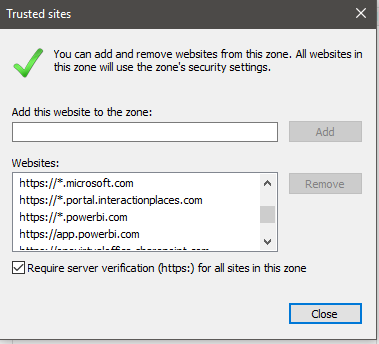

Any further suggestions much appreciated.
Thank you,
camedool
Helpful resources

Microsoft Fabric Learn Together
Covering the world! 9:00-10:30 AM Sydney, 4:00-5:30 PM CET (Paris/Berlin), 7:00-8:30 PM Mexico City

Power BI Monthly Update - April 2024
Check out the April 2024 Power BI update to learn about new features.



