- Power BI forums
- Updates
- News & Announcements
- Get Help with Power BI
- Desktop
- Service
- Report Server
- Power Query
- Mobile Apps
- Developer
- DAX Commands and Tips
- Custom Visuals Development Discussion
- Health and Life Sciences
- Power BI Spanish forums
- Translated Spanish Desktop
- Power Platform Integration - Better Together!
- Power Platform Integrations (Read-only)
- Power Platform and Dynamics 365 Integrations (Read-only)
- Training and Consulting
- Instructor Led Training
- Dashboard in a Day for Women, by Women
- Galleries
- Community Connections & How-To Videos
- COVID-19 Data Stories Gallery
- Themes Gallery
- Data Stories Gallery
- R Script Showcase
- Webinars and Video Gallery
- Quick Measures Gallery
- 2021 MSBizAppsSummit Gallery
- 2020 MSBizAppsSummit Gallery
- 2019 MSBizAppsSummit Gallery
- Events
- Ideas
- Custom Visuals Ideas
- Issues
- Issues
- Events
- Upcoming Events
- Community Blog
- Power BI Community Blog
- Custom Visuals Community Blog
- Community Support
- Community Accounts & Registration
- Using the Community
- Community Feedback
Register now to learn Fabric in free live sessions led by the best Microsoft experts. From Apr 16 to May 9, in English and Spanish.
- Power BI forums
- Forums
- Get Help with Power BI
- Service
- Editing Workbooks Shared from App Workspace
- Subscribe to RSS Feed
- Mark Topic as New
- Mark Topic as Read
- Float this Topic for Current User
- Bookmark
- Subscribe
- Printer Friendly Page
- Mark as New
- Bookmark
- Subscribe
- Mute
- Subscribe to RSS Feed
- Permalink
- Report Inappropriate Content
Editing Workbooks Shared from App Workspace
Hello Everyone,
I am looking for some help with how I might provide users with access to a group file library through a Power BI App.
I have several files that contain pivot tables. I want folks to be able to open them in an offline Excel instance from the app workspace. However, the "Edit" option is greyed out, with the tooltip "Editing isn't supported for shared workbooks."
I tried adding a link in the spreadsheet to the location of the file in the group library, but I receive the following when I click on the link:
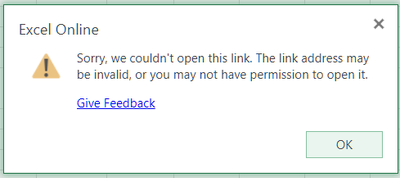
Anyone had experience with that that could offer some guidance?
Thanks,
Tom
Solved! Go to Solution.
- Mark as New
- Bookmark
- Subscribe
- Mute
- Subscribe to RSS Feed
- Permalink
- Report Inappropriate Content
I came up with a simple workaround solution.
Rather than adding the workbook to the app workspace, I added a page to a report with a text box containing links to files saved in OneDrive. Only those with access to the app have access to the links, and I am able to set the permissions for the link to view-only.
So far, this solution has fit my needs!
Thanks to all who offered guidance.
- Mark as New
- Bookmark
- Subscribe
- Mute
- Subscribe to RSS Feed
- Permalink
- Report Inappropriate Content
I came up with a simple workaround solution.
Rather than adding the workbook to the app workspace, I added a page to a report with a text box containing links to files saved in OneDrive. Only those with access to the app have access to the links, and I am able to set the permissions for the link to view-only.
So far, this solution has fit my needs!
Thanks to all who offered guidance.
- Mark as New
- Bookmark
- Subscribe
- Mute
- Subscribe to RSS Feed
- Permalink
- Report Inappropriate Content
Hi @tomrasdf,
Can you ensure you are currently set the app workspace permissions and roles? Does this workbook contains other data source connection in it? Please share more contents about this issue.
In addition, current only the app owner can edit the app content.
Reference link:
Create and distribute an app in Power BI
Regards,
Xiaoxin Sheng
If this post helps, please consider accept as solution to help other members find it more quickly.
- Mark as New
- Bookmark
- Subscribe
- Mute
- Subscribe to RSS Feed
- Permalink
- Report Inappropriate Content
@v-shex-msft wrote:Hi @tomrasdf,
Can you ensure you are currently set the app workspace permissions and roles? Does this workbook contains other data source connection in it? Please share more contents about this issue.
In addition, current only the app owner can edit the app content.
Reference link:
Create and distribute an app in Power BI
Regards,
Xiaoxin Sheng
I have several workbooks in the app workspace; one has a connection to one of the datasets in the app and the others have no connections.
I think I understand that app workspace members cannot edit app content; does that apply to workbooks as well?
- Mark as New
- Bookmark
- Subscribe
- Mute
- Subscribe to RSS Feed
- Permalink
- Report Inappropriate Content
HI @tomrasdf,
If your app workspace has setting to each member can edit, then all members will have the edit permission.
I can edit the workbooks which in the app workspace.
Regards,
Xiaoxin Sheng
If this post helps, please consider accept as solution to help other members find it more quickly.
- Mark as New
- Bookmark
- Subscribe
- Mute
- Subscribe to RSS Feed
- Permalink
- Report Inappropriate Content
Are the users members of the App Workspace?
And do they also have permissions to the Excel workbook?
- Mark as New
- Bookmark
- Subscribe
- Mute
- Subscribe to RSS Feed
- Permalink
- Report Inappropriate Content
Thanks for your response -
The users are members of the App Workspace.
Yes - the users do have permissions to view and edit the Excel workbook.
Ideally, I would like users to be able to only open read-only copies of the workbooks in the App, but I have tried granting edit permissions to the individual group members to try to give them access to the file.
Helpful resources

Microsoft Fabric Learn Together
Covering the world! 9:00-10:30 AM Sydney, 4:00-5:30 PM CET (Paris/Berlin), 7:00-8:30 PM Mexico City

Power BI Monthly Update - April 2024
Check out the April 2024 Power BI update to learn about new features.




