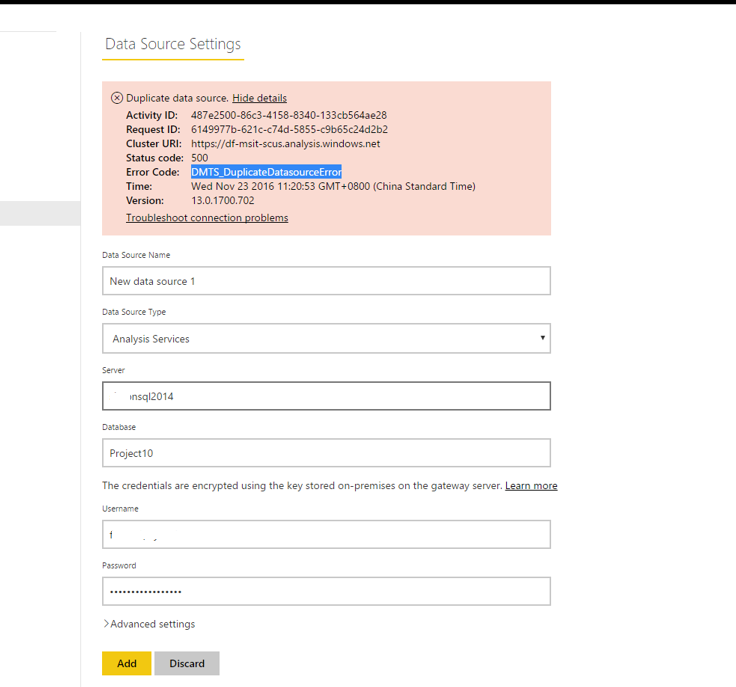- Power BI forums
- Updates
- News & Announcements
- Get Help with Power BI
- Desktop
- Service
- Report Server
- Power Query
- Mobile Apps
- Developer
- DAX Commands and Tips
- Custom Visuals Development Discussion
- Health and Life Sciences
- Power BI Spanish forums
- Translated Spanish Desktop
- Power Platform Integration - Better Together!
- Power Platform Integrations (Read-only)
- Power Platform and Dynamics 365 Integrations (Read-only)
- Training and Consulting
- Instructor Led Training
- Dashboard in a Day for Women, by Women
- Galleries
- Community Connections & How-To Videos
- COVID-19 Data Stories Gallery
- Themes Gallery
- Data Stories Gallery
- R Script Showcase
- Webinars and Video Gallery
- Quick Measures Gallery
- 2021 MSBizAppsSummit Gallery
- 2020 MSBizAppsSummit Gallery
- 2019 MSBizAppsSummit Gallery
- Events
- Ideas
- Custom Visuals Ideas
- Issues
- Issues
- Events
- Upcoming Events
- Community Blog
- Power BI Community Blog
- Custom Visuals Community Blog
- Community Support
- Community Accounts & Registration
- Using the Community
- Community Feedback
Register now to learn Fabric in free live sessions led by the best Microsoft experts. From Apr 16 to May 9, in English and Spanish.
- Power BI forums
- Forums
- Get Help with Power BI
- Service
- Re: Duplicate Data Source error for brand new, vir...
- Subscribe to RSS Feed
- Mark Topic as New
- Mark Topic as Read
- Float this Topic for Current User
- Bookmark
- Subscribe
- Printer Friendly Page
- Mark as New
- Bookmark
- Subscribe
- Mute
- Subscribe to RSS Feed
- Permalink
- Report Inappropriate Content
Duplicate Data Source error for brand new, virgin report
Hi everyone,
We have a PBI implementation in our company with Enterprise Gateway installed on-prem installed on our servers and we have been actively ustilisng on-prem data in the PBI Cloud, by establishing data sources in the PBI Cloud Gateway (75 data sources), without any qualms, until now.
Today I have ran into this situation where PBI Cloud is giving me a Duplicate Data Source error when I try to establish a data source in the gateway in PBI Cloud. The data source is a brand new Reporting Services report, and its that this particular report is a virgin, never used before report. I also tried to save the report with different names in different locations but no improvements.
Any ideas what could be going wrong here?
Thanks
Kaz
Solved! Go to Solution.
- Mark as New
- Bookmark
- Subscribe
- Mute
- Subscribe to RSS Feed
- Permalink
- Report Inappropriate Content
- Mark as New
- Bookmark
- Subscribe
- Mute
- Subscribe to RSS Feed
- Permalink
- Report Inappropriate Content
I think there may be a fundamental problem with the enteprise gateway. I have setup a brand new gateway and tried to create a datasource for the following URL's
https://www.google.com.au/?q=1
https://www.google.com.au/?q=2
I can only create a datasource for one of these, not both. When I try to do both I get a duplicate data source error. It looks like the enterprise gateway is stripping off the query string when checking for duplicates.
Unfortunately, this is a fairly serious limitation as when using Reporting Services (and most likely other web applications) much of the unique information is contained in the query string.
This has not been a problem in the past so looks like something that has recently been introduced. Not sure how we get this fixed but I think a lot of other users may also start to have problems.
- Mark as New
- Bookmark
- Subscribe
- Mute
- Subscribe to RSS Feed
- Permalink
- Report Inappropriate Content
- Mark as New
- Bookmark
- Subscribe
- Mute
- Subscribe to RSS Feed
- Permalink
- Report Inappropriate Content
Hi @Anonymous,
Agree with smoupre.
I can reproduce your issue when creating another data source under gateway if a same data source already exists, you can check the following screenshots to get details.
In your scenario, assume that you connect to the newly created dataset via import mode, don’t create the data source under gateway, directly check if the newly created report renders properly in Power BI Service and if you can set schedule refresh for the newly created dataset.
Thanks,
Lydia Zhang
If this post helps, then please consider Accept it as the solution to help the other members find it more quickly.
- Mark as New
- Bookmark
- Subscribe
- Mute
- Subscribe to RSS Feed
- Permalink
- Report Inappropriate Content
Hi @v-yuezhe-msft & @Greg_Deckler
I verified that this was a brand new report, with no chance of duplication as all existing data sources were from business areas (finance, HR, inventory etc.) where as this report was more of an IT dashboard with IT Service Desk KPIs data.
I managed to work around it by moving my report to a different folder all together, and it worked as expected. Leads me to think that the original folder was causing some sort of permission issue that was leading the PBI Cloud service to think that it was a duplicate data sourece?
Your thoughts?
Thanks
Kaz
- Mark as New
- Bookmark
- Subscribe
- Mute
- Subscribe to RSS Feed
- Permalink
- Report Inappropriate Content
Hi @Anonymous,
Do you mean that you move PBIX file to new folder? Could you please search more details in gateway log when getting the above error?
Thanks,
Lydia Zhang
If this post helps, then please consider Accept it as the solution to help the other members find it more quickly.
- Mark as New
- Bookmark
- Subscribe
- Mute
- Subscribe to RSS Feed
- Permalink
- Report Inappropriate Content
I moved the SSRS report to a different folder, not the PBIX. Below is the exerpt from gateway log. Green text is the bit where I have trimmed the corporate SSRS portal, in reality it is a well formed URL.
DM.EnterpriseGateway Information: 0 : 2016-11-22T05:01:50.2217266Z DM.EnterpriseGateway 44723129-685c-4e2a-a4e9-ce4ba6f7c824 beda5602-42b8-c97c-28e4-5be54b86def5 MGPP ea368963-6d02-b042-8257-feaeff22c33a 7683252B [DM.GatewayCore] Deserialized EncryptCredentialsWithTestConnectionRequest, executing
DM.EnterpriseGateway Warning: 0 : 2016-11-22T05:01:50.2373268Z DM.EnterpriseGateway 7416b71c-ce94-4940-93c2-2e67246d9f73 beda5602-42b8-c97c-28e4-5be54b86def5 MGTD ea368963-6d02-b042-8257-feaeff22c33a 23617C10 [DataMovement.PipeLine.MashupCommon] Connection string <pi>DSR="eyJwcm90b2NvbCI6Imh0dHAiLCJhdXRoZW50aWNhdGlvbiI6bnVsbCwiYWRkcmVzcyI6eyJ1cmwiOiJodHRwOi8vcmVwb3J0aW5nc2VydmljZXMud2VzY2VmLmNvbS5hdS9SZXBvcnRTZXJ2ZXIvUmVwb3J0Lz8vUmVwb3J0IEJ1aWxkZXIgUmVwb3J0cy9JbmZvcm1hdGlvbiBUZWNobm9sb2d5L1Bvd2VyIEJJIERhdGEgU291cmNlcy9TZXJ2aWNlIERlc2svSmlyYSBUaWNrZXRzIERhdGEmcnM6Q29tbWFuZD1SZW5kZXImcnM6Rm9ybWF0PUNTViJ9LCJxdWVyeSI6bnVsbH0="</pi> is not a valid M connection string
DM.EnterpriseGateway Information: 0 : 2016-11-22T05:02:01.5630720Z DM.EnterpriseGateway 45d92b24-430c-470d-9331-2856993b695d d1d42946-7b9d-ef19-427c-1c4a40c29273 MGPP ea368963-6d02-b042-8257-feaeff22c33a 7683252B [DM.GatewayCore] Deserialized EncryptCredentialsWithTestConnectionRequest, executing
DM.EnterpriseGateway Warning: 0 : 2016-11-22T05:02:01.5630720Z DM.EnterpriseGateway 82ddfd18-4f2b-45a4-8ddc-d9709251da35 d1d42946-7b9d-ef19-427c-1c4a40c29273 MGTD ea368963-6d02-b042-8257-feaeff22c33a 23617C10 [DataMovement.PipeLine.MashupCommon] Connection string <pi>DSR="eyJwcm90b2NvbCI6Imh0dHAiLCJhdXRoZW50aWNhdGlvbiI6bnVsbCwiYWRkcmVzcyI6eyJ1cmwiOiJodHRwOi8vcmVwb3J0aW5nc2VydmljZXMud2VzY2VmLmNvbS5hdS9SZXBvcnRTZXJ2ZXIvUmVwb3J0Lz8vUmVwb3J0IEJ1aWxkZXIgUmVwb3J0cy9JbmZvcm1hdGlvbiBUZWNobm9sb2d5L1Bvd2VyIEJJIERhdGEgU291cmNlcy9TZXJ2aWNlIERlc2svSmlyYSBUaWNrZXRzIERhdGEmcnM6Q29tbWFuZD1SZW5kZXImcnM6Rm9ybWF0PUNTViJ9LCJxdWVyeSI6bnVsbH0="</pi> is not a valid M connection string
DM.EnterpriseGateway Error: 0 : 2016-11-22T05:02:01.8282754Z DM.EnterpriseGateway 82ddfd18-4f2b-45a4-8ddc-d9709251da35 d1d42946-7b9d-ef19-427c-1c4a40c29273 MGTD ea368963-6d02-b042-8257-feaeff22c33a 139A19EC [DM.Pipeline.Diagnostics] Exception object created [IsBenign=False]: Microsoft.PowerBI.DataMovement.Pipeline.Diagnostics.MashupDataAccessValueException: Mashup expression evaluation error. Reason: .; ErrorShortName: MashupDataAccessValueException[HResult=-2147467259,ErrorCode=-2147467259]/Wrapped(MashupValueException)[HResult=-2147467259,ErrorCode=-2147467259]
DM.EnterpriseGateway Error: 0 : 2016-11-22T05:02:01.8282754Z DM.EnterpriseGateway 82ddfd18-4f2b-45a4-8ddc-d9709251da35 d1d42946-7b9d-ef19-427c-1c4a40c29273 MGTD ea368963-6d02-b042-8257-feaeff22c33a BB38BE25 [DM.Pipeline.Diagnostics] Exception data: DM_ErrorDetailNameCode_UnderlyingErrorMessage = <pi><pi>Web.Contents failed to get contents from 'http://reportingservices/ReportServer/Report/?/Report%20Builder%20Reports/Information%20Technology/Power%20BI%20Data%20Sources/Service%20Desk/Jira%20Tickets%20Data&rs:Command=Render&rs:Format=CSV' (500): Reporting Services Error</pi></pi>
DM.EnterpriseGateway Error: 0 : 2016-11-22T05:02:01.8282754Z DM.EnterpriseGateway 82ddfd18-4f2b-45a4-8ddc-d9709251da35 d1d42946-7b9d-ef19-427c-1c4a40c29273 MGTD ea368963-6d02-b042-8257-feaeff22c33a 6A5E25DC [DM.Pipeline.Diagnostics] Exception data: DM_ErrorDetailNameCode_UnderlyingHResult = <pi>-2147467259</pi>
DM.EnterpriseGateway Error: 0 : 2016-11-22T05:02:01.8282754Z DM.EnterpriseGateway 82ddfd18-4f2b-45a4-8ddc-d9709251da35 d1d42946-7b9d-ef19-427c-1c4a40c29273 MGTD ea368963-6d02-b042-8257-feaeff22c33a 8AA61592 [DM.Pipeline.Diagnostics] Exception data: DM_ErrorDetailNameCode_UnderlyingErrorCode = <pi>-2147467259</pi>
DM.EnterpriseGateway Error: 0 : 2016-11-22T05:02:01.8282754Z DM.EnterpriseGateway 82ddfd18-4f2b-45a4-8ddc-d9709251da35 d1d42946-7b9d-ef19-427c-1c4a40c29273 MGTD ea368963-6d02-b042-8257-feaeff22c33a 7BA84428 [DM.Pipeline.Diagnostics] Exception data: Microsoft.Data.Mashup.ValueError.Reason = <pi>DataSource.Error</pi>
DM.EnterpriseGateway Error: 0 : 2016-11-22T05:02:01.8282754Z DM.EnterpriseGateway 82ddfd18-4f2b-45a4-8ddc-d9709251da35 d1d42946-7b9d-ef19-427c-1c4a40c29273 MGTD ea368963-6d02-b042-8257-feaeff22c33a AF2014BE [DM.Pipeline.Diagnostics] Exception data: Microsoft.Data.Mashup.ValueError.DataSourceKind = <pi>Web</pi>
DM.EnterpriseGateway Error: 0 : 2016-11-22T05:02:01.8282754Z DM.EnterpriseGateway 82ddfd18-4f2b-45a4-8ddc-d9709251da35 d1d42946-7b9d-ef19-427c-1c4a40c29273 MGTD ea368963-6d02-b042-8257-feaeff22c33a 43461E06 [DM.Pipeline.Diagnostics] Exception data: Microsoft.Data.Mashup.ValueError.DataSourcePath = <pi>http://reportingservices/ReportServer/Report</pi>
Thanks
Kaz
- Mark as New
- Bookmark
- Subscribe
- Mute
- Subscribe to RSS Feed
- Permalink
- Report Inappropriate Content
Hi @Anonymous,
I am not sure how you create the data source under gateway?Would you please post a screenshot? It seems that you combine gateway and SSRS report, also as indicated by the above error message, gateway is unable to get data from Reporting Services.
Thanks,
Lydia Zhang
If this post helps, then please consider Accept it as the solution to help the other members find it more quickly.
- Mark as New
- Bookmark
- Subscribe
- Mute
- Subscribe to RSS Feed
- Permalink
- Report Inappropriate Content
I am creating the data source by using the following options/steps, and I am not doing anything different than what I have been doing to establish other data sources. In fact, I established the same data source, after moving SSRS to a different folder, and it worked. This is confusing.
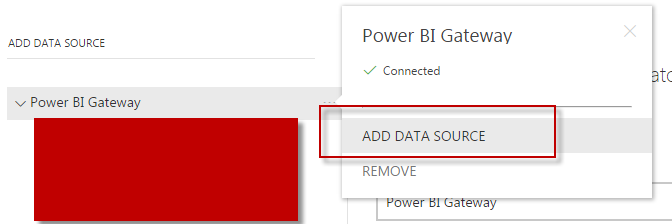
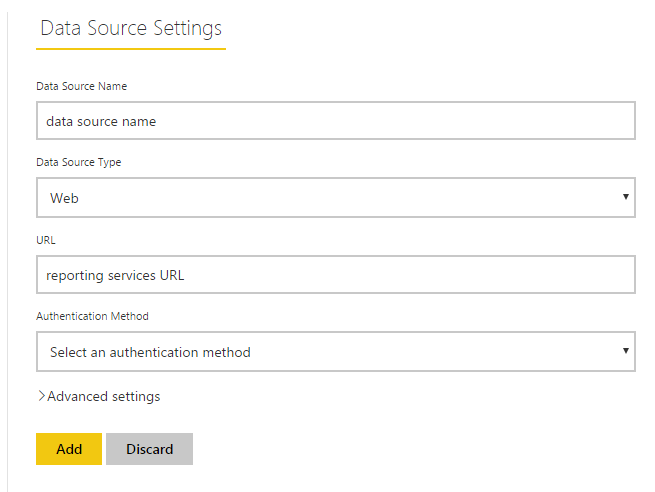
Thanks
Kaz
- Mark as New
- Bookmark
- Subscribe
- Mute
- Subscribe to RSS Feed
- Permalink
- Report Inappropriate Content
Hi @Anonymous,
I make a test when adding data source using the following URL , I get same error message as yours. However, if I remove the "&rs:Command=Render&rs:Format=CSV" part from the URL, I can succssfully add the data source.
http://reportingservices/ReportServer/Report/?/Report%20Builder%20Reports/Information%20Technology/Power%20BI%20Data%20Sources/Service%20Desk/Jira%20Tickets%20Data&rs:Command=Render&rs:Format=CSV
Please directly enter the following URL when adding data source. You can test it when moving your SSRS report to your original folder and deleting the existing data source.
http://reportingservices/ReportServer/Report/?/Report%20Builder%20Reports/Information%20Technology/Power%20BI%20Data%20Sources/Service%20Desk/Jira%20Tickets%20Data
Thanks,
Lydia Zhang
If this post helps, then please consider Accept it as the solution to help the other members find it more quickly.
- Mark as New
- Bookmark
- Subscribe
- Mute
- Subscribe to RSS Feed
- Permalink
- Report Inappropriate Content
I have got other reports that are working perfectly with the query string parameters for causing the SSRS engine to ouput the result as CSV, so not sure why it's not working in this case. And, from memory, I don't think the output of the pure SSRS URL(without rs:Command &rs:Format query string paramters) is usable in Power BI, as at the time of our testing, it was giving a blank HTML document, if I remember correctly.
Thanks
Kaz
- Mark as New
- Bookmark
- Subscribe
- Mute
- Subscribe to RSS Feed
- Permalink
- Report Inappropriate Content
It may be a new report, but it sounds like it might be using a data source that already exists in the gateway? Is this new report pointing to the same cube or other data source used by another, existing report?
@ me in replies or I'll lose your thread!!!
Instead of a Kudo, please vote for this idea
Become an expert!: Enterprise DNA
External Tools: MSHGQM
YouTube Channel!: Microsoft Hates Greg
Latest book!: The Definitive Guide to Power Query (M)
DAX is easy, CALCULATE makes DAX hard...
Helpful resources

Microsoft Fabric Learn Together
Covering the world! 9:00-10:30 AM Sydney, 4:00-5:30 PM CET (Paris/Berlin), 7:00-8:30 PM Mexico City

Power BI Monthly Update - April 2024
Check out the April 2024 Power BI update to learn about new features.