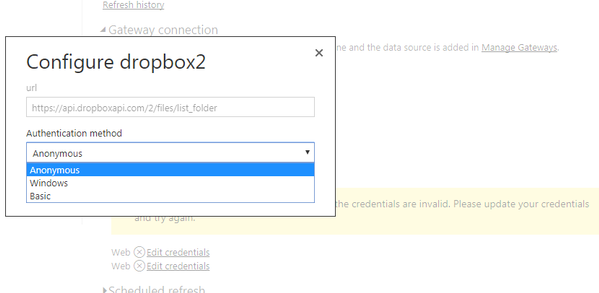- Power BI forums
- Updates
- News & Announcements
- Get Help with Power BI
- Desktop
- Service
- Report Server
- Power Query
- Mobile Apps
- Developer
- DAX Commands and Tips
- Custom Visuals Development Discussion
- Health and Life Sciences
- Power BI Spanish forums
- Translated Spanish Desktop
- Power Platform Integration - Better Together!
- Power Platform Integrations (Read-only)
- Power Platform and Dynamics 365 Integrations (Read-only)
- Training and Consulting
- Instructor Led Training
- Dashboard in a Day for Women, by Women
- Galleries
- Community Connections & How-To Videos
- COVID-19 Data Stories Gallery
- Themes Gallery
- Data Stories Gallery
- R Script Showcase
- Webinars and Video Gallery
- Quick Measures Gallery
- 2021 MSBizAppsSummit Gallery
- 2020 MSBizAppsSummit Gallery
- 2019 MSBizAppsSummit Gallery
- Events
- Ideas
- Custom Visuals Ideas
- Issues
- Issues
- Events
- Upcoming Events
- Community Blog
- Power BI Community Blog
- Custom Visuals Community Blog
- Community Support
- Community Accounts & Registration
- Using the Community
- Community Feedback
Register now to learn Fabric in free live sessions led by the best Microsoft experts. From Apr 16 to May 9, in English and Spanish.
- Power BI forums
- Forums
- Get Help with Power BI
- Service
- Dropbox API v2, gateway credential error
- Subscribe to RSS Feed
- Mark Topic as New
- Mark Topic as Read
- Float this Topic for Current User
- Bookmark
- Subscribe
- Printer Friendly Page
- Mark as New
- Bookmark
- Subscribe
- Mute
- Subscribe to RSS Feed
- Permalink
- Report Inappropriate Content
Dropbox API v2, gateway credential error
I have to connect the Dropbox cloud straight to Power BI cloud (service).
Using the code from this post, I can load data to Power BI Desktop (thanks to ImkeF), but I get credential error when trying to refresh the data on Power BI Service.
The code below works great on Power BI Desktop, but I need to be able to refresh data from inside Power BI Service.
Do I need to use another code?
Any tip on how to get correct credentials on gateway?
let
token = "<<FillInYourTokenHere>>",
folder = null, // replace null with folder name if you want to use it
data = [ path= if folder = null then "" else folder,
recursive=false,
include_media_info=false,
include_deleted=false,
include_has_explicit_shared_members=false
],
header = [ #"Authorization"="Bearer "&token,
#"Content-Type"= "application/json"],
response = Web.Contents("https://api.dropboxapi.com/2/files/list_folder",[Content=Json.FromValue(data),Headers=header]),
out = Json.Document(response,1252),
entries = out[entries],
ToTable = Table.FromList(entries, Splitter.SplitByNothing(), null, null, ExtraValues.Error),
ExpandProperties = Table.ExpandRecordColumn(ToTable, "Column1", {".tag", "name", "path_lower", "path_display", "id", "client_modified", "server_modified", "rev", "size", "content_hash"}, {".tag", "name", "path_lower", "path_display", "id", "client_modified", "server_modified", "rev", "size", "content_hash"}),
RetrieveContent = Table.AddColumn(ExpandProperties, "File", each Web.Contents("https://content.dropboxapi.com/2/files/download",[
Headers=[#"Dropbox-API-Arg"="{""path"":"""&[path_display]&"""}", #"Authorization" = header[Authorization]]]))
in
RetrieveContent
Solved! Go to Solution.
- Mark as New
- Bookmark
- Subscribe
- Mute
- Subscribe to RSS Feed
- Permalink
- Report Inappropriate Content
Below is the correct answer using API v1 and OAUTH1 from user Masplin (Mike), not me.
But I tried this and it worked perfectly!
I have successful connected my desktop model to an anonnymous dropbox link and it refreshes absolutely fine on PBI servce. OneDrive is an absolute disaster as a cloud storage system, it works for Power bI but is garbagge for anything else.
The issue I have is where my query is doing a folder query so I need ot try Imke solution
For example I have this file Inputs.xlsx which sits in Dropbox\DataModels\SourceFiles.
firstly create a blank query to set the path to the file
DropboxSourcePath is
let
Source = "https://api-content.dropbox.com/1/files/auto/DataModel/SourceFiles/"
in
Source
Secondly go onto dropbox online and into developer section as Imke described ot create an app and get a token. In my case I have tried her folder app so I just got a token for the whole of dropbox.
Token is
let
Source = "?access_token=lkPfa4vOd-AAAAAAAAAAKjmGh93HWPeYFfffdfffdfdggf-CY0LSTVss5JF53HOGK46xxkWsQzhj-"
in
Source
Then your query becomes. Note now web.contents instead of file.contents and if you have any path its "/" not "\"
let
Source = Excel.Workbook(Web.Contents(DropboxSourcePath & "Inputs.xlsx" & Token), null, true),
Seasonality_Table = Source{[Item="Seasonality",Kind="Table"]}[Data],
#"Changed Type" = Table.TransformColumnTypes(Seasonality_Table,{{"Month No", Int64.Type}, {"Month", type text}, {"Car Count Seasonality", type number}, {"GTV Seasonality", type number}})
in
#"Changed Type"
So I can refresh all conenctions on desktop and when I publish to PBI Service I see under credential web for each of these dropbox links. Edit conenction and chose annonymous.
Helpful resources

Microsoft Fabric Learn Together
Covering the world! 9:00-10:30 AM Sydney, 4:00-5:30 PM CET (Paris/Berlin), 7:00-8:30 PM Mexico City

Power BI Monthly Update - April 2024
Check out the April 2024 Power BI update to learn about new features.