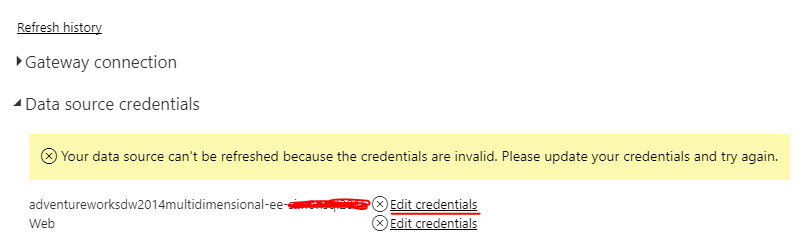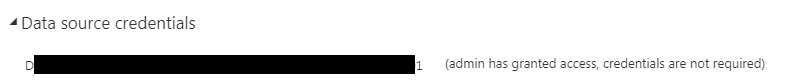- Power BI forums
- Updates
- News & Announcements
- Get Help with Power BI
- Desktop
- Service
- Report Server
- Power Query
- Mobile Apps
- Developer
- DAX Commands and Tips
- Custom Visuals Development Discussion
- Health and Life Sciences
- Power BI Spanish forums
- Translated Spanish Desktop
- Power Platform Integration - Better Together!
- Power Platform Integrations (Read-only)
- Power Platform and Dynamics 365 Integrations (Read-only)
- Training and Consulting
- Instructor Led Training
- Dashboard in a Day for Women, by Women
- Galleries
- Community Connections & How-To Videos
- COVID-19 Data Stories Gallery
- Themes Gallery
- Data Stories Gallery
- R Script Showcase
- Webinars and Video Gallery
- Quick Measures Gallery
- 2021 MSBizAppsSummit Gallery
- 2020 MSBizAppsSummit Gallery
- 2019 MSBizAppsSummit Gallery
- Events
- Ideas
- Custom Visuals Ideas
- Issues
- Issues
- Events
- Upcoming Events
- Community Blog
- Power BI Community Blog
- Custom Visuals Community Blog
- Community Support
- Community Accounts & Registration
- Using the Community
- Community Feedback
Register now to learn Fabric in free live sessions led by the best Microsoft experts. From Apr 16 to May 9, in English and Spanish.
- Power BI forums
- Forums
- Get Help with Power BI
- Service
- Re: Dataset Refresh Failure via On-prem Gateway Da...
- Subscribe to RSS Feed
- Mark Topic as New
- Mark Topic as Read
- Float this Topic for Current User
- Bookmark
- Subscribe
- Printer Friendly Page
- Mark as New
- Bookmark
- Subscribe
- Mute
- Subscribe to RSS Feed
- Permalink
- Report Inappropriate Content
Dataset Refresh Failure via On-prem Gateway Data Source
I've created a new Data Source using "Manage Gateways." This setup shows the "Connection Successful" message. I've created a new report in Power BI Desktop, carefully created the Get Data connection in the same way, and published to the web. I mapped the new dataset's Scheduled Refresh to use the On-prem Gateway via the radio button and selected the appropriate time-based refresh schedule.
When this dataset attempts to run via "Refresh Now" I receive a "Invalid connection credentials" message instantly. My account owns the Workspace (as Admin), owns the Gateway (as Admin), and belongs to the Data Source (via Users).
When this datasets attempts to run via its Schedule it runs for 10+ minutes before returning "Invalid connection credentials."
If I run the query locally, in SSMS, using the same credentials as the Data Source the SQL returns correct data in just a few seconds.
We see no corresponding error message within the Sql Server logs. This implies the query has never escaped from the cloud.
Any ideas?
Solved! Go to Solution.
- Mark as New
- Bookmark
- Subscribe
- Mute
- Subscribe to RSS Feed
- Permalink
- Report Inappropriate Content
Please "Edit credentials" in dataset setting. Then try to refresh the dataset to see if it works.
Regards,
- Mark as New
- Bookmark
- Subscribe
- Mute
- Subscribe to RSS Feed
- Permalink
- Report Inappropriate Content
It's been months since my first post but I wanted to follow-up for other users that might find this thread. The "marked solution" in my case was not a solution. See the screenshot that shows manual edit of credentials isn't even an option for a dataset granted access to the Data Source.
The root cause:
Server name mismtach between our listener's certificate and the target priamry instance in our cluster.
The solution:
(1) Easy, short-term: create a Data Source connection directly to the primary instance using the FQDN (though defeates the purpose of our HA cluster).
(2) Medium, long-term: update & manage the certificate on the listner.
- Mark as New
- Bookmark
- Subscribe
- Mute
- Subscribe to RSS Feed
- Permalink
- Report Inappropriate Content
It's been months since my first post but I wanted to follow-up for other users that might find this thread. The "marked solution" in my case was not a solution. See the screenshot that shows manual edit of credentials isn't even an option for a dataset granted access to the Data Source.
The root cause:
Server name mismtach between our listener's certificate and the target priamry instance in our cluster.
The solution:
(1) Easy, short-term: create a Data Source connection directly to the primary instance using the FQDN (though defeates the purpose of our HA cluster).
(2) Medium, long-term: update & manage the certificate on the listner.
- Mark as New
- Bookmark
- Subscribe
- Mute
- Subscribe to RSS Feed
- Permalink
- Report Inappropriate Content
Please "Edit credentials" in dataset setting. Then try to refresh the dataset to see if it works.
Regards,
Helpful resources

Microsoft Fabric Learn Together
Covering the world! 9:00-10:30 AM Sydney, 4:00-5:30 PM CET (Paris/Berlin), 7:00-8:30 PM Mexico City

Power BI Monthly Update - April 2024
Check out the April 2024 Power BI update to learn about new features.