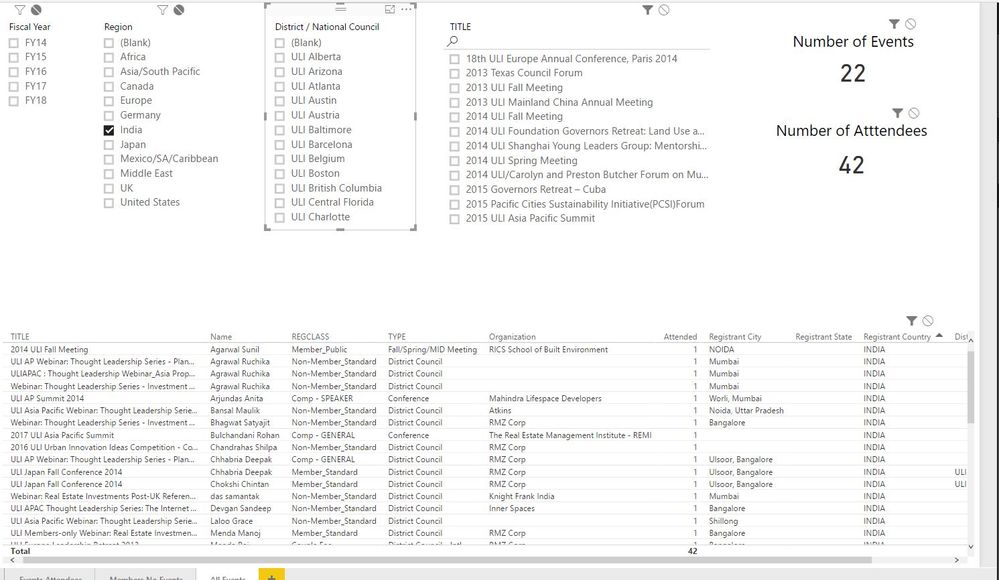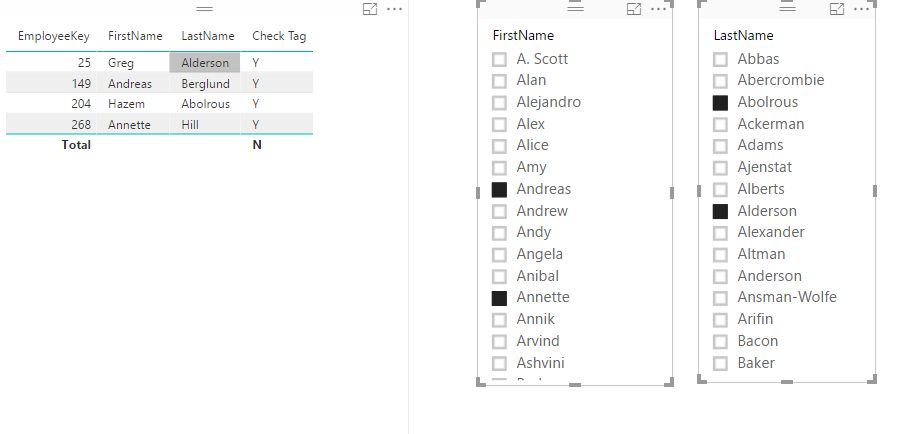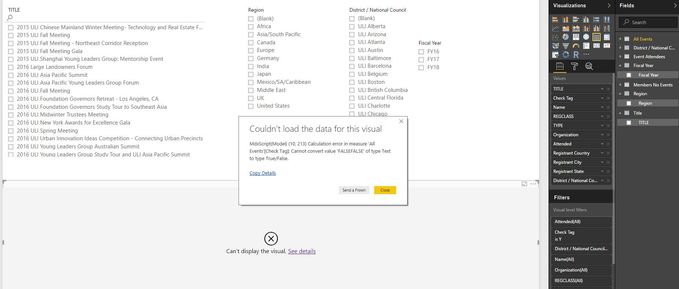- Power BI forums
- Updates
- News & Announcements
- Get Help with Power BI
- Desktop
- Service
- Report Server
- Power Query
- Mobile Apps
- Developer
- DAX Commands and Tips
- Custom Visuals Development Discussion
- Health and Life Sciences
- Power BI Spanish forums
- Translated Spanish Desktop
- Power Platform Integration - Better Together!
- Power Platform Integrations (Read-only)
- Power Platform and Dynamics 365 Integrations (Read-only)
- Training and Consulting
- Instructor Led Training
- Dashboard in a Day for Women, by Women
- Galleries
- Community Connections & How-To Videos
- COVID-19 Data Stories Gallery
- Themes Gallery
- Data Stories Gallery
- R Script Showcase
- Webinars and Video Gallery
- Quick Measures Gallery
- 2021 MSBizAppsSummit Gallery
- 2020 MSBizAppsSummit Gallery
- 2019 MSBizAppsSummit Gallery
- Events
- Ideas
- Custom Visuals Ideas
- Issues
- Issues
- Events
- Upcoming Events
- Community Blog
- Power BI Community Blog
- Custom Visuals Community Blog
- Community Support
- Community Accounts & Registration
- Using the Community
- Community Feedback
Register now to learn Fabric in free live sessions led by the best Microsoft experts. From Apr 16 to May 9, in English and Spanish.
- Power BI forums
- Forums
- Get Help with Power BI
- Service
- Re: Custom visual
- Subscribe to RSS Feed
- Mark Topic as New
- Mark Topic as Read
- Float this Topic for Current User
- Bookmark
- Subscribe
- Printer Friendly Page
- Mark as New
- Bookmark
- Subscribe
- Mute
- Subscribe to RSS Feed
- Permalink
- Report Inappropriate Content
Custom visual
Hello.
I have a table type visual where I want to have my result sets displayed by using two different slicers.
As of now, when I click on one slicer(Region), it displays the result in a table type visual just like it should be, however, when I click on the second one (District/National Council), the result is being replaced.
My goal is to keep both results in my table type visual, basically stack it up. First slicer result + second slicer result
Solved! Go to Solution.
- Mark as New
- Bookmark
- Subscribe
- Mute
- Subscribe to RSS Feed
- Permalink
- Report Inappropriate Content
HI @lukaspowerbi,
You can refer to below steps to achieve your requirement.
Sample:
1. Use slicer source columns to create new table.(not need to build relationship with original table)
FirstName = VALUES(DimEmployee[FirstName]) LastName = VALUES(DimEmployee[LastName])
2. Add measure to source table of table visual to check the select status from slicers.
Check Tag = var checkA=IF(COUNTROWS(ALL(FirstName))=COUNTROWS(ALLSELECTED(FirstName)),FALSE(),//block allselect CONTAINS(ALLSELECTED(FirstName[FirstName]),FirstName[FirstName],MAX(DimEmployee[FirstName]))) var checkB=IF(COUNTROWS(ALL(LastName))=COUNTROWS(ALLSELECTED(LastName)),FALSE(),//block allselect CONTAINS(ALLSELECTED(LastName[LastName]),LastName[LastName],MAX(DimEmployee[LastName]))) return if(checkA||checkB,"Y","N")
3. Add two slicer with new table columns as the source, drag measure into table visual and modify the visual level filter to 'is Y".
Result:
Notice: if you not want to block all select, you can remove that part of formula.
Regards,
Xiaoxin Sheng
If this post helps, please consider accept as solution to help other members find it more quickly.
- Mark as New
- Bookmark
- Subscribe
- Mute
- Subscribe to RSS Feed
- Permalink
- Report Inappropriate Content
HI @lukaspowerbi,
You can refer to below steps to achieve your requirement.
Sample:
1. Use slicer source columns to create new table.(not need to build relationship with original table)
FirstName = VALUES(DimEmployee[FirstName]) LastName = VALUES(DimEmployee[LastName])
2. Add measure to source table of table visual to check the select status from slicers.
Check Tag = var checkA=IF(COUNTROWS(ALL(FirstName))=COUNTROWS(ALLSELECTED(FirstName)),FALSE(),//block allselect CONTAINS(ALLSELECTED(FirstName[FirstName]),FirstName[FirstName],MAX(DimEmployee[FirstName]))) var checkB=IF(COUNTROWS(ALL(LastName))=COUNTROWS(ALLSELECTED(LastName)),FALSE(),//block allselect CONTAINS(ALLSELECTED(LastName[LastName]),LastName[LastName],MAX(DimEmployee[LastName]))) return if(checkA||checkB,"Y","N")
3. Add two slicer with new table columns as the source, drag measure into table visual and modify the visual level filter to 'is Y".
Result:
Notice: if you not want to block all select, you can remove that part of formula.
Regards,
Xiaoxin Sheng
If this post helps, please consider accept as solution to help other members find it more quickly.
- Mark as New
- Bookmark
- Subscribe
- Mute
- Subscribe to RSS Feed
- Permalink
- Report Inappropriate Content
Thank you for you reponse. Could you elaborate a little on those three steps? Especially the first step of creating new table by using slicer source columns?
Thank you.
- Mark as New
- Bookmark
- Subscribe
- Mute
- Subscribe to RSS Feed
- Permalink
- Report Inappropriate Content
Hi @lukaspowerbi,
>>Could you elaborate a little on those three steps? Especially the first step of creating new table by using slicer source columns?
I share the pbix file as attachments, hope this will be help.
Regards,
Xiaoxin Sheng
If this post helps, please consider accept as solution to help other members find it more quickly.
- Mark as New
- Bookmark
- Subscribe
- Mute
- Subscribe to RSS Feed
- Permalink
- Report Inappropriate Content
Hi @v-shex-msft,
Your file helped tremendously. I got it up and running.
One follow up question:
if I wanted to include, one more filter to have same functionality just like the previous two, how would I tweek the formula?
I have the unfinished formula below and from the return statement I am not sure what follows:
Check Tag =
var checkA=IF(COUNTROWS(ALL(Title))=COUNTROWS(ALLSELECTED(Title)),FALSE(),//block allselect
CONTAINS(ALLSELECTED(Title[TITLE]),Title[TITLE],MAX('All Events'[TITLE])))
var checkB=IF(COUNTROWS(ALL('District Council/NAtional Council'))=COUNTROWS(ALLSELECTED('District Council/NAtional Council')),FALSE(),//block allselect
CONTAINS(ALLSELECTED('District Council/NAtional Council'[District / National Council]),'District Council/NAtional Council'[District / National Council],MAX('All Events'[District / National Council]))) var checkC=IF(COUNTROWS(ALL(Region))=COUNTROWS(ALLSELECTED('Region')),FALSE(),//block allselect
CONTAINS(ALLSELECTED(Region[Region]),'Region'[Region],MAX('All Events'[Region])))
return
if(checkA||checkB||check C||,"Y","N")
Thank you very much.
- Mark as New
- Bookmark
- Subscribe
- Mute
- Subscribe to RSS Feed
- Permalink
- Report Inappropriate Content
Hi @lukaspowerbi,
If the new condition is 'or' logic to current condition, you can direct use '||' with new condition:
Check Tag = var checkA=xxxxx var checkB=xxxxx var checkC=xxxxx return if(checkA||checkB||checkC,"Y","N")
If new relationship is like "A and C" or 'B and C', you can use bracket to split current condition and the new one.
Check Tag = var checkA=xxxxx var checkB=xxxxx var checkC=xxxxx return if((checkA||checkB)&&checkC,"Y","N")
Regards,
Xiaoxin Sheng
If this post helps, please consider accept as solution to help other members find it more quickly.
- Mark as New
- Bookmark
- Subscribe
- Mute
- Subscribe to RSS Feed
- Permalink
- Report Inappropriate Content
Hi @v-shex-msft ,
Thank you for your help very much. I got it running.
I have one more question. I am actually adding one more filter to my logic that is like: "A and D" or 'B and D' or "C and D. In other words, once I click on filter D (in my case Fiscal Year) I want to be able then filter by using additional filters that would use result set that I got from filter D.
Below is the formula I am using. It looks like it runs okay but when I hit enter, the table visual can't display with the following error message in the attachment.
Check Tag =
var checkA=IF(COUNTROWS(ALL(Title))=COUNTROWS(ALLSELECTED(Title)),FALSE(),//block allselect
CONTAINS(ALLSELECTED(Title[TITLE]),Title[TITLE],MAX('All Events'[TITLE])))
var checkB=IF(COUNTROWS(ALL(Region))=COUNTROWS(ALLSELECTED(Region)),FALSE(),//block allselect
CONTAINS(ALLSELECTED('Region'[Region]),'Region'[Region],MAX('All Events'[Region])))
var checkC=IF(COUNTROWS(ALL('District / National Council'))=COUNTROWS(ALLSELECTED('District / National Council')),FALSE(),//block allselect
CONTAINS(ALLSELECTED('District / National Council'[District / National Council]),'District / National Council'[District / National Council],MAX('All Events'[District / National Council])))
var checkD=IF(COUNTROWS(ALL('Fiscal Year'))=COUNTROWS(ALLSELECTED('Fiscal Year')),FALSE(),//block allselect
CONTAINS(ALLSELECTED('Fiscal Year'[Fiscal Year]),'Fiscal Year'[Fiscal Year],MAX('All Events'[Fiscal Year])))
return
if((checkA||checkB||checkC) & checkD, "Y","N")
- Mark as New
- Bookmark
- Subscribe
- Mute
- Subscribe to RSS Feed
- Permalink
- Report Inappropriate Content
Hi @lukaspowerbi,
if((checkA||checkB||checkC) & checkD, "Y","N")
It seems like you have missed one '&' character, you can add it to your formula.
if((checkA||checkB||checkC) && checkD, "Y","N")
BTW, single '&' is used to merge text, it similar as CONCATENATE function: "ABC"&"BCD"= CONCATENATE ("ABC","BCD") ="ABCBCD"
Regards,
Xiaoxin Sheng
If this post helps, please consider accept as solution to help other members find it more quickly.
Helpful resources

Microsoft Fabric Learn Together
Covering the world! 9:00-10:30 AM Sydney, 4:00-5:30 PM CET (Paris/Berlin), 7:00-8:30 PM Mexico City

Power BI Monthly Update - April 2024
Check out the April 2024 Power BI update to learn about new features.