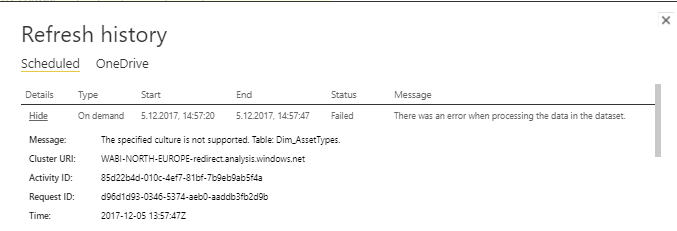- Power BI forums
- Updates
- News & Announcements
- Get Help with Power BI
- Desktop
- Service
- Report Server
- Power Query
- Mobile Apps
- Developer
- DAX Commands and Tips
- Custom Visuals Development Discussion
- Health and Life Sciences
- Power BI Spanish forums
- Translated Spanish Desktop
- Power Platform Integration - Better Together!
- Power Platform Integrations (Read-only)
- Power Platform and Dynamics 365 Integrations (Read-only)
- Training and Consulting
- Instructor Led Training
- Dashboard in a Day for Women, by Women
- Galleries
- Community Connections & How-To Videos
- COVID-19 Data Stories Gallery
- Themes Gallery
- Data Stories Gallery
- R Script Showcase
- Webinars and Video Gallery
- Quick Measures Gallery
- 2021 MSBizAppsSummit Gallery
- 2020 MSBizAppsSummit Gallery
- 2019 MSBizAppsSummit Gallery
- Events
- Ideas
- Custom Visuals Ideas
- Issues
- Issues
- Events
- Upcoming Events
- Community Blog
- Power BI Community Blog
- Custom Visuals Community Blog
- Community Support
- Community Accounts & Registration
- Using the Community
- Community Feedback
Register now to learn Fabric in free live sessions led by the best Microsoft experts. From Apr 16 to May 9, in English and Spanish.
- Power BI forums
- Forums
- Get Help with Power BI
- Service
- Re: Culture is not supported error message
- Subscribe to RSS Feed
- Mark Topic as New
- Mark Topic as Read
- Float this Topic for Current User
- Bookmark
- Subscribe
- Printer Friendly Page
- Mark as New
- Bookmark
- Subscribe
- Mute
- Subscribe to RSS Feed
- Permalink
- Report Inappropriate Content
Culture is not supported error message
Hi,
I've been working on a PBI Solution that's worked for quite some time. It consiste of Google Analytics data and many Excel files stored on OneDrive for the respective App Workspace.
I get the following error message
I've followed a few of the tips in previous treads with similar issues but don't seem to get anywhere.
I've tried the following troubleshooting:
- made sure that all data columns have the relevant data type
- made sure that there are no errors in Power BI Desktop when refreshing
- republished the solution with a new dataset name
- changed regional settings to English(UK) in Power BI Desktop
Anybody experienced this and can advice?
Solved! Go to Solution.
- Mark as New
- Bookmark
- Subscribe
- Mute
- Subscribe to RSS Feed
- Permalink
- Report Inappropriate Content
Sorry for late response.
The problematic step was not specifically in the Dim_AssetTypes table. The table name always changed when I tried a new scheduled refresh in PBI Service, always with the similar "Culture is not supported..." error message
We ended up going back to one of the previous PBIX versions in the end (stored the PBIX on OneDrive so we have file-versioning) and redevelop some of the work, instead of using time on troubleshooting this.
- Mark as New
- Bookmark
- Subscribe
- Mute
- Subscribe to RSS Feed
- Permalink
- Report Inappropriate Content
Hi @morbu,
Here is a similar thread which mentions that some problematic steps in your query could also cause this issue. From the error message provided above, the problematic step should in your Dim_AssetTypes table/query. So could you go to check the steps there, or try removing and recreating the table/query in Query Editor to see if it works?
In addition, if the issue persists, I would suggest you create a support ticket on Power BI Support page for better assistance. ![]()
Regards
- Mark as New
- Bookmark
- Subscribe
- Mute
- Subscribe to RSS Feed
- Permalink
- Report Inappropriate Content
Sorry for late response.
The problematic step was not specifically in the Dim_AssetTypes table. The table name always changed when I tried a new scheduled refresh in PBI Service, always with the similar "Culture is not supported..." error message
We ended up going back to one of the previous PBIX versions in the end (stored the PBIX on OneDrive so we have file-versioning) and redevelop some of the work, instead of using time on troubleshooting this.
Helpful resources

Microsoft Fabric Learn Together
Covering the world! 9:00-10:30 AM Sydney, 4:00-5:30 PM CET (Paris/Berlin), 7:00-8:30 PM Mexico City

Power BI Monthly Update - April 2024
Check out the April 2024 Power BI update to learn about new features.