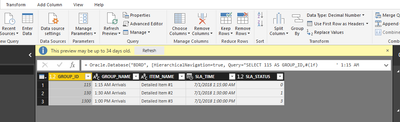- Power BI forums
- Updates
- News & Announcements
- Get Help with Power BI
- Desktop
- Service
- Report Server
- Power Query
- Mobile Apps
- Developer
- DAX Commands and Tips
- Custom Visuals Development Discussion
- Health and Life Sciences
- Power BI Spanish forums
- Translated Spanish Desktop
- Power Platform Integration - Better Together!
- Power Platform Integrations (Read-only)
- Power Platform and Dynamics 365 Integrations (Read-only)
- Training and Consulting
- Instructor Led Training
- Dashboard in a Day for Women, by Women
- Galleries
- Community Connections & How-To Videos
- COVID-19 Data Stories Gallery
- Themes Gallery
- Data Stories Gallery
- R Script Showcase
- Webinars and Video Gallery
- Quick Measures Gallery
- 2021 MSBizAppsSummit Gallery
- 2020 MSBizAppsSummit Gallery
- 2019 MSBizAppsSummit Gallery
- Events
- Ideas
- Custom Visuals Ideas
- Issues
- Issues
- Events
- Upcoming Events
- Community Blog
- Power BI Community Blog
- Custom Visuals Community Blog
- Community Support
- Community Accounts & Registration
- Using the Community
- Community Feedback
Register now to learn Fabric in free live sessions led by the best Microsoft experts. From Apr 16 to May 9, in English and Spanish.
- Power BI forums
- Forums
- Get Help with Power BI
- Service
- Re: Conditional formatting disabled by Sorting on ...
- Subscribe to RSS Feed
- Mark Topic as New
- Mark Topic as Read
- Float this Topic for Current User
- Bookmark
- Subscribe
- Printer Friendly Page
- Mark as New
- Bookmark
- Subscribe
- Mute
- Subscribe to RSS Feed
- Permalink
- Report Inappropriate Content
Conditional formatting disabled by Sorting on another unrelated column
April 2018 version of Power BI Desktop. Oracle 12c database using Enterprise Data Gateway and Direct Query mode. Very simple report with a heading, one table visual, and one horizontal slicer for the data. When assigning columns/data values to the table visual, conditional formatting of an integer value/column is available and functional. After adding the slicer, it was apparent the sort/order of the slicer button values was not correct. I elected to sort the text field displayed on the slicer buttons by a time value in the data table. At this point, the conditional formatting vanished. Neither the slicer value nor the sort by value are the value being conditionally formatted. 😞 Removing the sort by condition restores conditional formatting.
Thanks in advance for any suggestions!
- Mark as New
- Bookmark
- Subscribe
- Mute
- Subscribe to RSS Feed
- Permalink
- Report Inappropriate Content
Hi FredTheFrog,
Which data type your sorted column? In addtion, you said "At this point, the conditional formatting vanished. Neither the slicer value nor the sort by value are the value being conditionally formatted. ". Could you give some screenshots and clarify more details about your issue?
Regards,
Jimmy Tao
- Mark as New
- Bookmark
- Subscribe
- Mute
- Subscribe to RSS Feed
- Permalink
- Report Inappropriate Content
- Mark as New
- Bookmark
- Subscribe
- Mute
- Subscribe to RSS Feed
- Permalink
- Report Inappropriate Content
I created a small generic example this afternoon, and the same bug appeared.
Until such time as I performed the SORT BY, the conditional formatting functioned correctly.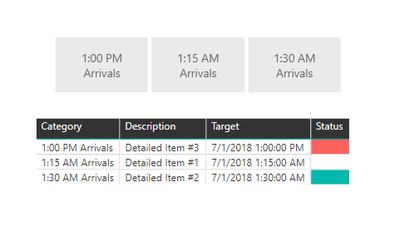
As soon as I applied the SORT BY, the conditional formatting no longer functioned.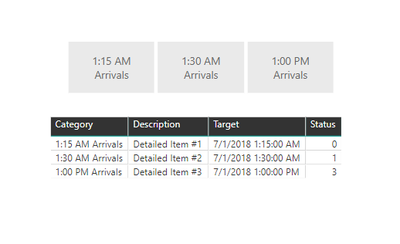
This is the data screen showing the columns. To obtain the correct sort on the GROUP_NAME column, it is being sorted by the SLA_TIME column. Conditional formatting is applied to SLA_STATUS column as follows: 0 = white, 1 = green, 2 = yellow, 3 = red, 4 = dark red. Removing the SORT BY condition restores the conditional formatting.
- Mark as New
- Bookmark
- Subscribe
- Mute
- Subscribe to RSS Feed
- Permalink
- Report Inappropriate Content
I've since updated to the June 2018 release of Power BI Desktop, and the issue persists. 😞
Can someone please confirm if this is indeed a bug? Thank you. ![]()
- Mark as New
- Bookmark
- Subscribe
- Mute
- Subscribe to RSS Feed
- Permalink
- Report Inappropriate Content
Hi Fred,
hope you are doing well.
did you find solution to this requirement.
I am also facing same issue. Sort column disable conditional formatting in power bi
Helpful resources

Microsoft Fabric Learn Together
Covering the world! 9:00-10:30 AM Sydney, 4:00-5:30 PM CET (Paris/Berlin), 7:00-8:30 PM Mexico City

Power BI Monthly Update - April 2024
Check out the April 2024 Power BI update to learn about new features.