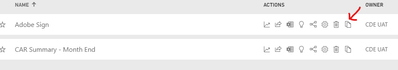- Power BI forums
- Updates
- News & Announcements
- Get Help with Power BI
- Desktop
- Service
- Report Server
- Power Query
- Mobile Apps
- Developer
- DAX Commands and Tips
- Custom Visuals Development Discussion
- Health and Life Sciences
- Power BI Spanish forums
- Translated Spanish Desktop
- Power Platform Integration - Better Together!
- Power Platform Integrations (Read-only)
- Power Platform and Dynamics 365 Integrations (Read-only)
- Training and Consulting
- Instructor Led Training
- Dashboard in a Day for Women, by Women
- Galleries
- Community Connections & How-To Videos
- COVID-19 Data Stories Gallery
- Themes Gallery
- Data Stories Gallery
- R Script Showcase
- Webinars and Video Gallery
- Quick Measures Gallery
- 2021 MSBizAppsSummit Gallery
- 2020 MSBizAppsSummit Gallery
- 2019 MSBizAppsSummit Gallery
- Events
- Ideas
- Custom Visuals Ideas
- Issues
- Issues
- Events
- Upcoming Events
- Community Blog
- Power BI Community Blog
- Custom Visuals Community Blog
- Community Support
- Community Accounts & Registration
- Using the Community
- Community Feedback
Register now to learn Fabric in free live sessions led by the best Microsoft experts. From Apr 16 to May 9, in English and Spanish.
- Power BI forums
- Forums
- Get Help with Power BI
- Service
- Combining dashboards from different workspace - Ap...
- Subscribe to RSS Feed
- Mark Topic as New
- Mark Topic as Read
- Float this Topic for Current User
- Bookmark
- Subscribe
- Printer Friendly Page
- Mark as New
- Bookmark
- Subscribe
- Mute
- Subscribe to RSS Feed
- Permalink
- Report Inappropriate Content
Combining dashboards from different workspace - Apps?
We have a number of different workspaces in Power BI (Sales, Finance, Operations, etc.) which work fine.
For some executives though I'd like a single place they can view key metrics from all of those reports. It seems Apps is the way to go here but not sure.
I created a new "Corporate Reporting" app workspace, but it seems I can only add new content, or copies of existing content (Power BI Desktop files for example) and then recreate dashboards.
I was hoping to just add the dashboards and reports from the other groups (Finance, sales, etc) to this app, then publish the app and give the executives access to it so they could see everything relevant in one place.
But in going over the tutorials, including the App video by guys in a cube, not seeing it.
Is this not possible, or am I just not seeing it?
Did I answer your question? Mark my post as a solution!
Did my answers help arrive at a solution? Give it a kudos by clicking the Thumbs Up!
DAX is for Analysis. Power Query is for Data Modeling
Proud to be a Super User!
MCSA: BI ReportingSolved! Go to Solution.
- Mark as New
- Bookmark
- Subscribe
- Mute
- Subscribe to RSS Feed
- Permalink
- Report Inappropriate Content
It's not possible. On Power BI Service, the App is actually a content pack for current workspace level. It can't cross multiple workspace. And report/dashboard can't shared into an app workspace. Dashboard can only be shared to users so that they can view those contents in their own "My Workspace".
In your scenario, you can only publish those "expected" reports into same app workspace ("Corporate Reporting").
Regards,
- Mark as New
- Bookmark
- Subscribe
- Mute
- Subscribe to RSS Feed
- Permalink
- Report Inappropriate Content
It's not possible. On Power BI Service, the App is actually a content pack for current workspace level. It can't cross multiple workspace. And report/dashboard can't shared into an app workspace. Dashboard can only be shared to users so that they can view those contents in their own "My Workspace".
In your scenario, you can only publish those "expected" reports into same app workspace ("Corporate Reporting").
Regards,
- Mark as New
- Bookmark
- Subscribe
- Mute
- Subscribe to RSS Feed
- Permalink
- Report Inappropriate Content
Thanks. Not the answer I wanted, but at least clears up my confusion. My problem is the reports need to be in different groups so the right people responsible for those areas - finance, operations, sales, etc, can have access to their data.
But to get the execs to see all of it, they either have to go to multiple groups, or I have to duplicate the reports in the corporate group.
From MS's perspective though, I can see where group security would become a real problem across groups.
Did I answer your question? Mark my post as a solution!
Did my answers help arrive at a solution? Give it a kudos by clicking the Thumbs Up!
DAX is for Analysis. Power Query is for Data Modeling
Proud to be a Super User!
MCSA: BI Reporting- Mark as New
- Bookmark
- Subscribe
- Mute
- Subscribe to RSS Feed
- Permalink
- Report Inappropriate Content
You can copy the reqired reports from various worspaces to the newly created corporate workspace using copy option.
Power BI Service > Go to a workspace > Select report listing > Copy
Helpful resources

Microsoft Fabric Learn Together
Covering the world! 9:00-10:30 AM Sydney, 4:00-5:30 PM CET (Paris/Berlin), 7:00-8:30 PM Mexico City

Power BI Monthly Update - April 2024
Check out the April 2024 Power BI update to learn about new features.