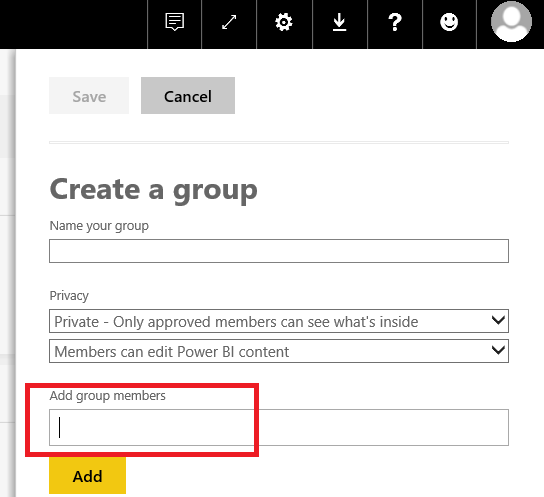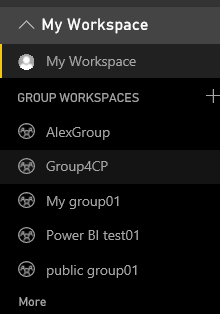- Power BI forums
- Updates
- News & Announcements
- Get Help with Power BI
- Desktop
- Service
- Report Server
- Power Query
- Mobile Apps
- Developer
- DAX Commands and Tips
- Custom Visuals Development Discussion
- Health and Life Sciences
- Power BI Spanish forums
- Translated Spanish Desktop
- Power Platform Integration - Better Together!
- Power Platform Integrations (Read-only)
- Power Platform and Dynamics 365 Integrations (Read-only)
- Training and Consulting
- Instructor Led Training
- Dashboard in a Day for Women, by Women
- Galleries
- Community Connections & How-To Videos
- COVID-19 Data Stories Gallery
- Themes Gallery
- Data Stories Gallery
- R Script Showcase
- Webinars and Video Gallery
- Quick Measures Gallery
- 2021 MSBizAppsSummit Gallery
- 2020 MSBizAppsSummit Gallery
- 2019 MSBizAppsSummit Gallery
- Events
- Ideas
- Custom Visuals Ideas
- Issues
- Issues
- Events
- Upcoming Events
- Community Blog
- Power BI Community Blog
- Custom Visuals Community Blog
- Community Support
- Community Accounts & Registration
- Using the Community
- Community Feedback
Register now to learn Fabric in free live sessions led by the best Microsoft experts. From Apr 16 to May 9, in English and Spanish.
- Power BI forums
- Forums
- Get Help with Power BI
- Service
- Chaos Joining Group Members
- Subscribe to RSS Feed
- Mark Topic as New
- Mark Topic as Read
- Float this Topic for Current User
- Bookmark
- Subscribe
- Printer Friendly Page
- Mark as New
- Bookmark
- Subscribe
- Mute
- Subscribe to RSS Feed
- Permalink
- Report Inappropriate Content
Chaos Joining Group Members
I have created a dashboard and reports and set up a group ("Group"). I am the adminsitrator. I have sent out invitations to 14 other members of my organization to join Group. (We do not have an Office 365 environment, so I am just creating the group in PBI.) After almost two weeks of trying, only 2 others have successfully joined the group. Others are encountering insurrmountable problems that appear to fall into 2 categories.
One set of organization members gets past the sign in process as far as the "Power BI" Logo screen where the rolling dots beneath the logo appear to indicate that some set up process is in place. Unfortunately, the set up process hangs at this point and never completes.
A second set of organization members gets past the sign in screen to their own personal PBI page, but from that point there is no way to find the organization's Group. (Yes, we have tried searching in the "Group" search box on the personal page menu. No luck.
Everyone is following the prescribed protocol for joining by following the link in the invitation email.
At this point, I am pulling out my hair in frustration. Any idea what is going on? Should I delete the group and start over?
- Mark as New
- Bookmark
- Subscribe
- Mute
- Subscribe to RSS Feed
- Permalink
- Report Inappropriate Content
Yes, we have having the same issue.
This seems to be most problematic for us when you invite someone who isn't yet enrolled in PowerBI.
I have several users who enrolled in PowerBI within the same tenant (@aaa.mb.ca) and when I invited them on the Group membership page, their full names came up after I typed their email addresses. Another user hadn't yet enrolled, so only her email address showed up in the membership page.
She had already created a Microsoft account (for use with Azure and other cloud services), using her user@aaa.mb.ca email, but this is not a PowerBI account (which is in an O365 tenant). Once we were able to get her enrolled with the Work or School account, also using user@aaa.mb.ca, she is able to see her personal PBI desktop. She also can see the Enterprise Content Packs I had previously published within the tenant, so I know she is using the correct account to login - her O365 user@aaa.mb.ca account, not her Microsoft user@aaa.mb.ca account. She cannot see the group that she has been invited to.
When I go to the group membership page now, I still see just her email, not her full name (and just the email icon, not the member dropdown), so I tried to delete that invitation. It appeared to delete, and I started typing her email into the Add Member box, and it resolved to her full name. I added her as a member, and attempted to save. I got this error:
Please try again later or contact support. If you contact support, please provide these details.
- Mark as New
- Bookmark
- Subscribe
- Mute
- Subscribe to RSS Feed
- Permalink
- Report Inappropriate Content
Exact same problem as Mike described.
Invited user gets no Group Role assigned. Cannot remove or re-assign invited user.
Possible cause: Invited user before they've created a Power BI (Pro) Account.
- Mark as New
- Bookmark
- Subscribe
- Mute
- Subscribe to RSS Feed
- Permalink
- Report Inappropriate Content
Hi @MojoGene,
Accoridng to your description, you are trying to create a geoup workspace in Power BI Service, and adding some members in this group, right?
In your scenario, though you haven't purchased Office365 account, you are able to create and manage group workspace in Power BI Service. When you create a group, you can add the group members directly like below,
Then the group members can logon the Power BI Service use their own account, they can find corresponding group workspace when they expand My Workspace.
For more information, I would suggest you take a look at this article: Create a group in Power BI.
If you have any question, please feel free to ask.
Best Regards,
Qiuyun Yu
If this post helps, then please consider Accept it as the solution to help the other members find it more quickly.
Helpful resources

Microsoft Fabric Learn Together
Covering the world! 9:00-10:30 AM Sydney, 4:00-5:30 PM CET (Paris/Berlin), 7:00-8:30 PM Mexico City

Power BI Monthly Update - April 2024
Check out the April 2024 Power BI update to learn about new features.