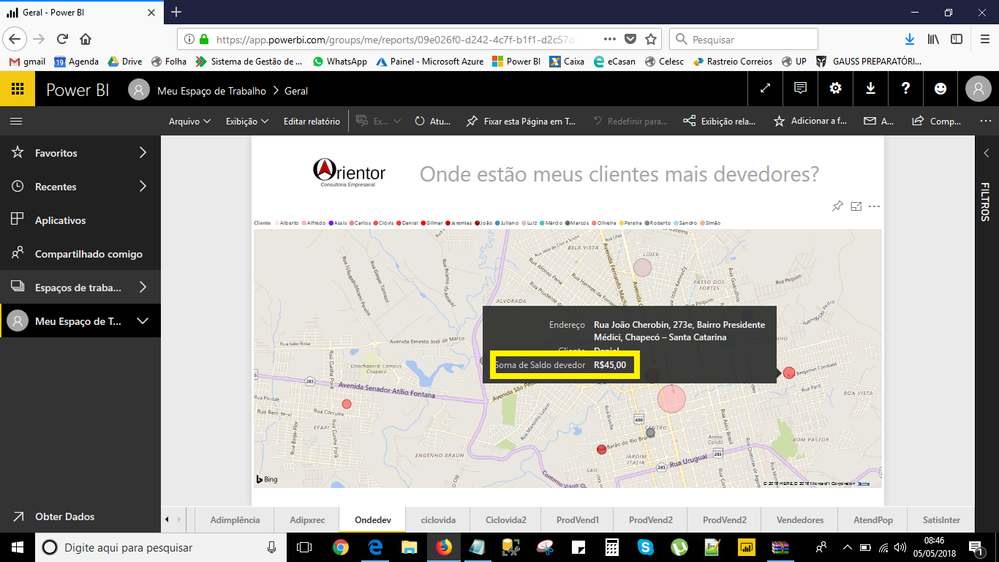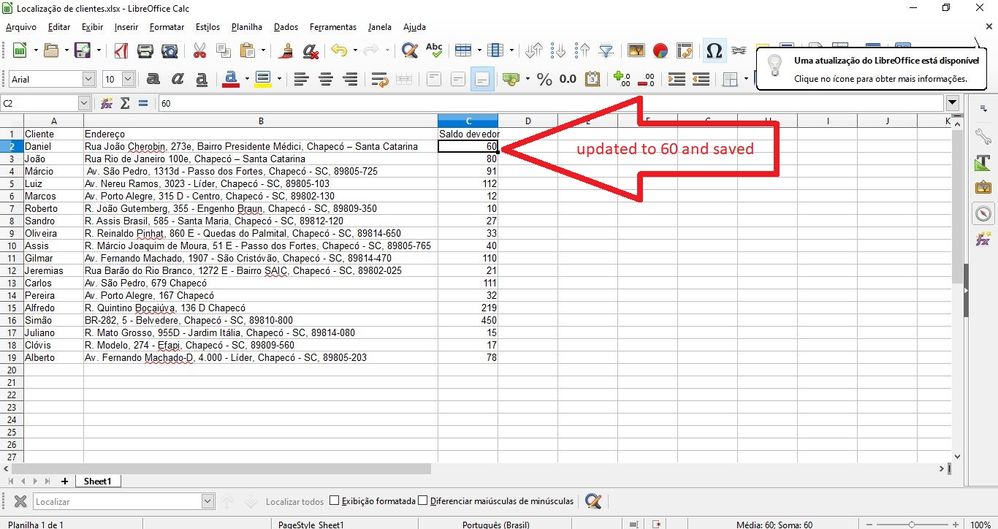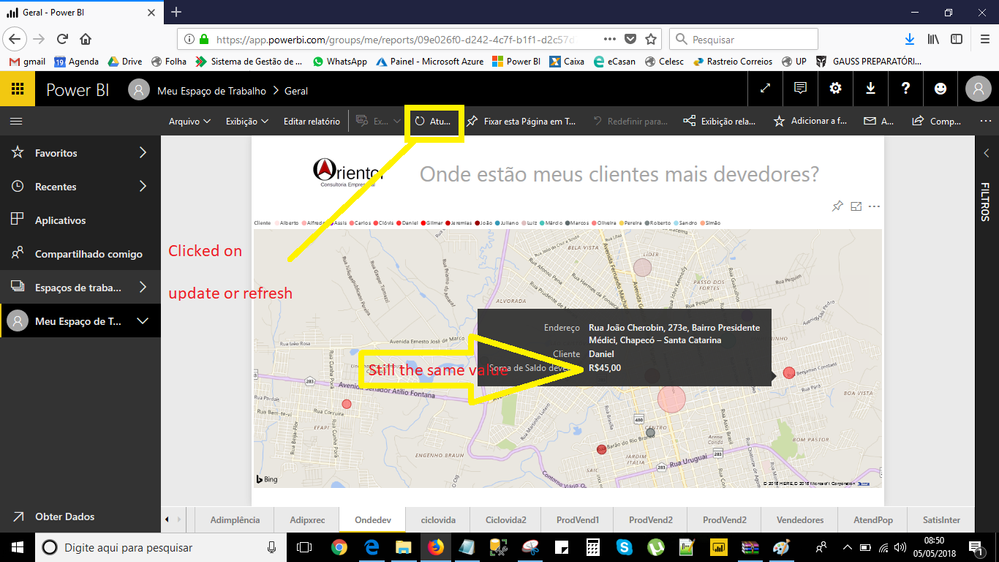- Power BI forums
- Updates
- News & Announcements
- Get Help with Power BI
- Desktop
- Service
- Report Server
- Power Query
- Mobile Apps
- Developer
- DAX Commands and Tips
- Custom Visuals Development Discussion
- Health and Life Sciences
- Power BI Spanish forums
- Translated Spanish Desktop
- Power Platform Integration - Better Together!
- Power Platform Integrations (Read-only)
- Power Platform and Dynamics 365 Integrations (Read-only)
- Training and Consulting
- Instructor Led Training
- Dashboard in a Day for Women, by Women
- Galleries
- Community Connections & How-To Videos
- COVID-19 Data Stories Gallery
- Themes Gallery
- Data Stories Gallery
- R Script Showcase
- Webinars and Video Gallery
- Quick Measures Gallery
- 2021 MSBizAppsSummit Gallery
- 2020 MSBizAppsSummit Gallery
- 2019 MSBizAppsSummit Gallery
- Events
- Ideas
- Custom Visuals Ideas
- Issues
- Issues
- Events
- Upcoming Events
- Community Blog
- Power BI Community Blog
- Custom Visuals Community Blog
- Community Support
- Community Accounts & Registration
- Using the Community
- Community Feedback
Register now to learn Fabric in free live sessions led by the best Microsoft experts. From Apr 16 to May 9, in English and Spanish.
- Power BI forums
- Forums
- Get Help with Power BI
- Service
- Re: Cannot updated or refresh reports and dashboar...
- Subscribe to RSS Feed
- Mark Topic as New
- Mark Topic as Read
- Float this Topic for Current User
- Bookmark
- Subscribe
- Printer Friendly Page
- Mark as New
- Bookmark
- Subscribe
- Mute
- Subscribe to RSS Feed
- Permalink
- Report Inappropriate Content
Cannot updated or refresh reports and dashboards
I update a worksheet, save, and on powerbi.com when I click to refresh/update, doesn't work:
If you can help me, I would be grateful.
Solved! Go to Solution.
- Mark as New
- Bookmark
- Subscribe
- Mute
- Subscribe to RSS Feed
- Permalink
- Report Inappropriate Content
Hi @danielsouza,
You can implement refresh programmatically using PowerShell - https://blog.gbrueckl.at/2017/08/refresh-powerbi-datasets-powershell-azure-runbooks/.
For instance, you can create Windows Schedule Task (time can be set to your needs, maybe 5-10 min) to run PowerShell script which can run dataset refresh in Power BI Service.
- Mark as New
- Bookmark
- Subscribe
- Mute
- Subscribe to RSS Feed
- Permalink
- Report Inappropriate Content
If you first upload your report from a local file then you should have a gateway installed in order to be able to refresh the data.
See also this (https://docs.microsoft.com/en-us/power-bi/refresh-excel-file-local-drive).
Hope this helps.
Thanos
- Mark as New
- Bookmark
- Subscribe
- Mute
- Subscribe to RSS Feed
- Permalink
- Report Inappropriate Content
@AnonymousYes yes, by the way is working fine the gateway:
But as I see I can only schedule the updates, so the updates are done, but take so long to appear on the reports and dashboards.
I would like to access the Power BI as service, without depending on the scheduled update, and click on the refresh button to see the updates.
- Mark as New
- Bookmark
- Subscribe
- Mute
- Subscribe to RSS Feed
- Permalink
- Report Inappropriate Content
Hi @danielsouza,
You can store your report in OneDrive for Business and then connect to it from Power BI Service. See examples here - https://docs.microsoft.com/en-us/power-bi/service-connect-to-files-in-app-workspace-onedrive-for-bus... and https://www.techrepublic.com/blog/microsoft-office/how-to-harness-onedrive-to-keep-your-power-bi-das.... As a result once you update Excel there your report will be refreshed automatically in Power BI Service.
- Mark as New
- Bookmark
- Subscribe
- Mute
- Subscribe to RSS Feed
- Permalink
- Report Inappropriate Content
Dear @zoloturu, thanks for showing me this option.
I'm trying to introduce in several customers the BI concept, so I have to use the maximum free benefits I can, as I see one drive is paid.
I just want to update some data in a local Excel worksheet, and then, manually refresh and I see the data online.
- Mark as New
- Bookmark
- Subscribe
- Mute
- Subscribe to RSS Feed
- Permalink
- Report Inappropriate Content
Hi @danielsouza,
You can implement refresh programmatically using PowerShell - https://blog.gbrueckl.at/2017/08/refresh-powerbi-datasets-powershell-azure-runbooks/.
For instance, you can create Windows Schedule Task (time can be set to your needs, maybe 5-10 min) to run PowerShell script which can run dataset refresh in Power BI Service.
Helpful resources

Microsoft Fabric Learn Together
Covering the world! 9:00-10:30 AM Sydney, 4:00-5:30 PM CET (Paris/Berlin), 7:00-8:30 PM Mexico City

Power BI Monthly Update - April 2024
Check out the April 2024 Power BI update to learn about new features.