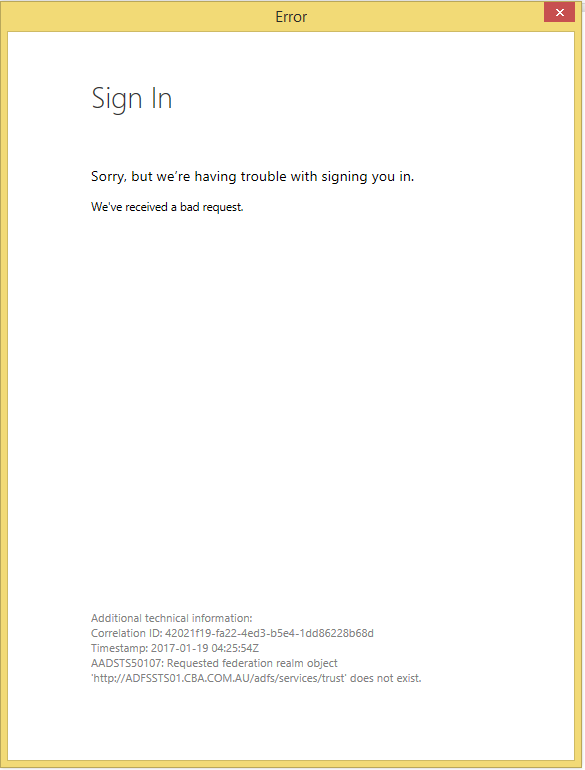- Power BI forums
- Updates
- News & Announcements
- Get Help with Power BI
- Desktop
- Service
- Report Server
- Power Query
- Mobile Apps
- Developer
- DAX Commands and Tips
- Custom Visuals Development Discussion
- Health and Life Sciences
- Power BI Spanish forums
- Translated Spanish Desktop
- Power Platform Integration - Better Together!
- Power Platform Integrations (Read-only)
- Power Platform and Dynamics 365 Integrations (Read-only)
- Training and Consulting
- Instructor Led Training
- Dashboard in a Day for Women, by Women
- Galleries
- Community Connections & How-To Videos
- COVID-19 Data Stories Gallery
- Themes Gallery
- Data Stories Gallery
- R Script Showcase
- Webinars and Video Gallery
- Quick Measures Gallery
- 2021 MSBizAppsSummit Gallery
- 2020 MSBizAppsSummit Gallery
- 2019 MSBizAppsSummit Gallery
- Events
- Ideas
- Custom Visuals Ideas
- Issues
- Issues
- Events
- Upcoming Events
- Community Blog
- Power BI Community Blog
- Custom Visuals Community Blog
- Community Support
- Community Accounts & Registration
- Using the Community
- Community Feedback
Register now to learn Fabric in free live sessions led by the best Microsoft experts. From Apr 16 to May 9, in English and Spanish.
- Power BI forums
- Forums
- Get Help with Power BI
- Service
- Cannot Sign In
- Subscribe to RSS Feed
- Mark Topic as New
- Mark Topic as Read
- Float this Topic for Current User
- Bookmark
- Subscribe
- Printer Friendly Page
- Mark as New
- Bookmark
- Subscribe
- Mute
- Subscribe to RSS Feed
- Permalink
- Report Inappropriate Content
Cannot Sign In
- My organization has a subscription of MS Office 365 Premium.
- Power BI Desktop is a freely available software - listed within the software catalog.
- I wanted to publish reports - so wanted to sign in
- Every time I am trying to sign in - it's failing with the following message.
- I would really appreciate any help.
- Mark as New
- Bookmark
- Subscribe
- Mute
- Subscribe to RSS Feed
- Permalink
- Report Inappropriate Content
I no longer can sign in using my company email address. We don't use O365 and have no subscription service. Here is a step-by-step approach to recreate the issue.
Here is a step-by-step recreation of the issues I am facing with Power BI Desktop and webservice in signing in.
- Issue: Unable to publish project time data from Power BI Desktop to Power BI on the Web due to inability to sign in any longer.
- Using Company email address which has worked in the past 6+ months.
Issues trying to Sign in when publishing from PBI Desktop using the forgot your password link
- After loading the PBI Desktop File, called TimeKeeper.pbix (478 KB), when I go to publish to the web, I click the Publish button (see below)
- I then get this dialog box:
- I enter my work email address that I have used since signing up for the PBI service:
- I then click the Sign In button and get the following dialog box:
- I then enter my PBI Desktop password and click the Sign In button:
- I get the warning “We don’t recognize this user ID or password”:
- I click the link for Forgot your password below:
- I then get the following dialog box. I enter the characters in the picture and click the Next button:
- I then get the following dialog where it has a “loading spinner”, however it just hangs and never completes (I let it run overnight on 2/22/2017 and it was still spinning in the morning):
Issues trying to Sign in when publishing from PBI Desktop using the Can’t Access Your Account link
- I have also tried the following procedure as well:
After loading the PBI Desktop File, called TimeKeeper.pbix (478 KB) When I go to publish to the web, I click the Publish button (see below)
- I then get this dialog box:
- I enter my work email address that I have used since signing up for the PBI service:
- I then click the Sign In button and get the following dialog box:
- I then enter my PBI Desktop password and click the Sign In button:
- I get the warning “We don’t recognize this user ID or password:
- This time I click the link for “Can’t access your Account”:
- I then get the following dialog box. I enter the characters in the picture and click the Next button:
- Again, I then get the following dialog where it has a “loading spinner”, however it still just hangs and never completes:
I have also tried to sign-in at https://powerbi.microsoft.com/en-us/
- Finally, I have also tried to go to https://powerbi.microsoft.com/en-us/ and click the Sign In link at the top of the page:
- I then get the dialog box below, and I enter my work email and my password and check the “Keep me signed in” box.
- Once I click the Sign In button, I get the following dialog box, where I click the “Forgot your password?” link:
- I then get the following dialog box. I enter the characters in the picture and click the Next button:
- I then get the following dialog where it has a “The user ID you entered does not exist. Please check that you have typed your user ID correctly.”
- This is the same work email that I have always used with Microsoft Power BI. Not sure why it is showing it doesn’t exist. I click cancel where I am taken back to the Sign In page where I click the link “Can’t access your account?” It takes me through the same steps as above and indicates that my User ID doesn’t exist.
Unable to re-register my account
- I have also tried to re-registering my User ID/email by going to https://powerbi.microsoft.com/en-us/ and clicking the link for “Sign up free”:
- I get the following options. I have tried both options. Removing and re-installing Power BI Desktop for windows doesn’t see to work. I have also clicked the Sign Up button as shown below:
- I enter my work address in following dialog box and click the Sign Up arrow:
- I get the following notification:
- I then open up the sent email and click the “Yes, that’s me” button. I then am brought to the following webpage and I fill in my First and Last Name and enter a new password:
- I then get the following page that indicates that something went wrong:
- If I click the “OK, got it” arrow button, I am actually logged in to my work space, but without the latest data from the PBI Desktop, and I am still unable to sign in from the PBI Desktop with my work email address and new password. From here I am stuck!
- Mark as New
- Bookmark
- Subscribe
- Mute
- Subscribe to RSS Feed
- Permalink
- Report Inappropriate Content
Please let your organization adminstrator verify if your account is assigned with either Free or Pro license. For more details, please see: Administering Power BI in your organization.
Regards,
Helpful resources

Microsoft Fabric Learn Together
Covering the world! 9:00-10:30 AM Sydney, 4:00-5:30 PM CET (Paris/Berlin), 7:00-8:30 PM Mexico City

Power BI Monthly Update - April 2024
Check out the April 2024 Power BI update to learn about new features.