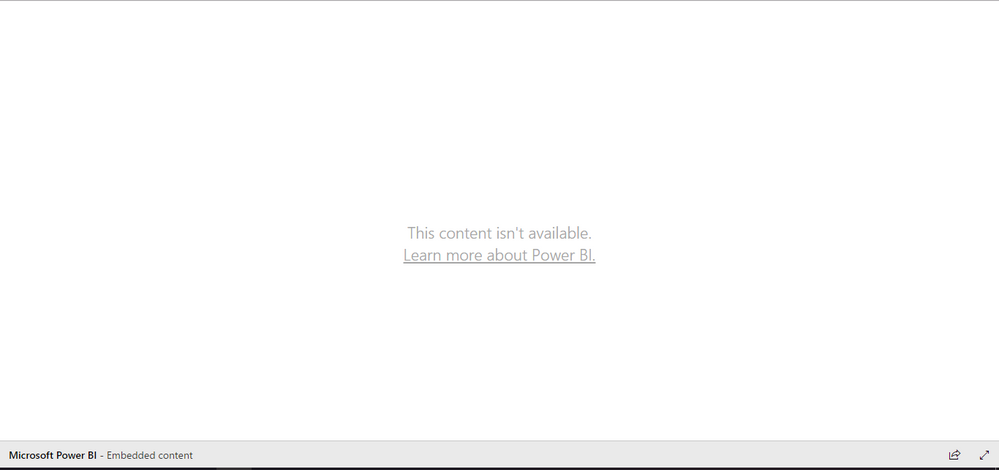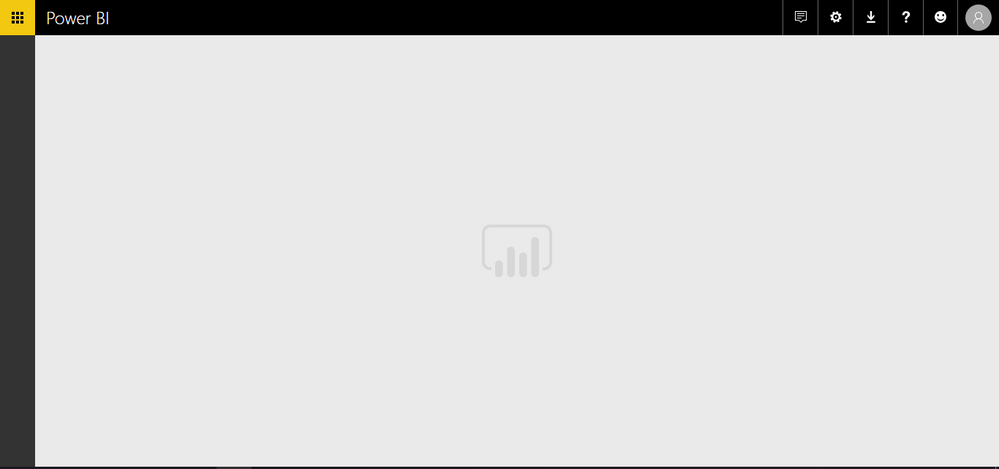- Power BI forums
- Updates
- News & Announcements
- Get Help with Power BI
- Desktop
- Service
- Report Server
- Power Query
- Mobile Apps
- Developer
- DAX Commands and Tips
- Custom Visuals Development Discussion
- Health and Life Sciences
- Power BI Spanish forums
- Translated Spanish Desktop
- Power Platform Integration - Better Together!
- Power Platform Integrations (Read-only)
- Power Platform and Dynamics 365 Integrations (Read-only)
- Training and Consulting
- Instructor Led Training
- Dashboard in a Day for Women, by Women
- Galleries
- Community Connections & How-To Videos
- COVID-19 Data Stories Gallery
- Themes Gallery
- Data Stories Gallery
- R Script Showcase
- Webinars and Video Gallery
- Quick Measures Gallery
- 2021 MSBizAppsSummit Gallery
- 2020 MSBizAppsSummit Gallery
- 2019 MSBizAppsSummit Gallery
- Events
- Ideas
- Custom Visuals Ideas
- Issues
- Issues
- Events
- Upcoming Events
- Community Blog
- Power BI Community Blog
- Custom Visuals Community Blog
- Community Support
- Community Accounts & Registration
- Using the Community
- Community Feedback
Register now to learn Fabric in free live sessions led by the best Microsoft experts. From Apr 16 to May 9, in English and Spanish.
- Power BI forums
- Forums
- Get Help with Power BI
- Service
- Can't able to acccess PowerBI Service admin accoun...
- Subscribe to RSS Feed
- Mark Topic as New
- Mark Topic as Read
- Float this Topic for Current User
- Bookmark
- Subscribe
- Printer Friendly Page
- Mark as New
- Bookmark
- Subscribe
- Mute
- Subscribe to RSS Feed
- Permalink
- Report Inappropriate Content
Can't able to acccess PowerBI Service admin account?
I can't able to access my powerbi admin account on the network which I can access a different account which is not a admin account. And even i can't able to view any published links on the same network.
Solved! Go to Solution.
- Mark as New
- Bookmark
- Subscribe
- Mute
- Subscribe to RSS Feed
- Permalink
- Report Inappropriate Content
Hi @gopichilla,
For the “Publish to Web” issue, please go to Settings in Power BI Service, click on Manage Embed Codes to check if the embed code of your report is deleted, if it is deleted, you will get error message ”This content is not available” .
Moreover, I can successfully sign in Power BI Service with a admin account. I would recommend you delete cache/cookies in your browser and check if you get same issue, also try signing in using other browsers on another machine.
Thanks,
Lydia Zhang
If this post helps, then please consider Accept it as the solution to help the other members find it more quickly.
- Mark as New
- Bookmark
- Subscribe
- Mute
- Subscribe to RSS Feed
- Permalink
- Report Inappropriate Content
My network admin was changed some custom settings in network.
Now it is working, they was added custom links in firewall.
Thanks for helping.
- Mark as New
- Bookmark
- Subscribe
- Mute
- Subscribe to RSS Feed
- Permalink
- Report Inappropriate Content
@gopichilla You can't log into the Power BI Service, or you don't have access to the Admin portal? Are there error screens you are getting, can you be a bit more specific on what you don't have access to?
I don't understand the published links in same network comment...
Looking for more Power BI tips, tricks & tools? Check out PowerBI.tips the site I co-own with Mike Carlo. Also, if you are near SE WI? Join our PUG Milwaukee Brew City PUG
- Mark as New
- Bookmark
- Subscribe
- Mute
- Subscribe to RSS Feed
- Permalink
- Report Inappropriate Content
On my organisation we have firewall restriction but i can able to access my personal account with out any restrictions, but coming to power bi admin account as created by using office365 licence it is unable to load any data it keep on loading but signin is happening.
And from my normal account i published dashboards to web but i can't access on same network.
First screen for Published on web error:
Admin Account Access error:
- Mark as New
- Bookmark
- Subscribe
- Mute
- Subscribe to RSS Feed
- Permalink
- Report Inappropriate Content
Hi @gopichilla,
For the “Publish to Web” issue, please go to Settings in Power BI Service, click on Manage Embed Codes to check if the embed code of your report is deleted, if it is deleted, you will get error message ”This content is not available” .
Moreover, I can successfully sign in Power BI Service with a admin account. I would recommend you delete cache/cookies in your browser and check if you get same issue, also try signing in using other browsers on another machine.
Thanks,
Lydia Zhang
If this post helps, then please consider Accept it as the solution to help the other members find it more quickly.
- Mark as New
- Bookmark
- Subscribe
- Mute
- Subscribe to RSS Feed
- Permalink
- Report Inappropriate Content
I checked that report is available in the Embed Codes and I try to open that link it is showing the same issue.
Power BI Admin account I tried in different ways but the same issue it is showing still loading.
Please solve the issues.
Thanks,
- Mark as New
- Bookmark
- Subscribe
- Mute
- Subscribe to RSS Feed
- Permalink
- Report Inappropriate Content
Same link I am able to open in my mobile(other networks) but the same link I am unable to open on my local network(Computer).
- Mark as New
- Bookmark
- Subscribe
- Mute
- Subscribe to RSS Feed
- Permalink
- Report Inappropriate Content
Hi @gopichilla,
Does the issue still occur when you sign in Power BI Service using other computer(different network)?
Regards,
Lydia
If this post helps, then please consider Accept it as the solution to help the other members find it more quickly.
- Mark as New
- Bookmark
- Subscribe
- Mute
- Subscribe to RSS Feed
- Permalink
- Report Inappropriate Content
My network admin was changed some custom settings in network.
Now it is working, they was added custom links in firewall.
Thanks for helping.
Helpful resources

Microsoft Fabric Learn Together
Covering the world! 9:00-10:30 AM Sydney, 4:00-5:30 PM CET (Paris/Berlin), 7:00-8:30 PM Mexico City

Power BI Monthly Update - April 2024
Check out the April 2024 Power BI update to learn about new features.