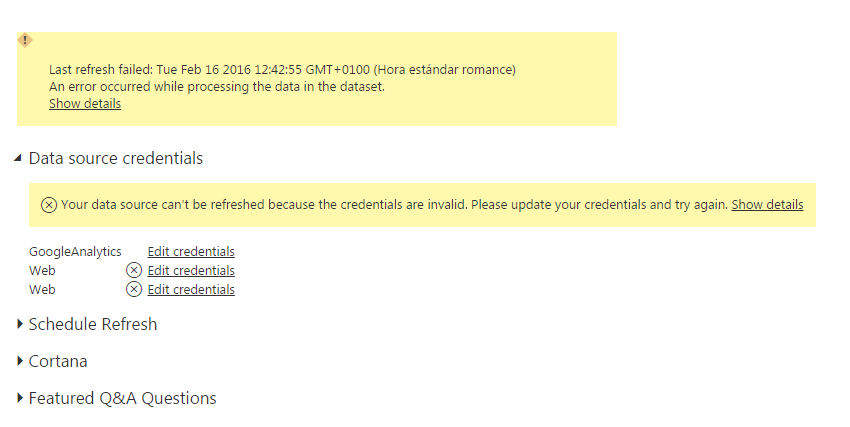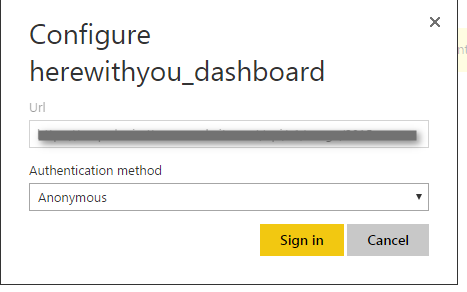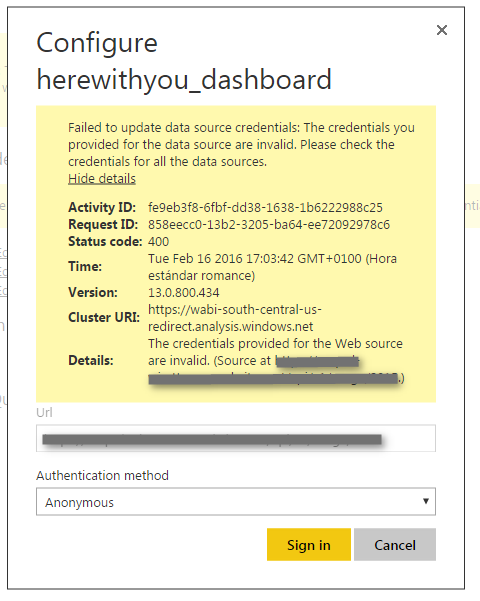- Power BI forums
- Updates
- News & Announcements
- Get Help with Power BI
- Desktop
- Service
- Report Server
- Power Query
- Mobile Apps
- Developer
- DAX Commands and Tips
- Custom Visuals Development Discussion
- Health and Life Sciences
- Power BI Spanish forums
- Translated Spanish Desktop
- Power Platform Integration - Better Together!
- Power Platform Integrations (Read-only)
- Power Platform and Dynamics 365 Integrations (Read-only)
- Training and Consulting
- Instructor Led Training
- Dashboard in a Day for Women, by Women
- Galleries
- Community Connections & How-To Videos
- COVID-19 Data Stories Gallery
- Themes Gallery
- Data Stories Gallery
- R Script Showcase
- Webinars and Video Gallery
- Quick Measures Gallery
- 2021 MSBizAppsSummit Gallery
- 2020 MSBizAppsSummit Gallery
- 2019 MSBizAppsSummit Gallery
- Events
- Ideas
- Custom Visuals Ideas
- Issues
- Issues
- Events
- Upcoming Events
- Community Blog
- Power BI Community Blog
- Custom Visuals Community Blog
- Community Support
- Community Accounts & Registration
- Using the Community
- Community Feedback
Register now to learn Fabric in free live sessions led by the best Microsoft experts. From Apr 16 to May 9, in English and Spanish.
- Power BI forums
- Forums
- Get Help with Power BI
- Service
- Anonymous access
- Subscribe to RSS Feed
- Mark Topic as New
- Mark Topic as Read
- Float this Topic for Current User
- Bookmark
- Subscribe
- Printer Friendly Page
- Mark as New
- Bookmark
- Subscribe
- Mute
- Subscribe to RSS Feed
- Permalink
- Report Inappropriate Content
Anonymous access
Hello @Community,
I have a power query with a REST api call:
authKey = "Bearer blablablaKey",
url = "https://blablablaendpoint.com/api/v1/usage/2016",
GetJsonQuery = Web.Contents(url,
[
Headers = [#"Authorization"=authKey, #"Content-Type"="application/json"]
]
),
FormatAsJsonQuery = Json.Document(GetJsonQuery),So, this power query use "Anonymous" authentication. When i refresh this query in Power BI Desktop appears credentials error, but if you accept the power query is executed and everything is ok.
But when i try to schedule refresh in Power BI service appears the credentials problems but doesn't exists a way to say "execute anyway".
Is like Power BI service checks the anonymous access to the URL and if it doesn't work, power bi doesn't try to execute the power query script.
Please, there is something to do? Power BI team will do something?
Thx in advance.
Solved! Go to Solution.
- Mark as New
- Bookmark
- Subscribe
- Mute
- Subscribe to RSS Feed
- Permalink
- Report Inappropriate Content
I had the same issue and logged a support ticket with Microsoft because I wanted to build my own Google Analytics queries (include filters, segments, etc).
Here's the answer I got from the support team:
This is not possible due to constraints with the way Web.Contents stores credentials. They are stored based upon the URL value passed, and there can only be one URL per Dataset. In this case, you're trying to short-circuit a typical oAuth2 flow (one URL) and call the API (another URL). I made an attempt at using RelativePath to 'trick' the service, but stills require that the root of those two endpoints returned a valid HTTP 200 response to indicate connection success. In this case, https://www.googleapis.com returns a 404. Unfortunately, therefore it is not possible as an uploaded PBIX file. I suggest creating a new issue describing what data you would want to see in the Google Analytics content pack (https://app.powerbi.com/groups/me/getdata/services/google-analytics) and we can see about adding it to the model.
The only workaround for me so far, is to execute the query elsewhere (for me it's Google Spreadsheet) and connect PBI to that as a data source.
Helpful resources

Microsoft Fabric Learn Together
Covering the world! 9:00-10:30 AM Sydney, 4:00-5:30 PM CET (Paris/Berlin), 7:00-8:30 PM Mexico City

Power BI Monthly Update - April 2024
Check out the April 2024 Power BI update to learn about new features.