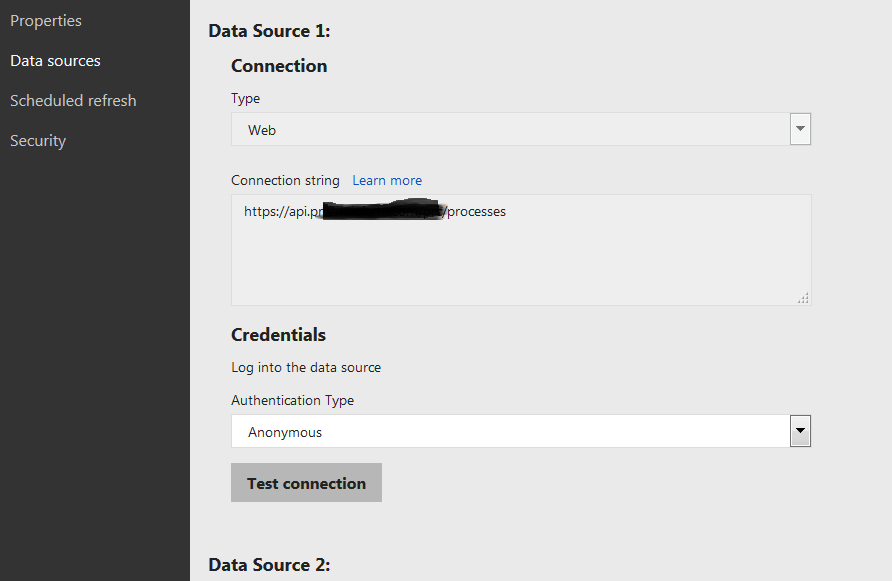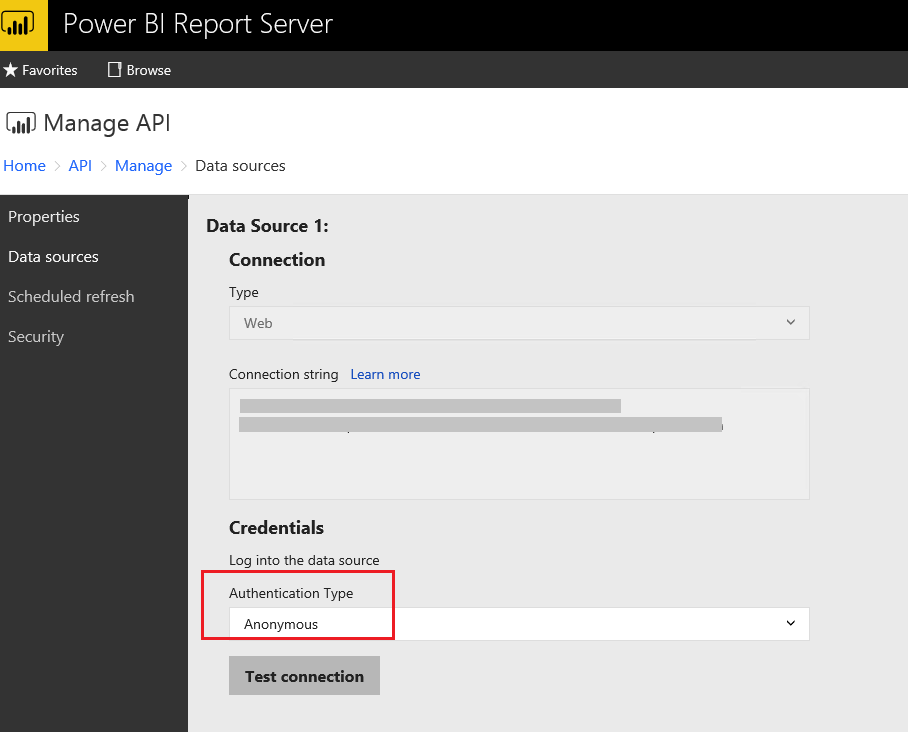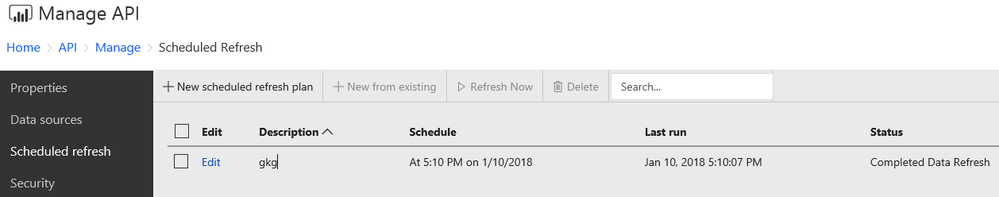- Power BI forums
- Updates
- News & Announcements
- Get Help with Power BI
- Desktop
- Service
- Report Server
- Power Query
- Mobile Apps
- Developer
- DAX Commands and Tips
- Custom Visuals Development Discussion
- Health and Life Sciences
- Power BI Spanish forums
- Translated Spanish Desktop
- Power Platform Integration - Better Together!
- Power Platform Integrations (Read-only)
- Power Platform and Dynamics 365 Integrations (Read-only)
- Training and Consulting
- Instructor Led Training
- Dashboard in a Day for Women, by Women
- Galleries
- Community Connections & How-To Videos
- COVID-19 Data Stories Gallery
- Themes Gallery
- Data Stories Gallery
- R Script Showcase
- Webinars and Video Gallery
- Quick Measures Gallery
- 2021 MSBizAppsSummit Gallery
- 2020 MSBizAppsSummit Gallery
- 2019 MSBizAppsSummit Gallery
- Events
- Ideas
- Custom Visuals Ideas
- Issues
- Issues
- Events
- Upcoming Events
- Community Blog
- Power BI Community Blog
- Custom Visuals Community Blog
- Community Support
- Community Accounts & Registration
- Using the Community
- Community Feedback
Register now to learn Fabric in free live sessions led by the best Microsoft experts. From Apr 16 to May 9, in English and Spanish.
- Power BI forums
- Forums
- Get Help with Power BI
- Report Server
- Re: scheduled resfresh based on a web data source ...
- Subscribe to RSS Feed
- Mark Topic as New
- Mark Topic as Read
- Float this Topic for Current User
- Bookmark
- Subscribe
- Printer Friendly Page
- Mark as New
- Bookmark
- Subscribe
- Mute
- Subscribe to RSS Feed
- Permalink
- Report Inappropriate Content
scheduled resfresh based on a web data source with a key in header
Hi
I created reports based on web sources ( API within our organisation). One of the web source has a key in the header.
It works perfectly until I want to add the scheduled resfresh option to my report on the report server:
The 'headers' section in which the authorization key is added from my report query disappeared and I can't edit it...
The sections 'connection string' and 'type' can't be edited.
Options in 'authentication type' are :
Windows authentication and Basic authentication which I can't use to enter the key 😕
Anyone can help me out with this? None of my queries can be refreshed because of this one web source failure.
thanks a lot in advance
Muki
- Mark as New
- Bookmark
- Subscribe
- Mute
- Subscribe to RSS Feed
- Permalink
- Report Inappropriate Content
Hi @Muki,
Based on my test in the latest Power BI report server version 14.0.600.438, we can schedule refresh successfully for the report get data from web data source has key provided. Please try to update report server version to the latest one.
On web portal, we can leave the credential with Anonymous which is same as in Power BI desktop. Then we can create a schedule refresh well.
Best Regards,
Qiuyun Yu
If this post helps, then please consider Accept it as the solution to help the other members find it more quickly.
- Mark as New
- Bookmark
- Subscribe
- Mute
- Subscribe to RSS Feed
- Permalink
- Report Inappropriate Content
Our administrator upgraded PowerBi Server into Version 1.1.6582.41691 (October 2017)
But when I open the 'data sources' section for my report, it still looks the same and I get this error message again when I perform the ' test connection' :
Couldn't connect
The report server couldn't connect to the data source using the information you entered. Make sure you've entered the connection string and any credentials correctly.
The connection string still contain the main string without the headers...
Are you sure the headers are incalculated in your example? Or do I oversee something before this can work?
regards
Muki
- Mark as New
- Bookmark
- Subscribe
- Mute
- Subscribe to RSS Feed
- Permalink
- Report Inappropriate Content
Hi Muki,
I have the same error :
The report server couldn't connect to the data source using the information you entered. Make sure you've entered the connection string and any credentials correctly.
With PowerBi Server Version 1.1.6514.9163 (October 2017)
Did you find solution for that ?
Thanks.
Regards,
Tariq
- Mark as New
- Bookmark
- Subscribe
- Mute
- Subscribe to RSS Feed
- Permalink
- Report Inappropriate Content
Unfortunately @Tariq, I don't have a solution yet for this issue as @v-qiuyu-msft didn't react yet.
I'm even not sure whether this functionality is uberhaupt supported by Power BI...
Our admin is trying to install a gateway to our Power Bi Server account. We'll see whether that will resolve our issue.
- Mark as New
- Bookmark
- Subscribe
- Mute
- Subscribe to RSS Feed
- Permalink
- Report Inappropriate Content
Has anyone gotten this working yet?
I've got the same issue, with the latest (as of last month, July) code which I downloaded from Microsoft's site and installed.
URL string doesn't have any authentication key info in it, no way to insert it, and it won't connect. Works fine in Power BI Desktop.
- Mark as New
- Bookmark
- Subscribe
- Mute
- Subscribe to RSS Feed
- Permalink
- Report Inappropriate Content
Thank you @v-qiuyu-msft
Does the connection string contain the headers in your picture?
I'll ask our administrator to verify the version of our power bi server.
Regards
Muki
Helpful resources

Microsoft Fabric Learn Together
Covering the world! 9:00-10:30 AM Sydney, 4:00-5:30 PM CET (Paris/Berlin), 7:00-8:30 PM Mexico City

Power BI Monthly Update - April 2024
Check out the April 2024 Power BI update to learn about new features.

| User | Count |
|---|---|
| 13 | |
| 6 | |
| 4 | |
| 3 | |
| 2 |
| User | Count |
|---|---|
| 14 | |
| 10 | |
| 5 | |
| 3 | |
| 3 |