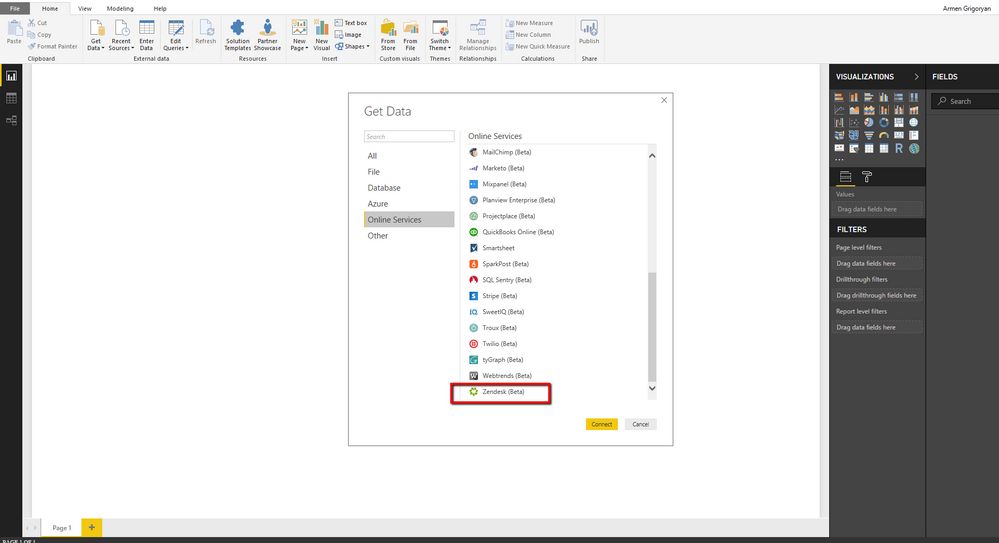- Power BI forums
- Updates
- News & Announcements
- Get Help with Power BI
- Desktop
- Service
- Report Server
- Power Query
- Mobile Apps
- Developer
- DAX Commands and Tips
- Custom Visuals Development Discussion
- Health and Life Sciences
- Power BI Spanish forums
- Translated Spanish Desktop
- Power Platform Integration - Better Together!
- Power Platform Integrations (Read-only)
- Power Platform and Dynamics 365 Integrations (Read-only)
- Training and Consulting
- Instructor Led Training
- Dashboard in a Day for Women, by Women
- Galleries
- Community Connections & How-To Videos
- COVID-19 Data Stories Gallery
- Themes Gallery
- Data Stories Gallery
- R Script Showcase
- Webinars and Video Gallery
- Quick Measures Gallery
- 2021 MSBizAppsSummit Gallery
- 2020 MSBizAppsSummit Gallery
- 2019 MSBizAppsSummit Gallery
- Events
- Ideas
- Custom Visuals Ideas
- Issues
- Issues
- Events
- Upcoming Events
- Community Blog
- Power BI Community Blog
- Custom Visuals Community Blog
- Community Support
- Community Accounts & Registration
- Using the Community
- Community Feedback
Register now to learn Fabric in free live sessions led by the best Microsoft experts. From Apr 16 to May 9, in English and Spanish.
- Power BI forums
- Forums
- Get Help with Power BI
- Report Server
- I would like to publish report data for our users
- Subscribe to RSS Feed
- Mark Topic as New
- Mark Topic as Read
- Float this Topic for Current User
- Bookmark
- Subscribe
- Printer Friendly Page
- Mark as New
- Bookmark
- Subscribe
- Mute
- Subscribe to RSS Feed
- Permalink
- Report Inappropriate Content
I would like to publish report data for our users
I would like to publish report data for our users. it will be like zendesk. I need to create create some application like zendesk. The user will click on Get Data button, select our app (which I need to create), it will open a popup window on which must be login button, the user will click on login button it must open a new popup window with webview in which user must write his username and password and login in to my server after which user will be able to load report data from my server.
Please help me get a way out how to do that, show me right documentation or something else.
thank you for advance
- Mark as New
- Bookmark
- Subscribe
- Mute
- Subscribe to RSS Feed
- Permalink
- Report Inappropriate Content
Hi @Armen,
For Paginated Report within Power BI Report Server, there are multiple ways to integrate or embed it in an application. This can be achieved via:
URL access
API
Report Viewer Control
For more details about how to embed report into application with prompt credential, please see: SQL Server Reporting Services 2016 Integration with an Application
For Power BI report within Power BI Report Server, you can embed within an iFrame by adding the querystring parameter ?rs:Embed=true to the URL. As the user who is connecting to your custom app also needs to have access to the Power BI report on the report server, so, calling your custom app throws a dialog box asking users to log in with credentials for the Report Server.
Reference: Embed a Power BI report using an iFrame and URL parameters
Embedding Power BI Reports with Power BI Report Server
Best regards,
Yuliana Gu
If this post helps, then please consider Accept it as the solution to help the other members find it more quickly.
- Mark as New
- Bookmark
- Subscribe
- Mute
- Subscribe to RSS Feed
- Permalink
- Report Inappropriate Content
Hi thank you for replying, maybe I have described not clearly my problem, let me clarify it, I have php application which have reporting system, and my php outputs json data, now my client wants to create power bi add-in like zenddesk
That the user click on it and opens this popup
when user clicks on it "Sign in" opens popup with some webview
and user can login in to this server after which reporting data must loads to the power bi
I want to create such a thing , I want to publish a data type like zendesk with our company logo and name, that the users click on login in to our php app and load his reporting data
but so many informations and I can't find how to do that, please if you have any experience share a documentation where described which I need
- Mark as New
- Bookmark
- Subscribe
- Mute
- Subscribe to RSS Feed
- Permalink
- Report Inappropriate Content
Hi @Armen,
If I understand correctly, you want to add your own data connector into the "Get Date" list so that users can link to your created app via credential, right? You could develop a custom data connector which is supported by Power BI desktop, for more details about how to achieve, please see:
Power BI Custom Connector: Connect to Any Data Sources. Hello World!
Data Connector SDK and samples for Power Query and Power BI
Best regards,
Yuliana Gu
If this post helps, then please consider Accept it as the solution to help the other members find it more quickly.
- Mark as New
- Bookmark
- Subscribe
- Mute
- Subscribe to RSS Feed
- Permalink
- Report Inappropriate Content
Hi @v-yulgu-msft,
Thank you so much for your answer, it helped me build custom data connector, and now everything work right, but I would like to have same logic on online Power bi, is it possible create some app and upload this data-connector, that the user will not have to download "custom data connector" put in folder "C:\Users\username\Documents\Microsoft Power BI Desktop\Custom Connectors", I would like to add this data connector in online app, that the user can connect to my server, from online power bi and from desktop power bi and don't having in his coputer my data connector
Helpful resources

Microsoft Fabric Learn Together
Covering the world! 9:00-10:30 AM Sydney, 4:00-5:30 PM CET (Paris/Berlin), 7:00-8:30 PM Mexico City

Power BI Monthly Update - April 2024
Check out the April 2024 Power BI update to learn about new features.

| User | Count |
|---|---|
| 15 | |
| 7 | |
| 5 | |
| 3 | |
| 3 |