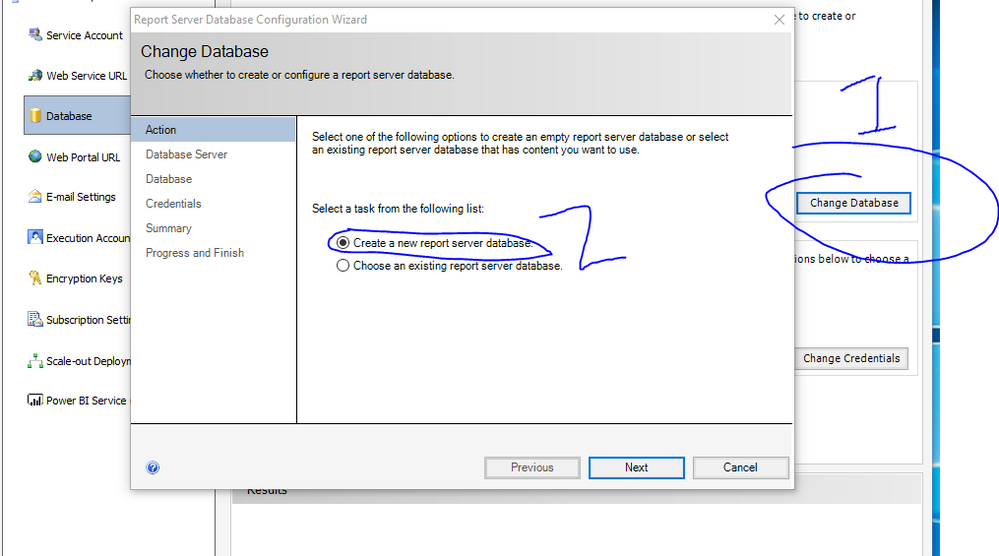- Power BI forums
- Updates
- News & Announcements
- Get Help with Power BI
- Desktop
- Service
- Report Server
- Power Query
- Mobile Apps
- Developer
- DAX Commands and Tips
- Custom Visuals Development Discussion
- Health and Life Sciences
- Power BI Spanish forums
- Translated Spanish Desktop
- Power Platform Integration - Better Together!
- Power Platform Integrations (Read-only)
- Power Platform and Dynamics 365 Integrations (Read-only)
- Training and Consulting
- Instructor Led Training
- Dashboard in a Day for Women, by Women
- Galleries
- Community Connections & How-To Videos
- COVID-19 Data Stories Gallery
- Themes Gallery
- Data Stories Gallery
- R Script Showcase
- Webinars and Video Gallery
- Quick Measures Gallery
- 2021 MSBizAppsSummit Gallery
- 2020 MSBizAppsSummit Gallery
- 2019 MSBizAppsSummit Gallery
- Events
- Ideas
- Custom Visuals Ideas
- Issues
- Issues
- Events
- Upcoming Events
- Community Blog
- Power BI Community Blog
- Custom Visuals Community Blog
- Community Support
- Community Accounts & Registration
- Using the Community
- Community Feedback
Register now to learn Fabric in free live sessions led by the best Microsoft experts. From Apr 16 to May 9, in English and Spanish.
- Power BI forums
- Forums
- Get Help with Power BI
- Report Server
- Re: Error installing Power BI Server
- Subscribe to RSS Feed
- Mark Topic as New
- Mark Topic as Read
- Float this Topic for Current User
- Bookmark
- Subscribe
- Printer Friendly Page
- Mark as New
- Bookmark
- Subscribe
- Mute
- Subscribe to RSS Feed
- Permalink
- Report Inappropriate Content
Error installing Power BI Server
I am getting the following error:
The only Power BI componet I have is Desktop.
Here is my log:
[2D98:29D4][2017-06-21T14:03:09]i001: Burn v3.9.1208.0, Windows v6.3 (Build 9600: Service Pack 0), path: C:\Users\..\Downloads\PowerBIReportServer.exe, cmdline: ''
[2D98:29D4][2017-06-21T14:03:09]i000: Initializing string variable 'ProductName' to value 'Microsoft Power BI Report Server'
[2D98:29D4][2017-06-21T14:03:09]i000: Initializing string variable 'ProductMode' to value 'PBIRS'
[2D98:29D4][2017-06-21T14:03:09]i000: Initializing string variable 'ScheduleMSIChangeEdition' to value 'False'
[2D98:29D4][2017-06-21T14:03:09]i000: Initializing string variable 'SKU' to value ''
[2D98:29D4][2017-06-21T14:03:09]i000: Initializing string variable 'PID' to value ''
[2D98:29D4][2017-06-21T14:03:09]i000: Initializing string variable 'Edition' to value ''
[2D98:29D4][2017-06-21T14:03:09]i000: Initializing string variable 'IAcceptLicenseTerms' to value 'False'
[2D98:29D4][2017-06-21T14:03:09]i000: Initializing string variable 'InstallFolder' to value ''
[2D98:29D4][2017-06-21T14:03:09]i000: Setting string variable 'WixBundleLog' to value 'C:\Users\..\AppData\Local\Temp\PBIRS\PBIRS_20170621140309.log'
[2D98:29D4][2017-06-21T14:03:09]i000: Setting string variable 'WixBundleOriginalSource' to value 'C:\Users\..\Downloads\PowerBIReportServer.exe'
[2D98:29D4][2017-06-21T14:03:09]i000: Setting string variable 'WixBundleOriginalSourceFolder' to value 'C:\Users\..\Downloads\'
[2D98:29D4][2017-06-21T14:03:09]i000: Setting string variable 'WixBundleName' to value 'Microsoft Power BI Report Server'
[2D98:29D4][2017-06-21T14:03:09]i000: Loading managed bootstrapper application.
[2D98:29D4][2017-06-21T14:03:09]i000: Creating BA thread to run asynchronously.
[2D98:2FB8][2017-06-21T14:03:09]i000: Setup: Performing action: Install
[2D98:2FB8][2017-06-21T14:03:09]i000: Setup: Starting loading the file BootstrapperApplicationData.xml
[2D98:2FB8][2017-06-21T14:03:09]i000: Setup: Completed loading BootstrapperApplicationData.xml content: <BootstrapperApplicationData xmlns="http://schemas.microsoft.com/wix/2010/BootstrapperApplicationData">
<WixBalCondition Condition="VersionNT64 > v6.1" Message="This application is only supported on 64-bit Windows 8, Windows Server 2012, Windows 10 or higher." />
<WixBalCondition Condition="Netfx4x64FullVersion >= 378389" Message="This installer requires .NET 4.5 or higher." />
<WixBundleProperties DisplayName="Microsoft Power BI Report Server" LogPathVariable="WixBundleLog" Compressed="no" Id="{40c0f5ee-9a5b-400c-a515-09357f0dc5e2}" UpgradeCode="{FA435246-6E59-4929-9897-26CE834E90CB}" PerMachine="yes" />
<WixMbaPrereqInformation PackageId="DotNetFx" LicenseUrl="NetfxLicense.rtf" />
<WixPackageProperties Package="DotNetFx" Vital="yes" DisplayName="Installing Microsoft .NET 4.5.2" Description="Microsoft .NET Framework 4.5.2 Setup" DownloadSize="1118920" PackageSize="1118920" InstalledSize="1118920" PackageType="Exe" Permanent="yes" LogPathVariable="WixBundleLog_DotNetFx" RollbackLogPathVariable="WixBundleRollbackLog_DotNetFx" Compressed="yes" DisplayInternalUI="no" Version="4.5.51209.34209" InstallCondition="NOT (Netfx4FullVersion >= 379893 OR Netfx4x64FullVersion >= 379893)" Cache="yes" />
<WixPackageProperties Package="SQLSysClrTypes.msi" Vital="yes" DisplayName="Microsoft System CLR Types for SQL Server vNext CTP2.0" DownloadSize="3575808" PackageSize="3575808" InstalledSize="8624840" PackageType="Msi" Permanent="yes" LogPathVariable="WixBundleLog_SQLSysClrTypes.msi" RollbackLogPathVariable="WixBundleRollbackLog_SQLSysClrTypes.msi" Compressed="yes" DisplayInternalUI="no" ProductCode="{70144BEA-6000-41ED-8DD0-BCC8FF2258D4}" UpgradeCode="{8DD64F05-0CBA-4CE5-9F29-8915BD988CA4}" Version="14.0.500.272" Cache="yes" />
<WixPackageProperties Package="adalsql.msi" Vital="yes" DisplayName="Active Directory Authentication Library for SQL Server" DownloadSize="2203648" PackageSize="2203648" InstalledSize="1886247" PackageType="Msi" Permanent="yes" LogPathVariable="WixBundleLog_adalsql.msi" RollbackLogPathVariable="WixBundleRollbackLog_adalsql.msi" Compressed="yes" DisplayInternalUI="no" ProductCode="{700B6680-D89D-4A42-ACE1-553236A0D049}" UpgradeCode="{F2F0959D-4722-40B0-A8DA-FDC674FA0B32}" Version="14.0.600.234" Cache="yes" />
<WixPackageProperties Package="PBIReportServerSetup.msi" Vital="yes" DisplayName="Microsoft Power BI Report Server" DownloadSize="0" PackageSize="0" InstalledSize="11569720" PackageType="Msi" Permanent="no" LogPathVariable="WixBundleLog_PBIReportServerSetup.msi" RollbackLogPathVariable="WixBundleRollbackLog_PBIReportServerSetup.msi" Compressed="yes" DisplayInternalUI="no" ProductCode="{E70EB20F-1A6F-4F4E-B2D9-035A467CD2DC}" UpgradeCode="{6CC14D22-E9A7-4FE9-8606-CB2F60779793}" Version="0.1.6369.31093" InstallCondition="RSInstanceKeyFound OR (IAcceptLicenseTerms = "True")" Cache="yes" />
<WixPayloadProperties Payload="DotNetFx" Package="DotNetFx" Container="WixAttachedContainer" Name="NDP452-KB2901954-Web.exe" Size="1118920" LayoutOnly="no" />
<WixPayloadProperties Payload="SQLSysClrTypes.msi" Package="SQLSysClrTypes.msi" Container="WixAttachedContainer" Name="SQLSysClrTypes.msi" Size="3575808" LayoutOnly="no" />
<WixPayloadProperties Payload="adalsql.msi" Package="adalsql.msi" Container="WixAttachedContainer" Name="adalsql.msi" Size="2203648" LayoutOnly="no" />
<WixPayloadProperties Payload="PBIReportServerSetup.msi" Package="PBIReportServerSetup.msi" Container="WixAttachedContainer" Name="PBIReportServerSetup.msi" Size="0" LayoutOnly="no" />
<WixStdbaOverridableVariable Name="PID" />
<WixStdbaOverridableVariable Name="Edition" />
<WixStdbaOverridableVariable Name="IAcceptLicenseTerms" />
<WixStdbaOverridableVariable Name="InstallFolder" />
</BootstrapperApplicationData>
[2D98:2FB8][2017-06-21T14:03:09]i000: Setting string variable 'InstallFolder' to value 'C:\Program Files\Microsoft Power BI Report Server'
[2D98:2FB8][2017-06-21T14:03:09]i000: Setting string variable 'SKU' to value 'PbirsEvaluation'
[2D98:2FB8][2017-06-21T14:03:10]e000: Error: The first installable preview of Reporting Services standalone is installed. This is not supported side by side with future releases. Please uninstall and rerun setup.
[2D98:2FB8][2017-06-21T14:03:10]i000: User: Error: Installing this product when the January 2017 Reporting Services preview is currently installed is not supported. Uninstall the preview and then rerun this installer.
[2D98:29D4][2017-06-21T14:03:10]i100: Detect begin, 4 packages
[2D98:29D4][2017-06-21T14:03:10]i000: Registry key not found. Key = 'SOFTWARE\Microsoft\Microsoft SQL Server\PBIRS\Setup'
[2D98:29D4][2017-06-21T14:03:10]i000: Setting numeric variable 'RSInstanceKeyFound' to value 0
[2D98:29D4][2017-06-21T14:03:10]i052: Condition 'RSInstanceKeyFound' evaluates to false.
[2D98:29D4][2017-06-21T14:03:10]i000: Setting string variable 'Netfx4FullVersion' to value '460805'
[2D98:29D4][2017-06-21T14:03:10]i000: Setting string variable 'Netfx4x64FullVersion' to value '460805'
[2D98:29D4][2017-06-21T14:03:10]i052: Condition 'Netfx4FullVersion >= 379893' evaluates to true.
[2D98:29D4][2017-06-21T14:03:10]w120: Detected partially cached package: SQLSysClrTypes.msi, invalid payload: SQLSysClrTypes.msi, reason: 0x80070002
[2D98:29D4][2017-06-21T14:03:10]i103: Detected related package: {F2E12419-477D-44F1-8B51-18FD9CA1FCB3}, scope: PerMachine, version: 14.0.500.272, language: 0 operation: MajorUpgrade
[2D98:29D4][2017-06-21T14:03:10]i101: Detected package: DotNetFx, state: Present, cached: None
[2D98:29D4][2017-06-21T14:03:10]i101: Detected package: SQLSysClrTypes.msi, state: Present, cached: Partial
[2D98:29D4][2017-06-21T14:03:10]i101: Detected package: adalsql.msi, state: Absent, cached: None
[2D98:29D4][2017-06-21T14:03:10]i101: Detected package: PBIReportServerSetup.msi, state: Absent, cached: None
[2D98:29D4][2017-06-21T14:03:10]i052: Condition 'RebootPending = 1' evaluates to false.
[2D98:29D4][2017-06-21T14:03:10]i052: Condition 'VersionNT64 > v6.1' evaluates to true.
[2D98:29D4][2017-06-21T14:03:10]i052: Condition 'Netfx4x64FullVersion >= 378389' evaluates to true.
[2D98:29D4][2017-06-21T14:03:10]i199: Detect complete, result: 0x0
[2D98:2FB8][2017-06-21T14:03:11]i000: User: Opening url: C:\Users\..\AppData\Local\Temp\PBIRS
Please help.
Solved! Go to Solution.
- Mark as New
- Bookmark
- Subscribe
- Mute
- Subscribe to RSS Feed
- Permalink
- Report Inappropriate Content
Found the problem. I had to change a service account from Virtual to Network Service.
- Mark as New
- Bookmark
- Subscribe
- Mute
- Subscribe to RSS Feed
- Permalink
- Report Inappropriate Content
Deleting Encrypted Content
Failed to delete the encrypted content in the report server database. Please execute the "DeleteEncryptedContent" stored procedure on the database manually.
- Mark as New
- Bookmark
- Subscribe
- Mute
- Subscribe to RSS Feed
- Permalink
- Report Inappropriate Content
Hmm can we try to create yet another database?
- Mark as New
- Bookmark
- Subscribe
- Mute
- Subscribe to RSS Feed
- Permalink
- Report Inappropriate Content
Yes, I can. Whne we create a new database we have to provide credentials twice. What these credentials are?
- Mark as New
- Bookmark
- Subscribe
- Mute
- Subscribe to RSS Feed
- Permalink
- Report Inappropriate Content
Hi @Markzolotoy,
You can find more info about how to config Power BI Report Server in the help docs:
- Mark as New
- Bookmark
- Subscribe
- Mute
- Subscribe to RSS Feed
- Permalink
- Report Inappropriate Content
I ahve created a new database for the third time, did not have any errors. Still:
The service is not available.
The report server isn’t configured properly. Contact your system administrator to resolve the issue. System administrators: The report server can’t access or use the encryption key. You might need to add the server to the scale-out group, reimport encrypted content, or delete all encrypted content and generate a new encryption key.
Learn more
I deleted the keys, did not get any error. Still:
The service is not available.
The report server isn’t configured properly. Contact your system administrator to resolve the issue. System administrators: The report server can’t access or use the encryption key. You might need to add the server to the scale-out group, reimport encrypted content, or delete all encrypted content and generate a new encryption key.
Learn more
Is it possible to trouble shoot this error?
- Mark as New
- Bookmark
- Subscribe
- Mute
- Subscribe to RSS Feed
- Permalink
- Report Inappropriate Content
Found the problem. I had to change a service account from Virtual to Network Service.
- Mark as New
- Bookmark
- Subscribe
- Mute
- Subscribe to RSS Feed
- Permalink
- Report Inappropriate Content
Hi, I run into same problem, please provide more details about solution. Thank you
- Mark as New
- Bookmark
- Subscribe
- Mute
- Subscribe to RSS Feed
- Permalink
- Report Inappropriate Content
I had to change the service account o Network Service.
- Mark as New
- Bookmark
- Subscribe
- Mute
- Subscribe to RSS Feed
- Permalink
- Report Inappropriate Content
Like : Reporting Services Configuration Manager / Service Account / Use built-in account: Network Services ? I tried this and still same error. Thank you
- Mark as New
- Bookmark
- Subscribe
- Mute
- Subscribe to RSS Feed
- Permalink
- Report Inappropriate Content
It still mignt a problem with accessing the report server database. Check if you can access it with creadentials you are using.
- Mark as New
- Bookmark
- Subscribe
- Mute
- Subscribe to RSS Feed
- Permalink
- Report Inappropriate Content
I'm admin. What else can be ? Thank you
- Mark as New
- Bookmark
- Subscribe
- Mute
- Subscribe to RSS Feed
- Permalink
- Report Inappropriate Content
@danm can you provide a little more info on your configuration as well as the specific error you are seeing, is it the service not available error? Specifically:
- Do you have multiple versions of Reporting Services installed (i.e. SSRS 2016, SSRS 2017, PBIRS)?
- What account are you using for the PBIRS service account?
- If you have multiple installs of SSRS did you use the default DB name?
- Are you trying to reuse and existing DB from as a previous install or did you create a new catalog?
- Mark as New
- Bookmark
- Subscribe
- Mute
- Subscribe to RSS Feed
- Permalink
- Report Inappropriate Content
Hi, @mgmeyer
What happen if I have mutltiple versions of SSRS installed in the server
I have some issues to install the PBIRS in those servers that already had previous SSSRS version (2012) installed. The error message is showing there is some issue to install SQLSysClrTypes.msi but failed.
[3E5C:26B4][2018-03-30T10:31:52]i301: Applying execute package: SQLSysClrTypes.msi, action: Install, path: C:\ProgramData\Package Cache\{AC92C896-149B-4254-80CF-D1FC8BF4E831}v14.0.3015.40\SQLSysClrTypes.msi, arguments: ' MSIFASTINSTALL="7"'
[3E5C:26B4][2018-03-30T10:31:52]e000: Error 0x80070643: Failed to install MSI package.
[3E5C:26B4][2018-03-30T10:31:52]e000: Error 0x80070643: Failed to execute MSI package.
[24C4:2780][2018-03-30T10:31:52]e000: Error 0x80070643: Failed to configure per-machine MSI package.
[24C4:2780][2018-03-30T10:31:52]i000: Setup: Install Completed for package Microsoft System CLR Types for SQL Server 2017
[24C4:2780][2018-03-30T10:31:52]i319: Applied execute package: SQLSysClrTypes.msi, result: 0x80070643, restart: None
[24C4:2780][2018-03-30T10:31:52]e000: Error 0x80070643: Failed to execute MSI package.
[3E5C:26B4][2018-03-30T10:31:52]i329: Removed package dependency provider: {AC92C896-149B-4254-80CF-D1FC8BF4E831}, package: SQLSysClrTypes.msi
Thanks,
RL
- Mark as New
- Bookmark
- Subscribe
- Mute
- Subscribe to RSS Feed
- Permalink
- Report Inappropriate Content
Solved as suggested by mgmeyer here: http://community.powerbi.com/t5/Report-Server/PowerBi-server-and-Sql-server-reporting-services-2016-...
Solution: uninstall sql server reporting services 0.1.6214.16719
Helpful resources

Microsoft Fabric Learn Together
Covering the world! 9:00-10:30 AM Sydney, 4:00-5:30 PM CET (Paris/Berlin), 7:00-8:30 PM Mexico City

Power BI Monthly Update - April 2024
Check out the April 2024 Power BI update to learn about new features.

| User | Count |
|---|---|
| 15 | |
| 7 | |
| 5 | |
| 3 | |
| 3 |