- Power BI forums
- Updates
- News & Announcements
- Get Help with Power BI
- Desktop
- Service
- Report Server
- Power Query
- Mobile Apps
- Developer
- DAX Commands and Tips
- Custom Visuals Development Discussion
- Health and Life Sciences
- Power BI Spanish forums
- Translated Spanish Desktop
- Power Platform Integration - Better Together!
- Power Platform Integrations (Read-only)
- Power Platform and Dynamics 365 Integrations (Read-only)
- Training and Consulting
- Instructor Led Training
- Dashboard in a Day for Women, by Women
- Galleries
- Community Connections & How-To Videos
- COVID-19 Data Stories Gallery
- Themes Gallery
- Data Stories Gallery
- R Script Showcase
- Webinars and Video Gallery
- Quick Measures Gallery
- 2021 MSBizAppsSummit Gallery
- 2020 MSBizAppsSummit Gallery
- 2019 MSBizAppsSummit Gallery
- Events
- Ideas
- Custom Visuals Ideas
- Issues
- Issues
- Events
- Upcoming Events
- Community Blog
- Power BI Community Blog
- Custom Visuals Community Blog
- Community Support
- Community Accounts & Registration
- Using the Community
- Community Feedback
Register now to learn Fabric in free live sessions led by the best Microsoft experts. From Apr 16 to May 9, in English and Spanish.
- Power BI forums
- Forums
- Get Help with Power BI
- Mobile Apps
- Re: Date format on slicer on mobile app
- Subscribe to RSS Feed
- Mark Topic as New
- Mark Topic as Read
- Float this Topic for Current User
- Bookmark
- Subscribe
- Printer Friendly Page
- Mark as New
- Bookmark
- Subscribe
- Mute
- Subscribe to RSS Feed
- Permalink
- Report Inappropriate Content
Date format on slicer on mobile app
I have noticed and I don't think it was like this before is that now in the mobile phone app for power bi all date formats against sliders are all US format and I can see no way of changing that which is slightly annoying for non US date format customers.
- Mark as New
- Bookmark
- Subscribe
- Mute
- Subscribe to RSS Feed
- Permalink
- Report Inappropriate Content
Hi @gooranga1
Power BI mobile apps use the device settings to determine how to show dates and other formatted fields.
This is done to ensure that every user sees dates in the format they are used to.
You can change the devices’ regional settings to change the way the date is shown.
I hope this helped clarifying the issue.
We hope you continue to enjoy using the Power BI mobile apps.
- Mark as New
- Bookmark
- Subscribe
- Mute
- Subscribe to RSS Feed
- Permalink
- Report Inappropriate Content
Hi @RGMS,
I have a galaxy s5 neo and it has the attached setting in language but the dates on slicers are all mm/dd/yyyy not dd/mm/yy. Are they other regional settings I have to set on the phone?

- Mark as New
- Bookmark
- Subscribe
- Mute
- Subscribe to RSS Feed
- Permalink
- Report Inappropriate Content
Hi @gooranga1,
As RGMS said, the date from will follow your region setting.(UK date format: dd/mm/yyyy)
You can try to modify your language to English(US) if it works on your scenario.
Regards,
Xiaoxin Sheng
If this post helps, please consider accept as solution to help other members find it more quickly.
- Mark as New
- Bookmark
- Subscribe
- Mute
- Subscribe to RSS Feed
- Permalink
- Report Inappropriate Content
hi @v-shex-msft ,
Whatever I chnage my language settings to in Android it makes no difference to the date format presented on a date slicer. I have checked iPhone and the date displays fine.

I have made a test pbix file just using our date dimension and this also displays ok on power bi website but displays as US format only on Android. It makes no difference if I change Language to English (US) or English (United Kingdom).

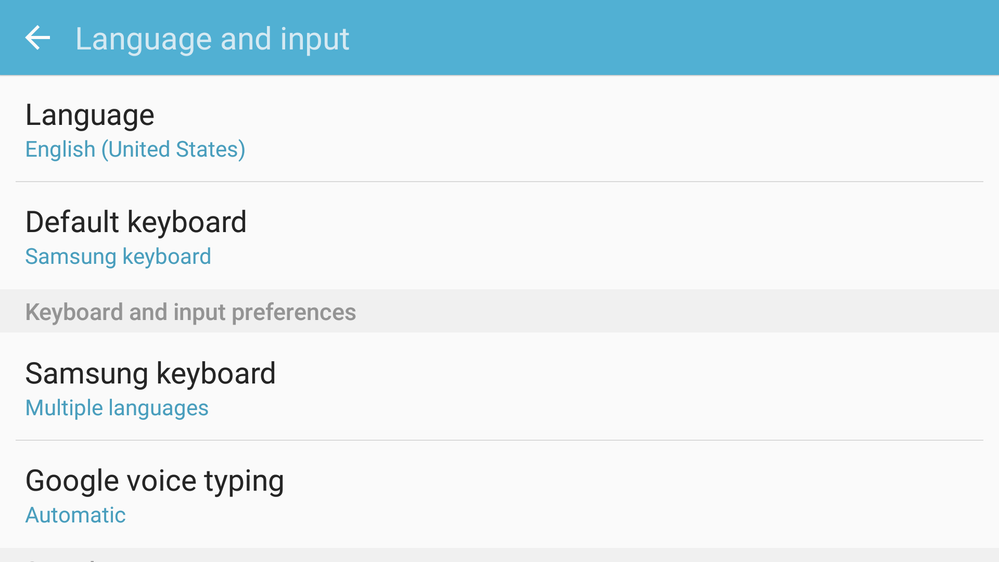
I have had several colleagues check their phones and all the Android phones display as US format, all iPhones display as UK?
- Mark as New
- Bookmark
- Subscribe
- Mute
- Subscribe to RSS Feed
- Permalink
- Report Inappropriate Content
Having the same issue. Date filter on the mobile app using the American m/d/yyyy format even though language set to English (United Kingdom). Is there any new solution available since the question was originally asked?
- Mark as New
- Bookmark
- Subscribe
- Mute
- Subscribe to RSS Feed
- Permalink
- Report Inappropriate Content
Hi @gooranga1,
It sounds odd, perhaps you can report this scenario to power bi mobile team for further support.
Regards,
Xiaoxin Sheng
If this post helps, please consider accept as solution to help other members find it more quickly.
Helpful resources

Microsoft Fabric Learn Together
Covering the world! 9:00-10:30 AM Sydney, 4:00-5:30 PM CET (Paris/Berlin), 7:00-8:30 PM Mexico City

Power BI Monthly Update - April 2024
Check out the April 2024 Power BI update to learn about new features.


